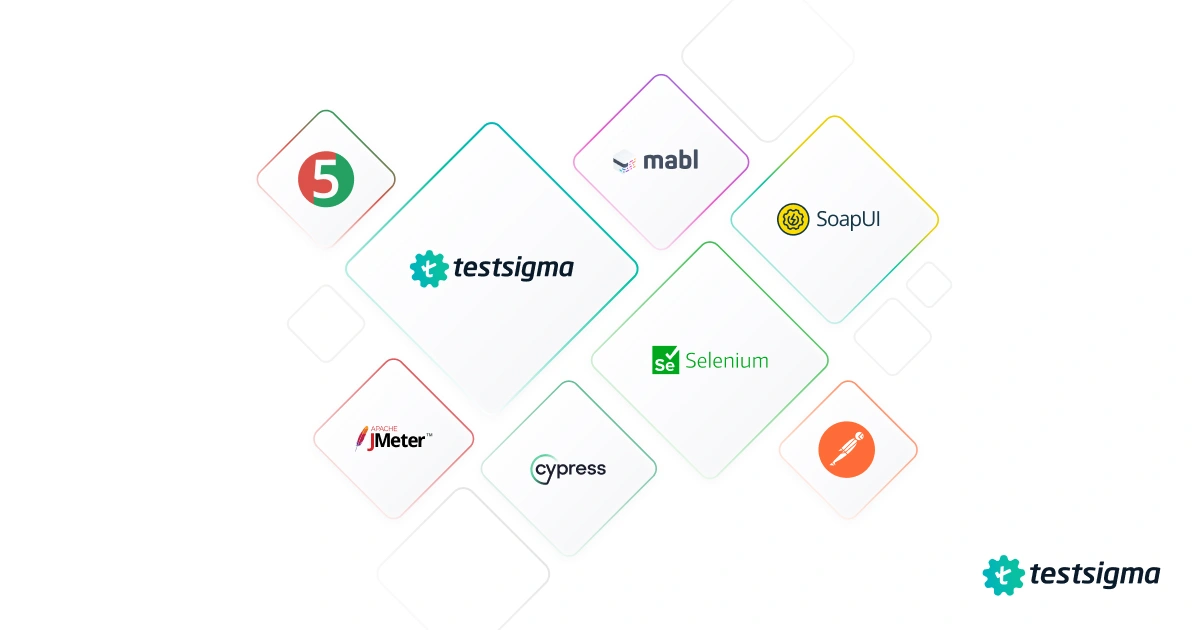Table Of Contents
Overview
What is Integration Testing?
It is the process of testing where individual components such as modules, services, UIs, databases, and third-party APIs are combined and tested as a whole to ensure that their interfaces, data flow, and behavior work correctly together.
What are the top Integration Testing tools in the market today?
- Testsigma: No-code, beginner-friendly platform that covers 3000+ real devices, browsers, and OS versions, and offers AI-driven self-healing tests to reduce maintenance overhead.
- Postman: Easy-to-use platform with a simple UI, and offers end-to-end API integration checks, but primarily focuses on API and back-end layers.
- SoapUI: Executes headless tests for APIs and supports Groovy scripting, but entails a steep learning curve for newcomers, and supports only API testing.
- Playwright: Automates cross-browser testing via test runners and emulates multiple browser and device profiles, but contains advanced configurations and async patterns that entail a steep learning curve.
- JUnit: Standard testing tool for the JVM, which provides automation support and is easy to adopt across various teams, but offers support only for JVM testing.
This blog lists the top integration testing tools on the market, enabling readers to compare and contrast the best options available and make informed decisions for their testing strategy.
Comparison of Top 5 Integration Testing Tools
| Features | Testsigma | Postman | SoapUI | Playwright | JUnit |
| Ease of use | No-code, beginner-friendly interface for fast test creation | Easy to use, even with minimal scripting knowledge | Groovy mechanics can be complex for new users | Contains advanced configurations and async patterns, can be challenging for new users | Standard testing tool for the JVM, easy to adopt across teams |
| Device Coverage | 3000+ real devices, browsers, and OS versions on the cloud | Available only for API testing | Available only for API testing | Emulates multiple browsers and device profiles | Available only for JVM testing |
| Automation Support | Scriptless + supports Selenium & Appium frameworks | Automates end-to-end API integration checks | Can execute tests headlessly for API tests | Offers test runners to automate browser sessions | Provides automation support as a test framework |
| Cross-platform capability | Supports Android, iOS, Web, and API testing | Primary focus on API and back-end layers | Offers testing capabilities only for API testing | Offers cross-browser testing, but limited visual testing capabilities | Supports testing only on Java Virtual Machine |
| Maintenance | AI-driven self-healing tests reduce maintenance | No self-healing capability for integration testing | No self-healing capability for integration testing | No built-in self-healing capabilities | No self-healing capability for integration testing |
| Learning Curve | Codeless AI enables even non-technical users to write tests in simple English | Simple UI makes it easy to use for testers and developers | Steep learning curve | Steep learning curve | Easy to use for users with knowledge of JavaScript |
| Integrations | Integrates with CI/CD, Jira, Slack, GitHub, and more | Integrates with Jenkins, GitLab, Azure DevOps, and more | Integrates with Jenkins, Gradle, Bamboo, and more | Integrates with Jenkins, Azure DevOps, CircleCI, and more | Integrates with Maven, Gradle, Jenkins, and more |
Top 10 Integration Testing Tools for Testing Professionals
1) Testsigma
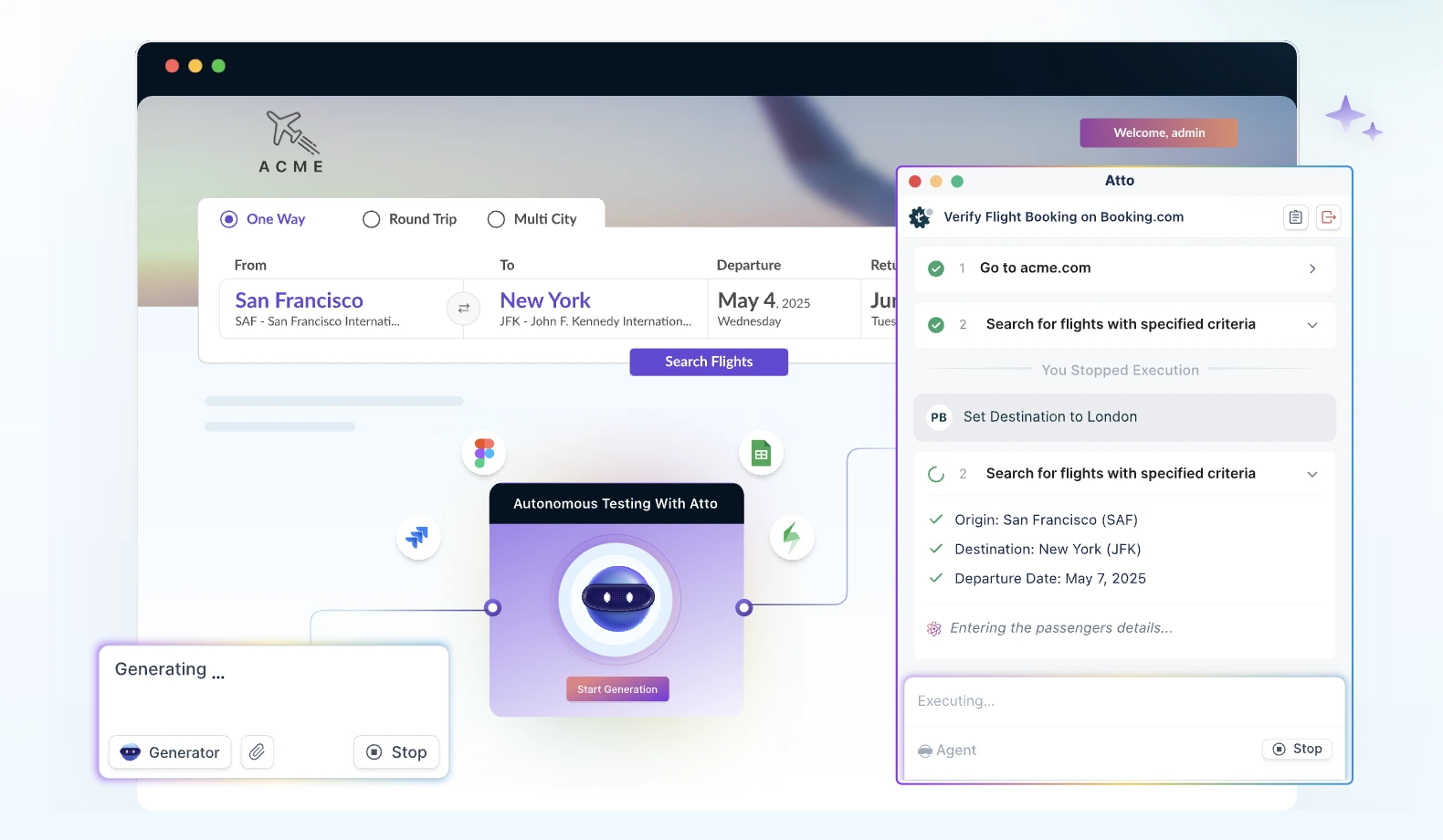
Testsigma is an agentic low-code test automation tool that enables integration testing for all types of applications, including web, mobile, desktop, and API, on a single platform. Apart from this, Testsigma offers many features that make testing simple and effective.
Testsigma’s intuitive visual interface also helps testers create reliable tests without requiring any coding. They can create test cases in simple English using Natural Language Processing (NLP) to test how software modules/functions interact with each other. Moreover, this automated integration testing tool simplifies testers’ lives by offering integrations with popular professional tools, including Slack, Jira, MS Teams, Trello, and more. User interactions can also be recorded using the Record feature, and Testsigma can execute them as automated tests across multiple cloud test environments.
Features
- As a unified test automation platform, Testsigma offers integration testing for web, mobile, desktop, and API in one place.
- Testsigma helps testers create and manage test cases and all their test data effectively on the cloud.
- With a real device farm comprising over 3,000 real devices and more than 1,000 browser/OS combinations, Testsigma enables testers to test both locally and in the cloud.
- It seamlessly integrates with top CI/CD tools, project management, collaboration, and bug-tracking tools, such as Jira, Bugzilla, Azure DevOps, and others, enabling developers and testers to track and fix bugs quickly.
- Testsigma enables testers to integrate automated tests into DevOps and CI/CD pipelines for continuous testing and delivery.
- It enables testers to generate customized and detailed test reports for every test run, helping them make informed decisions.
- Testsigma makes automated testing accessible to technical and non-technical users by offering low-code and code-based testing support on the same platform.
- It supports testing enterprise-grade applications such as Automated Salesforce testing and SAP testing.
- It allows users to run parallel testing across multiple test environments simultaneously.
- Testsigma also allows extending test scripts in Java for testing scenarios that may require coding.
- It also enables developers to identify and fix any visual defects by supporting visual regression testing.
- Testsigma offers 24/7 customer support through chat, email, phone, and community forums.
2) Selenium

Selenium is a popular open-source framework widely used as an integration testing framework for web-based applications. It enables testers and developers to write tests for web applications by providing a suite of tools and libraries. Developers can use Selenium to simulate user interactions with a web application, such as clicking buttons, filling out forms, navigating through pages, and verifying the expected behavior of the application.
Selenium supports several programming languages, including Java, Python, and JavaScript. It can also integrate with popular testing tools such as JUnit and TestNG, which enables developers to ensure that their web applications work correctly across different browsers, devices, and platforms, and catch potential bugs and regressions before releasing their software to production.
Features
- Selenium provides support for programming languages like Java, Python, C#, Ruby, and JavaScript.
- Selenium WebDriver enables the automated testing of web applications across various browsers.
- It can be integrated with various testing frameworks, including JUnit, TestNG, PyTest, and NUnit, which enables testers and developers to utilize assertions, test suites, and reports for structured integration testing.
- Selenium integrates smoothly with CI/CD tools like Jenkins, GitLab CI, Azure DevOps, and GitHub Actions, which enables developers to automate their build and test pipelines.
- It also allows testers to automate their complete user journeys, from logging in and validating UI states to verifying new codes don’t break existing flows.
- Selenium provides reusable and maintainable test components, allowing Page Object Model (POM) and modular test design.
- Selenium can also integrate with various logging libraries, which allows detailed tracking of test runs.
Pros
- Selenium runs against real browsers on real operating systems, allowing developers to catch integration issues that simulated drivers may miss.
- It enables testers to create parallel test suites across multiple browsers and operating systems, providing faster feedback.
- It works across multiple platforms and coding languages, and also offers a vast ecosystem of plugins.
Cons
- Integration tests on Selenium often break with UI changes, requiring frequent updates to selectors and scripts, which increases maintenance overhead.
- Timing issues, dynamic content, and network delays can cause Selenium scripts to become unstable, resulting in inconsistent test results.
- Since Selenium is browser-focused, it doesn’t support testing desktop applications, native mobile apps, and APIs.
3) Mabl

Mabl is an AI-powered, cloud-based integration testing tool that’s designed for end-to-end and integration testing of web applications. Mabl unifies web, mobile, and API testing to enable testers to deliver quality at speed, and its low-code infrastructure lets QA and business users create robust tests quickly. It also offers developers the option to extend workflows and collaborate in the same system.
Mabl’s auto-healing capabilities identify breaks in locators whenever there’s a change in the UI, and it automatically adapts the tests to restore stability, significantly reducing maintenance effort. The platform also streamlines API testing, enabling teams to integrate API checks with web and mobile journeys for comprehensive end-to-end coverage.
Features
- Mabl enables testers to create tests through a visual recorder and provides developers with the option to add custom JavaScript for advanced validations.
- It can automatically detect and fix locator changes using machine learning, reducing the likelihood of flaky tests and minimizing maintenance efforts.
- Mabl can run tests in the cloud across various browsers, and the parallel execution allows multiple integration scenarios to run simultaneously for faster feedback.
- Mabl can capture screenshots and performance data during the test runs, which helps testers detect functional integration issues and visual regressions.
- It offers seamless CI/CD integration and integrates easily with Jenkins, GitHub Actions, GitLab CI, Azure DevOps, BitBucket Pipelines, and more.
- Mabl can run tests even after code deployments and merges, enabling continuous testing.
- Mabl also enables testers to use reusable test flows for different integration scenarios and environments.
Also Read: Functional vs Integration testing
Pros
- Mabl is a helpful tool for testers and non-developers to create and maintain tests without complex coding.
- Mabl’s self-healing capabilities detect broken locators upon changes in the UI and automatically fix them, reducing flaky tests.
- It requires no infrastructure setup and can be scaled easily for parallel and cross-browser testing.
Cons
- Mabl offers less flexibility than code-based tools like Selenium and Playwright for complex test logic.
- Users require a stable internet connection and depend on Mabl’s infrastructure for execution, as it’s a cloud-based integration testing tool.
- Since it’s not an open-source tool, users have limited control over internal algorithms and system behaviour.
4) Postman

Postman follows an API-first philosophy and is one of the most popular integration testing tools, well-suited for testing across microservices. Users have the option to design, execute, and validate REST, SOAP, and GraphQL APIs through an intuitive collection of requests. Users can also verify response codes, headers, payloads, and data consistency across services with JavaScript-based test scripts.
Postman’s chaining capabilities enable multi-step workflows, allowing for complex integrations between APIs. Newman, Postman’s command-line runner, enables automated integration testing by running tests locally or in CI/CD pipelines. Postman’s mock servers help test dependent systems in isolation, while its monitors enable scheduled test runs for continuous validation.
Features
- Postman organizes test scenarios logically by grouping related API requests into collections, where each collection can represent an integration workflow.
- It enables multi-step flows where one request’s output can become the input for another request, which is ideal for backend integrations.
- Postman utilizes variables to manage Dev, QA, and Production environments, thereby simplifying integration testing across various systems and configurations.
- The integration testing tool enables testers to write JavaScript-based scripts to set up data before requests or validate responses after test execution.
- Postman can simulate APIs or services that are under development or temporarily unavailable, helping to isolate and test individual integrations independently.
- It automates periodic test runs to monitor integration health and performance, and is helpful for regression and uptime testing.
- Postman offers shared workspaces that enable developers, testers, and DevOps engineers to collaborate on integration test suites, along with built-in version control and API documentation to keep teams aligned.
Pros
- Postman’s user-friendly interface makes it easy to use for testers and developers, even with minimal scripting knowledge.
- It supports complex workflows and helps chain multiple API calls to simulate system integrations.
- Postman works on Windows, macOS, and Linux, and is also available as a web app.
Cons
- Postman focuses primarily on API and back-end layers, and doesn’t offer front-end validation.
- Since Postman requires a manual setup for complex data flows, testers must exert considerable effort to handle deeply nested dependencies and dynamic data.
- Postman lacks native scheduling, parallel execution, and advanced orchestration, which isn’t ideal for large-scale automation.
Also Read: System testing vs Integration testing
5) SoapUI

SoapUI is another integration testing framework for API-centric testing, and covers SOAP, REST, and GraphQL services. It allows testers to design test suites from WSDL/OpenAPI definitions, chain requests with property transfers, and validate results using rich assertions.
SoapUI’s data-driven testing pulls inputs from databases and CSV/Excel files, while Groovy scripting enables complex logic, setup/teardown, and custom validators. Its built-in mock services would allow testers to simulate unavailable dependencies and test contract behavior, while its CLI and Maven/Gradle plugins support CI/CD automation.
Features
- SoapUI leverages WSDL/WADL/OpenAPI/Swagger to auto-generate requests and stubs.
- It enables testers to create test suites with flows, conditional branching, loops, and property transfers, allowing them to chain multi-service workflows.
- SoapUI uses Groovy scripting for custom logic, data munging, setup/teardown, and dynamic assertions.
- It supports SOAP, REST, GraphQL, JDBC, JMS, attachments, and multipart forms.
- SoapUI offers mock services and API virtualization to simulate unavailable or third-party systems, as well as providing testers with the option to configure customizable responses and delays.
- It provides CLI runners for testers to produce JUnit/XML/HTML reports, as well as Maven/Gradle plugins for pipelines.
Pros
- SoapUI offers robust support for SOAP, REST, and GraphQL, making it suitable for both legacy and modern stacks.
- It allows testers to import WSDL/OpenAPI to auto-generate requests, suites, and mocks.
- SoapUI offers built-in mock services to isolate upstream/downstream dependencies.
Cons
- SoapUI has a steep learning curve, as Groovy mechanics can be complex for newcomers and non-developers.
- SoapUI can offer complex property chains/scripts, but doesn’t provide any framework to keep them tidy, which increases the maintenance overhead.
- While SoapUI is great for APIs, testers need to depend on other tools for end-to-end UI flows.
6) TestRigor

TestRigor is an AI-driven, low-code automation testing platform well-suited for integration testing across web and APIs. Testers and developers can create tests in plain English and chain multi-step flows that mirror real user journeys, while reducing maintenance through self-healing locators. TestRigor supports native API testing, allowing users to validate contracts, data, and end-to-end workflows spanning both UI and backend calls.
TestRigor can validate email, SMS, phone calls, and 2FA/OTP paths, enabling full-stack integration checks for onboarding, authentication, and transactional use cases. Users have the option to run tests locally or headlessly in CI/CD through a command-line runner, with documentation covering setup and orchestration for pipelines.
Features
- TestRigor allows users to create tests in plain English, making it accessible to users with no technical or coding expertise.
- It validates complete integration paths by allowing users to mix browser UI interactions and backend API calls.
- TestRigor enables users to define reusable logic, eliminating duplication across tests.
- Users can import datasets, define global variables, and parameterize tests to drive integration scenarios with varied inputs.
- TestRigor provides built-in support for validating flows that involve OTPs via email, SMS, or phone calls.
- It provides cross-browser and multi-platform support, allowing users to execute tests across major browsers and devices, thereby enabling integration testing in various environments.
- TestRigor can validate UI elements visually and manage Document Object Model (DOM) complexities transparently.
Pros
- TestRigor enables test creation in plain English, lowering the barrier for non-coders and accelerating test creation.
- It allows visual checks and file validations to catch layout regressions and verify downloaded content.
- TestRigor offers data-driven testing via datasets and CSV, allowing users to parameterize multi-step scenarios.
Cons
- Despite offering test creation in natural languages, TestRigor still requires users to navigate a steep learning curve to master advanced features and workflows.
- TestRigor suffers from occasional flakiness and UX friction, negatively impacting user experience.
- As a commercial tool, TestRigor’s pricing may deter potential users when compared to open-source stacks.
7) Apache JMeter

Apache JMeter is an open-source tool that is primarily used for load testing, but it also works well for API-centric integration testing. It enables users to create test plans that incorporate samplers, controllers, and assertions, allowing them to chain multi-step workflows across services and validate end-to-end behavior.
Apache JMeter’s Groovy scripting and pre- and post-processors enable setup/teardown, correlation, and custom logic. It allows data-driven tests, parameterization for multiple environments, and includes timers for realistic pacing. JMeter can also run headlessly from the CLI for CI/CD and can be scaled with distributed execution. While it doesn’t drive a real browser UI, JMeter can verify integrated API flows, contracts, and performance characteristics in one place.
Features
- Apache JMeter enables users to create test plans comprising samplers, controllers, and assertions, allowing for the development of multi-step workflows across various services.
- The tool’s pre- and post-processors for setup/teardown, data correlation, and custom logic.
- Apache JMeter provides a test script recorder to capture real flows from a browser/proxy.
- It has built-in cookie/cache/Auth/Header managers to maintain sessions and headers.
- Apache JMeter also offers timers and throughput controllers for realistic pacing.
- Users can access listeners and HTML Dashboard reports for results, errors, and trends.
- Apache JMeter offers a plugin manager for easily integrating ecosystem add-ons and modular enhancements.
Pros
- Apache JMeter supports a wide range of protocols, including HTTP(S), REST, SOAP, JDBC, JMS, SMTP, IMAP, POP3, and TCP.
- It utilizes Groovy scripting, which enables users to perform setup and teardown tasks and simplify complex logic.
- Apache JMeter enables distributed execution for larger suites or combined functional and performance checks, making it easy to scale.
Cons
- Apache JMeter doesn’t provide real UI rendering, which makes it a poor fit for front-end validations.
- Large test plans can become hard to maintain on JMeter without a strict structure.
- Complex workflows and scenarios often require additional scripting, which means non-coders must navigate a learning curve.
8) Cypress

Cypress is a JavaScript-based automation framework that is popular for browser-level integration testing for web apps. It enables developers and testers to run tests inside the browser with automatic waiting, real-time reloading, and time-travel DOM snapshots, which makes debugging simpler.
It also allows users to chain UI actions with assertions, call backend services for API checks, and intercept network calls to isolate dependencies and validate cross-service interactions. Cypress also records screenshots and videos, supports parallel CI runs, and integrates with GitHub Actions, GitLab, Jenkins, and its hosted Dashboard for flake detection and insights. It can also run tests across major browsers, providing a developer-friendly way to validate end-to-end integrations in modern pipelines.
Features
- Cypress offers an in-browser runner with real-time reload and time-travel DOM snapshots.
- Users can perform network stubbing/interception to mock services, force errors, or assert requests/responses.
- Cypress provides users with a clock/timer control to test fake time-based logic.
- Users can access screenshots and videos provided by Cypress after a test run, enabling quick debugging.
- Cypress also offers users fixtures and environment variables, enabling data-driven testing across the development, stage, and production phases.
Pros
- Cypress offers live reload, time-travel snapshots, and a rich command log, making it a developer-friendly tool.
- Cypress can combine UI and API in a single test, resulting in a simpler setup/teardown and backend check process.
- It can run headlessly, enabling parallelization, and offers PR-friendly reports, resulting in a robust CI process.
Cons
- Cypress doesn’t cover tests for Safari, WebKit, or mobile browsers and operating systems.
- It can be challenging to test flows on Cypress that require multiple windows.
- Testing large suites on Cypress can be memory-intensive and slow without a strict structure.
Also Read: Bottom up integration testing
9) Playwright

Playwright is a modern end-to-end integration testing tool that can run tests across browsers and services. It can run both headless and headed tests on Chrome, Firefox, and WebKit, and offers features such as automatic waiting, robust selectors, and built-in parallelism. The Playwright Test Runner provides projects to run the same suite against multiple browsers and devices, fixtures for a clean test state, and storage state to share authenticated sessions.
Users can combine UI steps with backend checks for deeper integrations using the APIRequestContext to call REST/GraphQL, seed data, or assert service responses. Playwright also allows powerful network interceptions, enabling the mocking and verification of cross-service traffic. It also allows users to collect rich tracing, screenshots, and videos that simplify debugging locally and in CI, making Playwright a fast, developer-friendly choice for full-stack integration workflows.
Features
- Playwright can run headed and headless tests on Chrome, Firefox, and WebKit with consistent APIs.
- It allows users to create projects that run the same suite simultaneously across different browsers, devices, and viewport configurations.
- Playwright’s auto-waiting and web-first assertions reduce flakiness, and its strong locators and locator chaining provide robust support for iframes and shadow-DOM.
- Playwright provides built-in parallelism, retries, sharding, test timeouts, and parameterization for data-driven scenarios.
- It enables users to perform network interception and mock and validate cross-service traffic.
- Playwright offers pluggable reporters and codegen, allowing users to perform bootstrap tests.
Pros
- Playwright offers cross-browser coverage and runs reliably on Chrome, Firefox, and WebKit.
- It provides features such as automatic waiting, smart retries, and robust locators that reduce flaky tests.
- Playwright allows users to intercept, mock, or verify HTTP calls for realistic integration workflows.
Cons
- Playwright has several advanced configurations and async patterns, which create a steep learning curve for newcomers.
- It requires substantial memory and processing power when running multiple browsers simultaneously.
- When compared to specialized platforms, Playwright offers limited visual testing tools.
10) Junit

JUnit is a lightweight, extensible testing framework widely used for integration testing on the Java Virtual Machine (JVM). It provides clear lifecycle hooks, parameterized tests, and tags to organize and selectively run slower, integration-focused suites. It also provides the Jupiter extension model, which allows users to plug in tools such as Spring Boot Test, Testcontainers, and Mockito for stubs, making multi-service workflows reproducible.
It allows users to perform precise checks via assertions and assumptions, while providing them with temporary directories, timeouts, and nested tests to tidy fixtures. JUnit also integrates smoothly with Maven, Gradle, and other major CI systems, producing standard reports. Users can also combine it with Testcontainers and Spring profiles to turn integration scenarios into fast, isolated, and repeatable tests that can be run on every build.
Features
- JUnit provides setup and teardown hooks that enable users to prepare and clean test data or services.
- It also provides tags that allow users to run only integration tests in the CI pipeline.
- Users can create suites that collect multiple integration test classes to run together.
- JUnit allows users to run parameterized tests, enabling them to execute the same test with multiple different inputs.
- JUnit’s dynamic tests allow users to generate tests at runtime from a data source.
- Users have the option to skip tests when specific dependencies aren’t available.
- JUnit can speed up suites by running tests in parallel.
Pros
- JUnit is a standard testing tool for the JVM, and is easy to adopt across teams.
- Its tagging function and suites allow users to isolate slower tests in CI.
- JUnit’s parameterized and dynamic tests enable users to run concise data-driven scenarios.
Cons
- JUnit requires add-ons like Spring, TestContainer, and WireMock for full integration workflows.
- External dependencies, such as databases and services, can cause flaky tests if isolated.
- JUnit offers limited reporting capabilities, as richer dashboards require additional plugins.
Also Read: Salesforce Integration Testing
Conclusion
While there are several factors to consider when choosing the best integration testing tool for a project, testers must opt for a tool that provides all the necessary features in one place. This ensures that the tool complements the team’s expertise and provides a solution for all the requirements that the project demands.
While this article outlines Testsigma’s capabilities for integration testing, it’s worth exploring the other products and solutions offered by Testsigma, such as Salesforce Testing, Mobile Testing, API Testing, and more.