Chromium vs Chrome may sound like a choice, but in testing, it’s not about picking one. Chromium browser is Google’s open-source foundation, lightweight and flexible, used to catch rendering and compatibility issues across browsers like Edge or Brave.
Google Chrome, built on Chromium, adds auto-updates, media support, Google services, and real-world reliability. For QA teams, Chrome vs Chromium isn’t an either/or decision; you need both to ensure websites work flawlessly across engines and for everyday users.
If you’ve ever come across Chromium, you’ve probably asked yourself: Is this the same as Google Chrome, or something entirely different? The names, Chrome vs Chromium, look almost identical, so it’s no wonder people get confused. After all, why would Google maintain two browsers with such similar names?
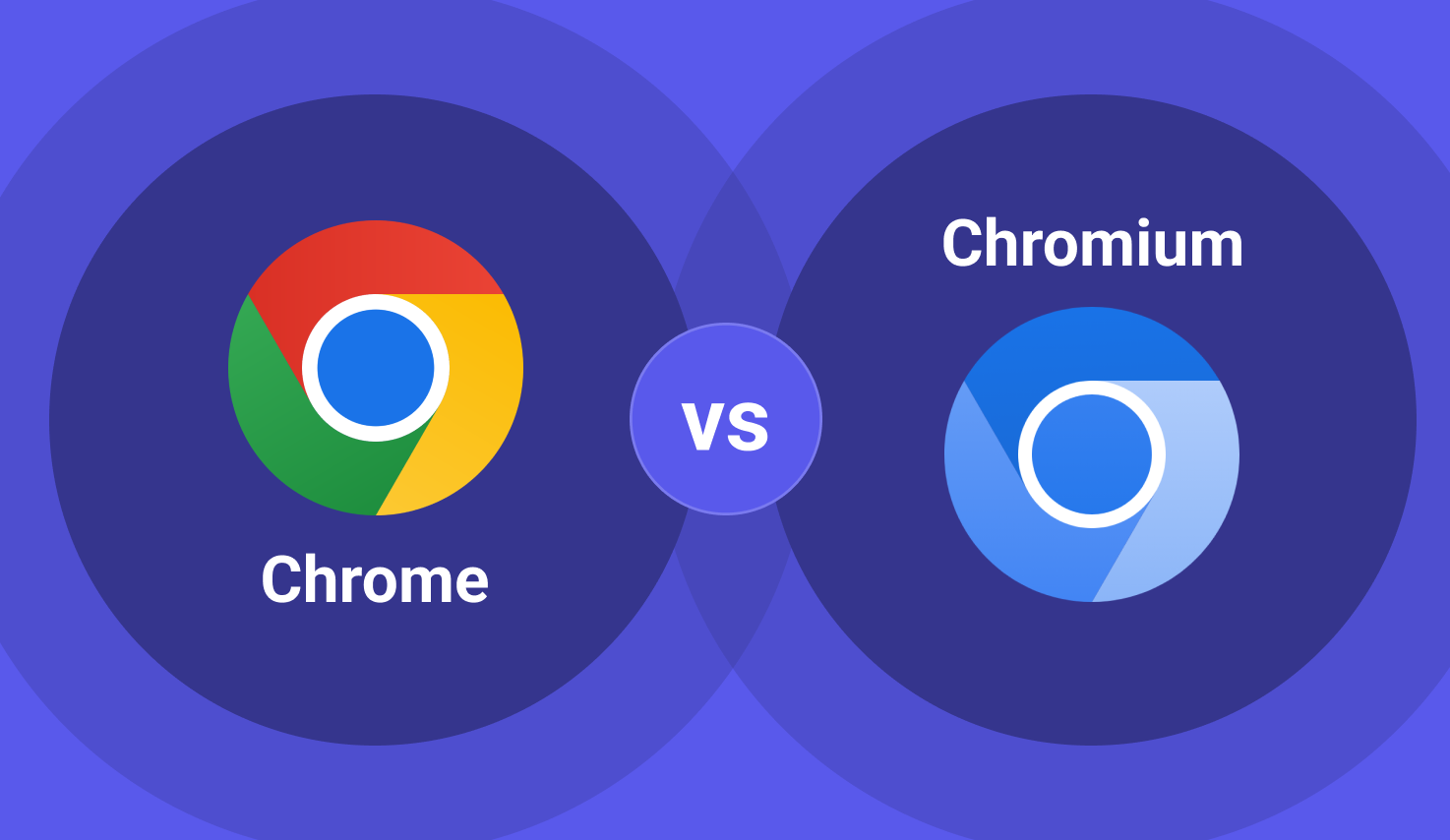
The answer lies in how each browser is built and what it offers. Chromium is the open-source foundation, while Google Chrome layers on extra features, services, and policies.
Understanding this distinction in the Chromium vs Google Chrome comparison helps you choose the right browser for your needs, whether that’s privacy, performance, or compatibility. That’s why we’ve put together this guide: a clear Google Chrome vs Chromium breakdown covering features, security, updates, and real-world use cases.
Table Of Contents
- 1 What are Chromium and Chrome?
- 2 Pros and cons of Chrome and Chromium
- 3 Website testing: Chromium vs Google Chrome
- 4 When to use Chromium vs Chrome in QA?
- 5 Keeping tests reliable: Google Chrome vs Chromium
- 6 Challenges of using Chromium vs Chrome in QA (and how to solve them)
- 7 Chromium vs Google Chrome: Making the right choice for your needs
- 8 FAQs on Chromium vs Chrome
What Are Chromium and Chrome?
If Google Chrome is the browser you open without thinking whenever you want to search for something or stream Netflix, then Chromium is the skeleton underneath that makes Chrome possible.
So what is this Chromium skeleton actually made of? Picture a coder building the essential parts: the rendering engine to load web pages, the tab system so you can browse multiple sites, and the basic security walls to keep things safe. This is Chromium – a stripped-down browser Google created and released as an open-source project.
Then Google took that skeleton and added its own features: automatic updates, full media support, tight integration with Gmail, Drive, and YouTube. Now, it’s the layered version that we know as Google Chrome.
The differences can still feel confusing, though, so here’s a Google Chrome vs Chromium side-by-side comparison to make things crystal clear.
| Feature | Chromium | Google Chrome |
| What it is | A basic, open-source browser that Google created and shared publicly | A polished browser built on Chromium, developed and maintained by Google |
| Updates | Must be updated manually | Updates automatically in the background |
| Media Support | Limited – some videos or music may not play without extra setup | Full support – all popular videos, music, and streaming work out of the box |
| Google Services | No built-in Gmail, YouTube, or Drive integration | Seamlessly connected with all Google apps |
| Security | Secure, but depends on who provides the build and updates | Extra layers of security are added and maintained by Google |
| Other Browsers | Used as the base for Edge, Opera, Brave, and more | Exclusive to Google |
| Best For | Developers, privacy-focused users, people who like more control | Everyday users who want convenience and everything to “just work” |
Pros and Cons of Chrome and Chromium
Both Chromium and Chrome are solid browsers, but they’re designed for different kinds of users. There are certain advantages and disadvantages that come with both of them.
Choosing between Chromium browser vs Chrome really depends on your personal needs, whether that be privacy and control or convenience and integration.
To help you decide, here’s a detailed breakdown of the pros and cons of each.
Chromium Pros
- Open-source and transparent: Anyone can see the code, which makes it more trustworthy for developers and privacy-conscious users. You’re not relying on Google alone.
- Lightweight and minimal: Since it doesn’t come with Google’s built-in extras, it runs clean and uncluttered. Ideal if you like a no-frills browsing experience.
- Customizable: Many browsers (like Edge, Brave, and Opera) are built on Chromium, which shows how flexible it is. You can shape it to fit your needs.
- Better privacy control: Without default Google tracking, you start with a more private base and can decide what to add.
Chromium Cons
- Manual updates: Unlike Chrome, you have to install updates yourself. This can be inconvenient and even risky if you forget.
- Limited media support: Out of the box, some video and audio formats (like Netflix HD or certain music files) don’t work unless you add extra components.
- No built-in Google services: If you rely on Gmail, YouTube, or Google Drive daily, Chromium won’t connect to them as smoothly.
- Not beginner-friendly: More suited for developers or advanced users, as it can feel complicated if you just want something that just “works.”
Google Chrome Pros
- Easy to use: Everything works right away, with no setup required. Perfect for everyday browsing, shopping, or streaming.
- Automatic updates: Chrome updates in the background, so you’re always on the latest version without lifting a finger.
- Full media support: Plays all the popular streaming sites, videos, and music formats out of the box. No tinkering needed.
- Deep Google integration: If you use Gmail, YouTube, or Google Drive, Chrome syncs seamlessly across devices.
- Extra security: Google layers in protections like Safe Browsing, phishing alerts, and sandboxing to keep you safer online.
Google Chrome Cons
- Privacy concerns: Chrome is closely tied to Google’s ecosystem, meaning more data collection and tracking. Not ideal for privacy purists.
- Heavy on resources: Known for using a lot of RAM, which can slow down older or less powerful computers.
- Closed-source extras: While Chromium is open, parts of Chrome (like its proprietary features) aren’t transparent.
- Less flexibility: Chrome locks you into Google’s way of doing things, leaving less room for customization compared to Chromium.
In short, Chromium vs Chrome comes down to priorities: if you want control, transparency, and privacy, go with Chromium. If you prefer ease, convenience, and full Google support, Chrome is the better fit.
Website Testing: Chromium Vs Google Chrome
When it comes to website testing, it’s not a matter of choosing Chromium browser vs Chrome; you really need both. Each plays a different role in making sure your site works the way it should.
Chromium helps developers see how websites behave on the open-source engine that also powers Edge, Opera, and Brave. Google Chrome, on the other hand, is what most users actually rely on. With Chrome holding over 60% of the global browser market share, testing here is non-negotiable.
Here’s a table that breaks down Chromium vs Google Chrome testing so you can see why both matter:
| Aspect | Chromium | Google Chrome |
| Purpose | A developer sandbox to test the raw, open-source browser engine | Real-world testing to reflect the experience of most internet users |
| Use case | Ideal for catching compatibility issues across Chromium-based browsers like Edge, Opera, and Brave | Essential for validating speed, stability, and features in the world’s most widely used browser |
| Features | Lightweight, customizable, no proprietary add-ons, so great for debugging and experimenting | Full set of Google features: automatic updates, DRM (for Netflix/Spotify), and tight integration with Gmail, Drive, YouTube |
| Why it matters | Ensures your website works on the many browsers built on Chromium’s foundation | Guarantees your site looks and performs as expected for the 60%+ of users on Chrome |
When to Use Chromium Vs Chrome in QA?
In QA, both Chromium and Chrome serve distinct purposes. The key is understanding what to test in each browser so your coverage is complete and your results are accurate.
If you want to test the raw foundation of your site, things like how pages render, how tabs handle multiple sites, or how extensions behave, then Chromium is the right choice.
Since it’s open-source and stripped of Google’s extras, it shows you how your website performs on the same engine that powers Edge, Brave, Opera, and other browsers. This makes it perfect for compatibility checks and early debugging.
If you want to test the real-world user experience, such as whether streaming works properly or if submitting forms runs smoothly, then you need to test on Google Chrome. As the most popular browser worldwide, Chrome represents the exact environment most of your users will be in.
To save you guesswork, here’s a table that shows exactly where Chromium is the right tool and where Chrome is the better choice:
| If you want to test… | Use Chromium | Use Google Chrome |
| Core rendering & layout (how your site loads at its base) | ✔️ | — |
| Cross-browser compatibility (Edge, Brave, Opera) | ✔️ | — |
| Debugging specific bugs (extensions, tab crashes, new builds) | ✔️ | — |
| User experience flows (forms, checkouts, logins, navigation) | — | ✔️ |
| Media playback (Netflix, YouTube, Spotify with DRM) | — | ✔️ |
| Google service integration (Gmail, Drive, syncing) | — | ✔️ |
| Final validation for most users | — | ✔️ |
So, simply put, use Chromium when you need to test the engine, use Chrome when you need to test the driver’s seat. Together, they give you complete QA coverage.
Keeping Tests Reliable: Google Chrome Vs Chromium
To keep QA tests reliable across Chromium vs Chrome, it’s important to treat both browsers as complementary tools. Here’s how to approach each:
On Chromium
- Use the latest stable build to avoid inconsistencies between tests.
- Focus on the fundamentals: page rendering, tab handling, extension behavior, and layout under stress.
- Document your test environment (build number, OS, device) so results can be replicated.
- Rerun tests after every Chromium update or code change to confirm stability.
On Google Chrome
- Retest critical user flows after each automatic update to catch regressions early.
- Cover real-world scenarios: media playback (Netflix, YouTube), logins, forms, checkout flows, and syncing.
- Pay attention to Google integrations (Gmail, Drive, YouTube) that don’t exist in Chromium.
- Use automation frameworks (e.g., Selenium or Puppeteer) for repeatable checks, but pair with manual exploratory testing for edge cases.
- Always validate performance, as Chrome’s resource-heavy nature can affect user experience.
Combining both gives you results that are accurate, reproducible, and relevant in real-world conditions.
Challenges of Using Chromium Vs Chrome in QA (and How to Solve Them)
By now, you know the differences between Google Chrome vs Chromium, and their pros and cons. However, when it comes to conducting different types of QA testing, using them can still bring up unexpected challenges. If you don’t account for these, your test results may be misleading.
Here are the most common pitfalls to watch for and how to solve them:
- Update handling: Chromium requires manual updates, while Chrome updates automatically in the background. This can leave testers on mismatched versions, where bugs fixed in Chrome still appear in Chromium.
What to do: Always confirm the build number before testing. Update Chromium manually to the latest stable release, and retest key flows in Chrome after each auto-update.
- Media and playback support: Chromium lacks proprietary codecs and DRM, so platforms like Netflix, Spotify, or YouTube may not play correctly. This can create false “site broken” reports.
What to do: Run all DRM or media-heavy tests in Chrome. Use Chromium only for core rendering unless you’ve configured it with extra codec packs.
- Service integration: Chrome integrates tightly with Gmail, Drive, and YouTube, while Chromium does not. This can cause login or sync tests to fail unnecessarily.
What to do: Test Google service flows in Chrome, and use Chromium for baseline functionality that isn’t tied to Google’s ecosystem.
- Extension and API behavior: Chrome restricts extensions to the Web Store, while Chromium can run experimental or unsigned ones, which means automation scripts or add-ons may behave differently.
- What to do: Standardize your setup by sticking to approved extensions and documenting which ones are active, so results are reproducible across both browsers.
- Performance factors: Chrome uses more system resources than Chromium, especially with many tabs. As a result, benchmarks may be skewed and performance may appear worse than it actually is.
What to do: Use Chrome for final performance validation to reflect real-world conditions, and use Chromium builds with debug tools to isolate and troubleshoot specific bottlenecks.
As browsers evolve, the gap between Chromium and Chrome may shift, but the principle stays the same – knowing where each shines helps QA testers future-proof their testing strategy.
Chromium Vs Google Chrome: Making the Right Choice for Your Needs
So, after diving into the differences between Chromium vs Chrome, which one should you pick? The answer depends on your needs. If you want a seamless experience with streaming, syncing, and built-in Google services, Google Chrome is the go-to option.
But if you prefer control, transparency, and a lighter setup, the Chromium browser vs Chrome debate may lean you toward Chromium.
Here’s a useful tip: don’t think of Chrome vs Chromium as an either/or choice. In QA, start with Chromium to test compatibility across browsers built on its open-source engine, then shift to Chrome for real-world validation. This ensures coverage that is both wide and accurate.
For teams who want to streamline this process, Testsigma makes it easy to automate testing across Chromium, Chrome, and beyond, saving time while keeping quality consistent.
FAQs on Chromium Vs Chrome
When comparing Chromium vs Chrome, the “best” depends on your needs. Google Chrome is better for everyday users who want convenience, while Chromium is ideal for developers or privacy-focused users who prefer control.
No, they are not the same. Chromium is the open-source base, while Google Chrome is built on top of it with added features like automatic updates, DRM, and Google services.
Google does not have to sell Chrome yet, but the U.S. Department of Justice (DOJ) is pushing for it in an antitrust case. The DOJ argues that Chrome plays a role in maintaining Google’s search monopoly, and selling it could increase competition, give consumers more choice, and encourage innovation.
No, Google Chrome vs Chromium are different. Chromium browser is an open-source project, while Google Chrome is the proprietary version Google released for general users.


