Prompt Templates for Pro-level test cases
Get prompt-engineered templates that turn requirements into structured test cases, edge cases, and negatives fast every time.
Agile testing is fast, iterative, and adaptive, and now the heartbeat of modern software delivery. However, without agile automation, teams would struggle to keep up with the speed, scale, and continuous quality checks that agile methodologies demand.
Table Of Contents
- 1 What is Agile Automation?
- 2 The Role of Automation in Agile Testing
- 3 Agile Automation within SAFe and Enterprise Frameworks
- 4 Agile Automation Methodologies
- 5 How to Build an Effective Agile Automation Strategy?
- 6 Best Automated Agile Testing Tools
- 7 Testsigma for Agile Automation
- 8 How to Select the Best Automation Tool for Agile Testing?
- 9 Agile Automation vs. Traditional Automation
- 10 Best Practices and Common Pitfalls in Agile Automation
- 11 Conclusion
What is Agile Automation?
Agile automation is the practice of integrating automated testing processes seamlessly into agile development cycles. Instead of testing after development is done, automation becomes a continuous, built-in part of each sprint. The goal is to ensure that new code changes are validated instantly, feedback loops stay short, and software quality remains high, no matter how fast teams move.
In agile automation, testing is not a phase but a culture. Automated scripts run across builds, environments, and integrations from day one, giving teams constant visibility into application health. This allows developers and testers to collaborate better, detect issues early, and release confidently without bottlenecks.
The Role of Automation in Agile Testing
Automation is what truly powers agile testing. It helps teams move from manual, repetitive work to a predictable, scalable, and error-free testing ecosystem. Let’s look at the major benefits of using automation in agile testing.
1. Faster Feedback Loops
In agile, every iteration counts. With agile automation, test cases are triggered automatically after each build or code commit. This ensures instant feedback to developers, helping them fix bugs early and maintain the integrity of the product with each sprint.
2. Improved Test Coverage
Manual testing in short agile cycles often leads to skipped scenarios. Automation, however, can handle large and complex test suites effortlessly. It ensures that regression, integration, and performance tests are all covered within the sprint timeframe, without compromising speed.
3. Enhanced Collaboration
Automated testing promotes transparency between QA and development teams. Everyone, from product owners to testers, can view test results, analyze reports, and understand the quality status in real-time. This collaboration is a core principle of agile automation.
4. Reduced Human Error
Automated tests execute the same steps consistently, unlike manual testing, where errors can creep in due to fatigue or oversight. In agile projects with rapid code changes, this consistency ensures that test results are reliable every time.
5. Continuous Quality Assurance
Quality in agile isn’t checked at the end, it’s built in. Automation allows teams to integrate testing with CI/CD pipelines, ensuring that quality gates are enforced automatically during every stage of delivery. This continuous validation forms the backbone of agile automation.
Agile Automation within Safe and Enterprise Frameworks
When scaling agile across large enterprises, frameworks like SAFe (Scaled Agile Framework) come into play. Agile automation within SAFe focuses on aligning test automation with enterprise-level delivery pipelines, ensuring consistency across multiple teams, applications, and business units.
At the program level, automated tests run across multiple agile release trains (ARTs), validating functionality and integration between systems. Test environments are standardized, and automation scripts are designed to support both micro and macro-level testing. At the portfolio level, agile automation ensures strategic alignment, tracking test metrics, coverage, and quality trends that help leadership teams make informed decisions. Finally, at the enterprise level, test automation integrates with DevOps practices and CI/CD infrastructure, promoting true continuous delivery. This makes agile automation within SAFe not just a technical effort, but a business enabler driving faster releases with consistent quality.
Agile Automation Methodologies
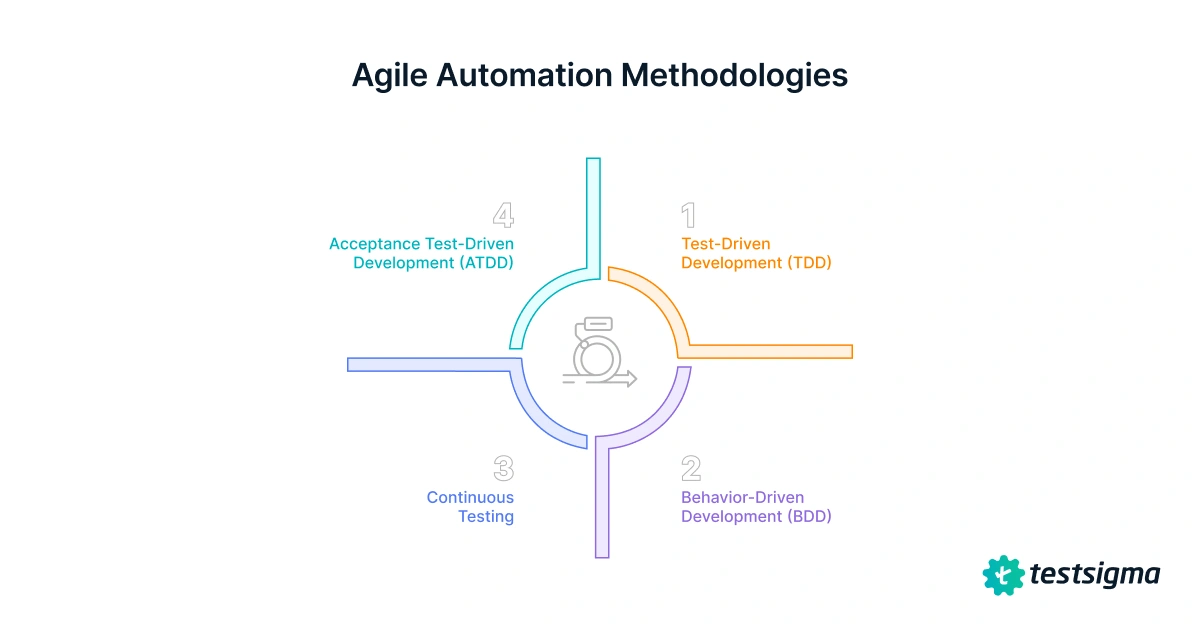
Agile automation thrives on methodologies that make testing a natural part of development. Here are some of the most effective ones:
1. Test-Driven Development (TDD)
In TDD, developers write tests before writing the actual code. These automated tests define what the system should do and serve as a guide during implementation. In the context of agile automation, TDD ensures that every feature is testable from the start and that bugs are caught before code merges happen.
2. Behavior-Driven Development (BDD)
BDD extends TDD by focusing on user behavior rather than just functionality. Tests are written in natural, human-readable language using frameworks like Cucumber or SpecFlow. This approach bridges the communication gap between business stakeholders and developers, making agile automation more collaborative and aligned with user expectations.
3. Continuous Testing
Continuous testing means testing early, testing often, and testing automatically. As part of agile automation, it ensures that every code change, no matter how small, is validated in real-time within the CI/CD pipeline. The result is faster feedback, fewer defects, and higher release confidence.
4. Acceptance Test-Driven Development (ATDD)
ATDD focuses on defining acceptance criteria collaboratively before development begins. These acceptance tests are then automated to verify that the product behaves as expected. It’s an essential part of agile automation that ensures the final product meets business goals and end-user needs.
How to Build an Effective Agile Automation Strategy?
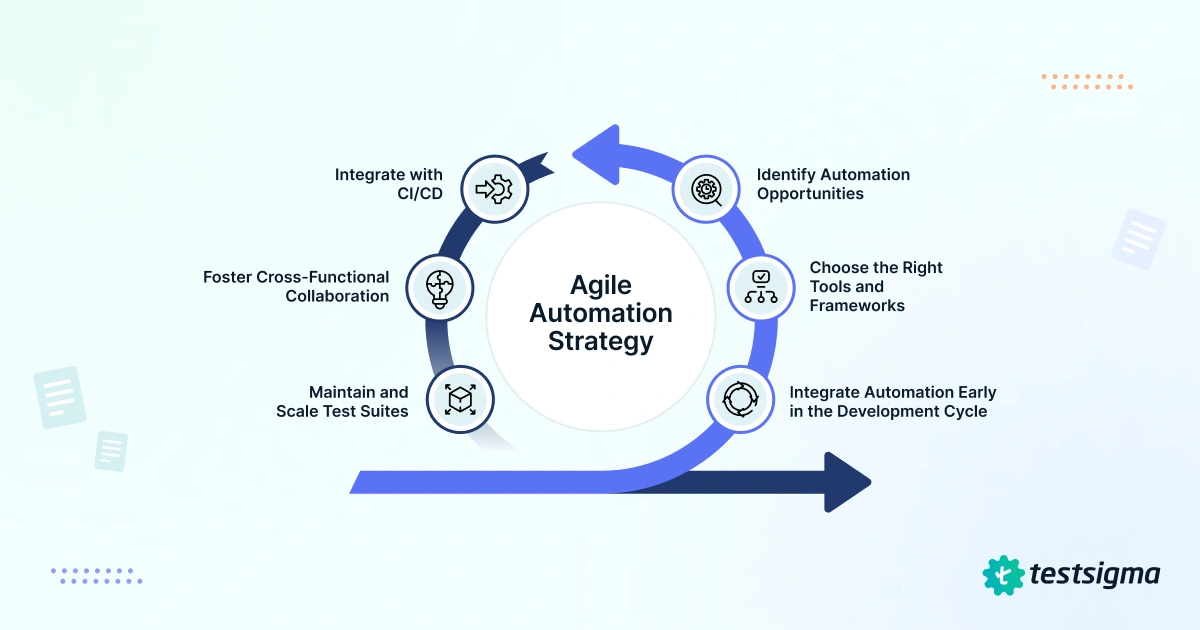
1. Identify Automation Opportunities
Not all tests should be automated. Start by identifying repetitive, high-value, and time-consuming tests, like regression, smoke, and API tests, that bring maximum ROI when automated. This helps in building a strong foundation for agile automation.
2. Choose the Right Tools and Frameworks
Select tools that integrate seamlessly with agile environments and CI/CD pipelines. Modern platforms like Testsigma enable teams to automate across web, mobile, and API layers without heavy scripting, making agile automation more efficient and maintainable.
3. Integrate Automation Early in the Development Cycle
The earlier automation begins, the better. Embed automated testing from the first sprint itself. This allows continuous validation throughout development rather than treating testing as a separate phase.
4. Maintain and Scale Test Suites
As projects evolve, test suites need maintenance. Regularly review and update test scripts to reflect UI changes, feature updates, or API modifications. A scalable agile automation setup involves modular, reusable scripts that minimize rework.
5. Foster Cross-Functional Collaboration
Agile automation works best when developers, testers, and business analysts collaborate from day one. Encourage knowledge sharing, maintain shared repositories, and use common dashboards to track test results and metrics across teams.
6. Integrate with Continuous Integration/continuous Delivery (CICD)
Link automation to CI/CD pipelines to ensure tests run automatically with each build. This integration enforces continuous quality checks, prevents regressions, and speeds up feedback loops, key principles of agile automation.
Best Automated Agile Testing Tools
| Tool | Description | Features |
| Testsigma | An agentic AI-powered, codeless test automation platform for mobile, web, desktop, API, Salesforce, and SAP testing. It’s built to help teams automate tests faster and adapt quickly to changes across releases. | • Create and maintain tests in plain English, or use the Generator Agent to create test cases directly from Jira, Figma, images, videos, or other files, reducing the learning curve for agile teams. • AI-driven self-healing locators that automatically fix broken tests and minimize maintenance. • Supports cross-platform and parallel execution, ensuring faster regression cycles within each sprint. • Seamless CI/CD integration, analytics, and reporting for continuous visibility and feedback in agile workflows. |
| Appium | An open-source automation framework designed for testing native, hybrid, and mobile web applications across Android and iOS using the WebDriver protocol. | • Enables cross-platform testing using a single codebase, improving reusability in agile teams. • Requires no modification of the app under test, allowing faster iteration with minimal setup. • Integrates easily with CI/CD pipelines and device clouds for continuous testing. |
| Cypress | A modern JavaScript-based front-end testing tool that runs directly in the browser, offering real-time, fast feedback suited for agile web app testing. | • Eliminates WebDriver dependencies, providing quicker, more reliable feedback during sprints. • Automatically handles waits and retries, reducing flaky test results common in fast-changing agile environments. • Offers live reloading, time-travel debugging, and developer-friendly dashboards for rapid defect resolution. |
| Selenium | A well-established open-source automation framework that supports multiple languages and browsers, making it a go-to tool for many QA and development teams. | • Provides wide browser and language compatibility, ideal for agile teams working on diverse tech stacks. • Mature ecosystem with integrations for CI/CD, version control, and test management tools. • Flexible scripting and framework design options that fit agile automation workflows. |
| Apache JMeter | An open-source tool widely used for load and performance testing, helping agile teams validate system stability and responsiveness continuously. | • Simulates high traffic and concurrent user loads to uncover performance issues early in agile cycles. • Supports various protocols, enabling both functional and non-functional testing in automation suites. • Integrates with CI/CD tools to include performance tests as part of continuous delivery pipelines. |
| qTest | A unified test management and automation orchestration platform by Tricentis, designed for managing manual, automated, and exploratory testing within agile environments. | • Centralizes test cases, requirements, and results for complete traceability across agile sprints. • Supports DevOps workflows with integrated automation management across frameworks. • Provides real-time insights and quality metrics to help teams make quick, data-driven decisions. |
Also Read: 16 Agile Testing Tools
Testsigma for Agile Automation
Testsigma is a unified, agentic test automation platform designed to support web, mobile, desktop, API, Salesforce, and SAP applications. With its emphasis on end-to-end automation across the testing lifecycle, from creating to optimizing and maintaining tests, it aligns strongly with agile automation needs with fast feedback, continuous testing, and minimal bottlenecks.

Key Features of Testsigma that Help Agile Teams:
- Plain-English Test Creation– Testsigma utilizes NLP, allowing testers to write tests in plain language, such as English. Alternatively, the Generator Agent can be used to create test cases directly from prompts, Jira, Figma, images, screenshots, videos, and PDFs. Testers and even non-technical team members can define tests quickly, supporting agile teams with rapid change uptake.
- AI-Powered Self-Healing– Reduces maintenance overhead by automatically adapting to UI changes, which is crucial in fast-moving agile sprints. In addition, the Maintenance agent does around 90% test maintenance work for your team.
- Cross-Platform and Parallel Execution– Enables faster regression and integration testing across web, mobile, desktop, APIs, Salesforce, and SAP, supporting agile cycles where speed matters.
- Seamless CI/CD Integration and Analytics Dashboards– Provides visibility into test outcomes, feedback loops, and quality metrics, making automation an integral part of the agile delivery pipeline.
In a real-world example, the case study of Luminos Labs shows how they executed over 21,000 test cases monthly and cut their regression cycle time by 60% using Testsigma. They moved from bottlenecks in manual testing to automated, scalable testing aligned with agile delivery. For more details, read the full case study here.
How to Select the Best Automation Tool for Agile Testing?
When choosing a tool for agile automation, you want to make sure it supports fast, iterative, collaborative, and quality-driven testing. Here are the key criteria to evaluate:
Integration with CI/CD and Devops
Your automation tool must plug into your build/test/release pipelines. Agile automation thrives on frequent builds and tests, if the tool cannot integrate with tools like Jenkins, GitLab, GitHub Actions, etc., you’ll lose agility.
Support for Multiple Platforms and Technologies
In agile teams, we often deliver web, mobile, API, and maybe desktop. The tool should support the relevant platforms (cross-browser, mobile OS, API) so you can reuse and scale automation rather than picking a separate tool per stack.
Ease of Test Creation and Maintenance
Automating in agile is not a one-time effort, it’s continuous. If the tool has a steep learning curve, heavy scripting overhead, or brittle tests, your agile automation will slow down. Features like self-healing locators, low-code/no-code, and good debug support matter.
Speed of Feedback & Reliability of Results
Fast feedback loops are core to agile automation. If tests take too long, are flaky, or not reliable, they become a bottleneck rather than an enabler. Look for features like parallel execution, fast setup, automatic waiting, and stable results.
Collaboration, Visibility, and Metrics
In agile teams, testers, developers, and product owners often work together. The automation tool should provide dashboards, analytics, traceability, real-time results, and easy access to non-testers. This ensures automation isn’t hidden but part of the team’s workflow.
Scalability & Maintainability
As your product grows, test suites grow. Your automation tool should support modular test design, reuse of scripts, version control, and easy maintenance. Also consider enterprise-level needs like multiple parallel test runs, cloud/device farms, large team support.
Agile Automation Vs. Traditional Automation
| Aspect | Traditional Automation | Agile Automation |
| Timing of automation | Often scripted after development or near release. | Integrated early, during each sprint/iteration. |
| Feedback speed | Slower cycles (maybe nightly or end of phase). | Immediate or near-immediate feedback, often per commit/build. |
| Scope of automation | Large batches of regression, often few iterations. | Continuous, incremental automation aligned to sprint work. |
| Collaboration | Often QA/test team separately scripts automation, handover from dev. | Cross-functional: development and QA collaborate, with test automation integrated into the workflow. |
| Maintenance & flexibility | Often brittle, heavy maintenance, and slower to adjust to change. | Designed for change: tests updated rapidly, modular, self-healing, aligned to agile. |
| Integration with the delivery pipeline | May be manual or loosely coupled with CI/CD. | Tightly integrated with CI/CD, part of the delivery pipeline. |
| Coverage focus | Often functional/regression oriented. | Broader: functional, performance, integration, API, unit; aligned with agile goals. |
| Tool choice & setup | May involve heavy, enterprise-only tools, longer ramp-up. | Leaner, faster setup, supports fast iterations, suitable for agile pace. |
Best Practices and Common Pitfalls in Agile Automation
Common Mistakes in Agile Automation
- Automating everything indiscriminately, including tests of low value or very brittle UI flows, which wastes effort.
- Waiting until a major build or release to begin automation, rather than embedding automation from the start of sprints.
- Ignoring test maintenance and letting automated suites grow without refactoring results in slow and brittle tests.
- Not integrating automation into CI/CD pipelines, so automation remains disconnected and underutilised.
- Poor collaboration with testers working in isolation, and automation not aligned with dev/POs, leading to misalignment and gaps.
Best Practices for Agile Automation
- Start Small and Incremental– Pick high-value tests (e.g., smoke, critical paths) for the first automation efforts, and build from there.
- Embed Automation Into Each Sprint– Treat automation as part of the Definition of Done. Create or update automation scripts as features are developed.
- Maintain Test Suites– Regularly review, refactor, remove outdated tests, ensure reuse and modularity so the suite remains fast and reliable.
- Integrate Automation with Pipeline and Team Workflow– Tests should run automatically on build/commit, results visible to all, feedback immediate.
- Collaborate Across Roles– Developers, testers, and product owners should contribute to automation vision, test design, and review results. Ensure transparency and shared responsibility.
Conclusion
If you’re counting on releases to wait for manual testing to catch up, think again. Teams are switching to agile automation testing because it keeps tests as iterative and flexible as the development process itself. But as apps evolve faster, teams need more than just automated scripts; they need tools that can think and adapt. Start automating your agile tests with a free trial of Testsigma.



