Table Of Contents
- 1 How to Write Test Cases for an Inventory Management System
- 2 Sample Test Cases for an Inventory Management System
- 3 How to Create Test Cases for Inventory Management Systems Using Test Management by Testsigma
- 3.1 Step 1. Generate Inventory Test Cases with AI Agents
- 3.2 Step 2. Organize and Configure a Test Run
- 3.3 Step 3. Run Tests with Atto’s Runner Agent
- 3.4 Step 4. Track Test Status and Results
- 3.5 Step 5. Analyze Results and Log Bugs in One Click
- 3.6 Step 6. Close the Test Run and Monitor Progress
- 3.7 Putting it All Together for a Quality Test Execution
How to Write Test Cases for an Inventory Management System
Inventory management systems are highly complex software applications that track the inventory of products within a supply chain. Each product is tracked and typically provides real-time updates on status and location. Data security is critical as is scalability and ensuring integrated apps, databases, and APIs work as expected.
For example, a hospital may use inventory tracking to manage medications and supplies. Each time a medical provider uses a bandage or provides a prescription or OTC drug to a patient, the system updates the quality still on hand, which medical provider used the product, and whom it was provided and when.
Most inventory management systems use barcoding or GPS tracking options to track inventory counts and movements. All movements are part of an audit trail to ensure compliance with various regulatory requirements.
When creating test cases for an inventory management system, be sure to include tests for business analytics data and reporting for accuracy.
The tests include the following:
- Usability
Customer experience is critical for applications in a highly competitive space like inventory management.
Usability is a manual type of testing used to verify customer workflows work correctly for all application functions.
- Exploratory
Exploratory testing is handy for not only testing usability but all functionality manually to ensure workflows are logical and perform as expected.
- Functional (Feature or Story)
Functional testingincludes testing for new features or user stories during the SDLC (software development lifecycle).
Tests are either automated or manual and created and executed during an Agile sprint.
Tests verify the application meets all stated requirements and acceptance criteria.
- Data management
Data verification is best done with automated tests for improved accuracy.
Ensures the data stored, transferred, and received is valid.
- Security
Any application requires thorough security testing to ensure data security and compliance with standards for all countries where the provider does business.
Most security and vulnerability tests are manual but may be automated for repeat execution.
- API
API tests are easily covered with automated tests that can be executed on a schedule to ensure APIs continue to function.
Modern applications depend heavily on APIs to share and transfer data securely.
- Integration
Integration testing provides assurance that all components and dependencies work together as expected.
Critical to ensure the application works as expected for customers when all integrated applications, databases, and other dependencies are functional.
- End-to-end (system)
Testers can leverage automation to execute end-to-end or system tests to ensure the application functions for all customer workflows.
Automation is helpful to run end-to-end tests repeatedly during subsequent development cycles to identify any new defects.
For more thorough test coverage, include both positive and negative tests. The best way to create negative tests is to reverse positive tests or execute steps out of order. Another option is to do exactly the opposite of what the application expects. The purpose is to identify defects when users don’t follow the expected workflow pattern. Do you need additional guidance on specific tests to create for retail systems? Find more information on tests for inventory management and retail test cases here.
In the next section, we’ll provide examples of tests to create for an inventory management system.
Sample Test Cases for an Inventory Management System
Test cases for inventory management systems require thorough test cover meaning your test strategy must include the testing types previously mentioned.
Test types to write inventory management test cases include:
- Usability
- Exploratory
- Functional (Feature, or Story)
- Data management
- API
- Integration
- End-to-end (system)
- Security
Security is typically performed by an external testing source. In this case, substitute security testing with load or performance testing. Performance and load testing can ensure the customer experiences a highly performant system and can get their work done productively. For robust results, these tests are essential for any Inventory Management Software to support seamless operations and user satisfaction. No one wants to wait endlessly for a process to complete. Better performance often translates into a more positive customer experience with an application.
Sample test objectives to include in one of the test types above:
- Verify part numbers, serial numbers, and barcodes are unique per product.
- Verify unique ID numbers are generated for each product.
- Configure product categories and subcategories and map items to both.
- Set the bay, bin, or bucket settings for a variety of products.
Negative test suggestion: Set one or more products to the same bay, bin, or bucket. Users should get an error as each should have to be unique.
- Set item reorder levels that trigger inventory replacement.
Negative test suggestion: Leave a reorder level blank or null so the product is not reordered. Users should get an error or warning to set a reorder level value.
- Configure a base price and depreciation settings for products.
- Set up a lot number allocation for bulk storage products.
- Add stock adjustment notes to one or more products.
- Move, ship, or use inventory products within the same physical location.
- Move, ship, or use inventory products between different locations.
- Execute inventory management counts and verify count data.
- Export inventory data or batch data to a central warehouse or control center.
- Import inventory data or batch data from a central warehouse.
Negative test suggestion: Use an invalid count number or invalid characters that are numeric.
- Run reports for the day, week, or month and review item quantities.
- Search for products that are in stock and ones that are out of stock.
- Move, use, or ship a product in inventory. Reverse or cancel the process.
Negative test suggestion: Allocate a product to a bin or storage location that is not valid.
- Alter the price of a product right after a transfer.
- View product storage layouts in a graphical or visual mode.
- Edit a product to require special storage bins with freezing temperatures.
- Upload new product images using valid formats and sizing.
Negative test suggestion: Upload an image using an invalid format or where the size is too large.
- Approve a product return and verify inventory count.
The above test cases are a sampling of what you may find when testing an inventory management system. You likely will create more tests based on application requirements or user stories. Every inventory management system can function differently. Be sure to keep abreast of any design or functional changes within the application. Keeping your knowledge and test cases updated is critical to make testing more efficient and productive.
How to Create Test Cases for Inventory Management Systems Using Test Management by Testsigma
Test Management by Testsigma is an Agentic-AI-driven codeless test management tool that helps you plan, design, execute, and track tests across your entire application lifecycle. Whether you’re creating a test case for inventory management system workflows like stock entry, order processing, or inventory reconciliation, Testsigma simplifies the process with Agentic AI support and zero-code configuration.
Here’s how you can manage your test cases for an inventory management system using Testsigma:
Step 1. Generate Inventory Test Cases with AI Agents
- Go to the Test Cases tab in the Test Management by Testsigma’s dashboard.
- Create a new folder named “Inventory Management” or similar to organize your test cases.
- Use the Generator Agent and provide a prompt such as:
- “Inventory adjustment process for a retail store
- “Reorder level validation in an inventory system”
- You can also generate test cases from:
- Jira requirements describing search behavior
- Figma design files showing search components
- Screenshots of the UI with search results and filters
- Walkthrough videos demonstrating the user’s search journey
Testsigma will create relevant test cases, like:
- Verify adding a new product to the inventor
- Validate quantity deduction after an order is placed
- Check the alert trigger when stock falls below the reorder level
- Confirm inventory report generation with accurate data
Step 2. Organize and Configure a Test Run
- Navigate to the Test Runs tab and click “Create Test Run“.
- Name your test run, for example: “Inventory Module – Sprint 10”.
- Select the generated inventory-related test cases and assign them to the run.
- You can group test cases based on functionality, such as “Stock Updates”, “Order Sync”, or “Audit Logs”.
Step 3. Run Tests with Atto’s Runner Agent
Atto is your AI coworker that can assist you in executing tests.
- Click “Execute with Atto” to launch Test Management by Testsigma’s Agentic AI coworker.
- Atto will take over execution tasks by:
- Detecting relevant UI elements like product tables or reorder alerts
- Inputting test data such as item codes, quantities, or categories
- Performing the exact actions as outlined in your test steps
- Validating system responses like updated stock levels, confirmation messages, or triggers
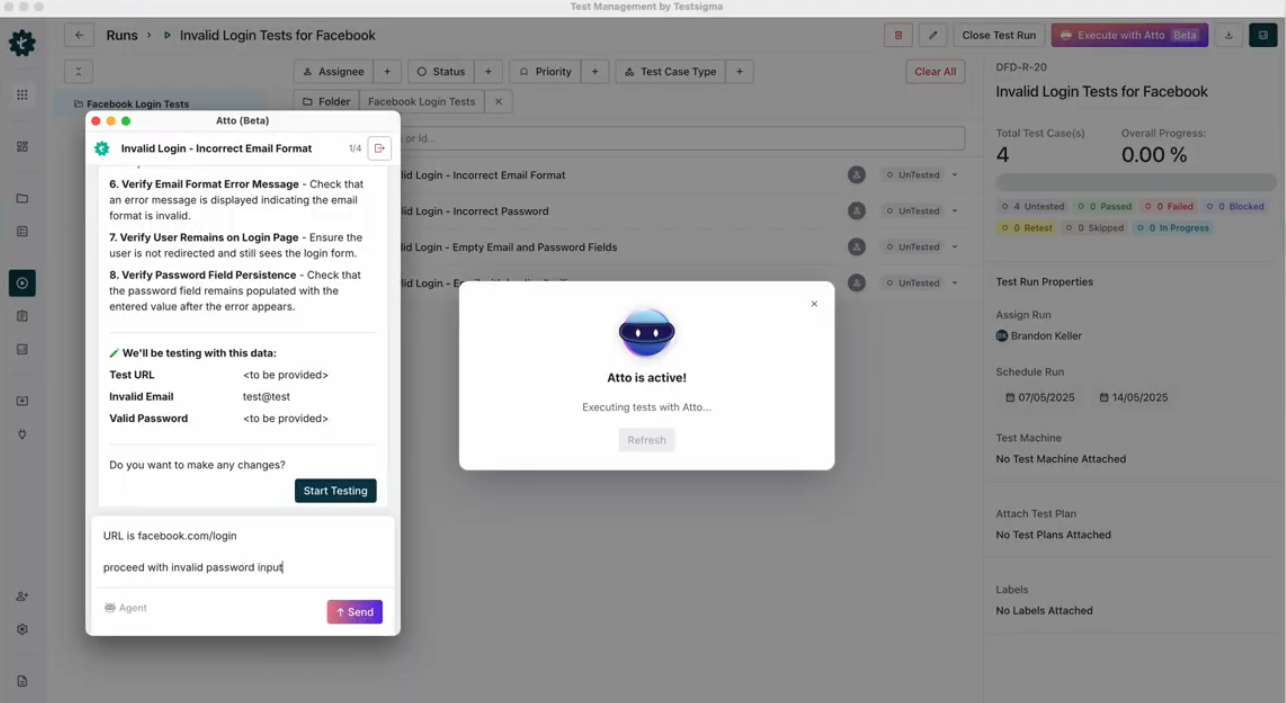
Step 4. Track Test Status and Results
- Once execution is complete, Atto shows a concise result summary.
- You can manually or automatically set test statuses to:
Passed, Failed, In Progress, Blocked, or Retest. - Move through the test cases one by one or filter by status to review specific sets.
Step 5. Analyze Results and Log Bugs in One Click
- Click View Results to access detailed logs, screenshots, and execution steps.
- If a test fails, you can report it to Jira with full test context using the Report to Jira option.
- Reports include insights such as:
- Step-wise test execution with visual evidence
- Backend validations if inventory syncs with ERP systems
- Timestamped logs for debugging
Step 6. Close the Test Run and Monitor Progress
Once you’ve reviewed all test cases, click Exit to end the test run.
Putting it All Together for a Quality Test Execution
Test cases for inventory management systems can be both automated and manual depending on your application’s unique design and testing needs.
Create expansive test coverage by using a wide variety of testing types to better ensure your application delivers what customers expect.
The inventory management system industry is highly competitive, so make sure your application delivers the highest quality experience possible.
Mix-up testing to cover a variety of types and scenarios. Test automation can also help make testing more efficient. Identify more bugs during development in the same sprint, as well as future sprints easily by automating your end-to-end or system tests as well as unit, performance, and API testing.




