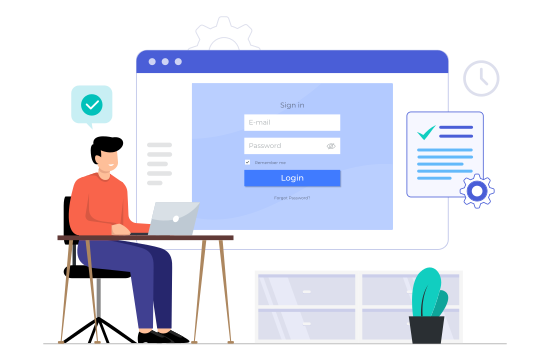Table Of Contents
- 1 Klaros Test Management – Overview
- 2 Advantages of Klaros Test Management
- 3 Limitations of Klaros Test Management
- 4 Top 10 Klaros Test Management Alternatives
- 5 5. SquashTM
- 6 9. Tarantula
- 7 Best Alternative to Klaros Test Management: Test Management by Testsigma
- 8 Conclusion
Klaros Test Management – Overview
Klaros Test Management is a web-based test management tool that supports the full testing process, including planning, design, execution, and reporting. It lets teams manage manual and automated tests, integrate with tools like Jira and Jenkins, track progress, generate reports, and store test data in a central database. Klaros is available in a free Community Edition and a paid Enterprise Edition, offered as both a server installation and a cloud service.
Advantages of Klaros Test Management
- Reduced Maintenance Through Reusability
Klaros helps lower maintenance costs by emphasizing reusability across test cases. Frequently used steps can be stored as reusable modules, making updates faster and easier to apply. Test cases and suites can also be shared across multiple projects, ensuring consistency and reducing duplicate work. Separate storage of test data allows parameterization, so the same tests can be reused in different scenarios without extra effort.
- Flexible Process and Execution Support
The tool adapts to different testing methodologies, supporting both agile models like Scrum and Kanban as well as traditional approaches such as Waterfall. It guides testers through manual execution step by step, while also enabling the addition of screenshots and comments for clarity. Klaros combines results from manual and automated tests to provide a unified view of progress and outcomes. Users can also choose between an on-premises installation for full control or a cloud service for lower setup costs and easier management.
- Powerful Reporting and Traceability
Klaros offers strong reporting features that give teams clear visibility into testing activities. Dashboards can be customized to show workload, progress, and success rates at a glance. Detailed reports are available in multiple formats like Excel, PDF, and XML, making documentation and analysis easier. The tool also ensures full traceability with detailed change histories and links between requirements and test cases, helping teams meet compliance needs and track coverage effectively.
Limitations of Klaros Test Management
- Outdated User Interface
Klaros is often criticized for its dated interface, which impacts both usability and overall efficiency. The design feels less modern compared to newer tools, making navigation less intuitive. Bulk actions, such as adding multiple items to the database, are also clunky and time-consuming, leading to frustration during larger testing efforts.
- Limited Automation Features
The tool does not allow direct execution of automated test scripts within the platform. Instead, it only supports importing results from external frameworks, which can add extra steps to the process. Klaros also lacks mobile testing support, as it does not provide an SDK or built-in capabilities for mobile app validation.
- Editions and Pricing Limitations
While Klaros offers a free Community Edition, it comes with notable feature restrictions, including the absence of LDAP integration and custom reporting. To access advanced capabilities, teams must switch to the Enterprise Edition, which can be costly. For smaller teams or organizations, this pricing structure may feel prohibitive compared to more affordable alternatives.
- Reporting and Analytics Restrictions
Users of the free edition face limitations such as non-removable logos and the inability to create customized reports. Even in the Enterprise Edition, the reporting features are sometimes seen as less flexible or insightful compared to modern tools with highly customizable dashboards. This makes in-depth analysis harder for teams that rely heavily on advanced reporting.
- Usability and Performance Issues
As a Java-based system, Klaros can face installation and performance challenges due to dependency requirements like specific JDK versions. It also lacks a built-in defect management module, pushing teams to rely on external bug trackers for issue handling. This dependence on integrations can fragment workflows and reduce efficiency compared to all-in-one solutions.
Top 10 Klaros Test Management Alternatives
- Test Management by Testsigma
Test Management by Testsigma is an agentic-AI-powered test management software that unifies manual, automated, and exploratory testing in one place
- End-to-end support for test planning, execution, automation, and result tracking without separate tools
- Built-in AI coworker, Atto, and other AI agents help create, execute, and maintain test cases with minimal manual work
- Free plan available with essential features, ideal for small and mid-sized teams
- Supports web, mobile, API, desktop, Salesforce, and SAP testing from a single interface
- Seamless CI/CD integration and full 2-way Jira integration for smooth collaboration across workflows
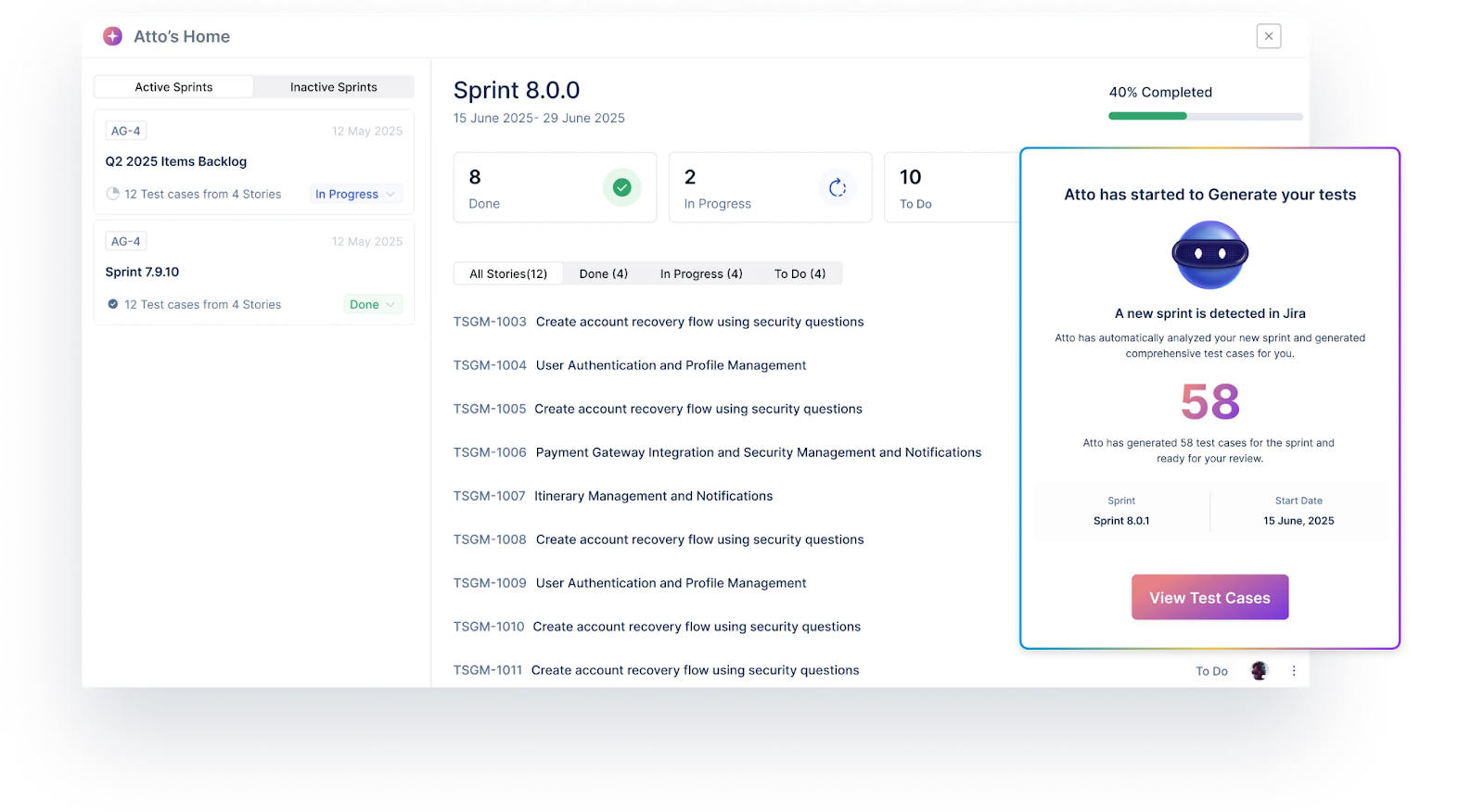
Pros over Klaros Test Management
- The AI coworker (Atto) and other smart AI agents automate repetitive tasks like test case creation, execution, and bug reporting. Klaros lacks any built-in AI features, making Testsigma a stronger Klaros alternative.
- Unified platform for manual, automated, and exploratory testing. Klaros requires more configuration and lacks direct automation execution, while Testsigma provides everything in one place.
- End-to-end test management with execution, result tracking, and reporting built in. No need for multiple tools, unlike Klaros which often requires external integrations for automation.
- Seamless 2-way Jira integration and compatibility with 30+ tools like Jenkins, Slack, and Selenium. Klaros integrations often demand heavy setup, while Testsigma makes it smoother.
- Scales easily from small teams to enterprises with low-code and AI-driven automation. Klaros Community Edition is limited, while Enterprise can be costly, making Testsigma a more flexible Klaros competitor.
- Free-forever plan with essential features, which Klaros only offers in its Community Edition but with notable feature gaps.
Cons Compared to Klaros Test Management
- Requires an internet connection for the cloud version, while Klaros also offers an on-premise option.
- Some advanced AI features may have a learning curve for first-time users, though this is usually short-lived.
2. TestLink

Open source test management tool that supports manual and automated testing, including exploratory, functional, and traditional methodologies.
- Lets teams organize test cases into suites, build test plans, track execution, rerun tests, and manage versions across projects.
- Integrates with popular defect trackers like Jira, Bugzilla, and others; supports import/export of test cases (CSV/XML), reporting, custom fields, and dashboards to monitor project progress.
- Web-based, role-based access, multi-project support, and useful for smaller teams wanting a cost-effective solution.
Pros over Klaros Test Management
- Free and open source; very low cost of entry vs Klaros Enterprise; allows teams to use a test management tool without license costs.
- Strong community support / many legacy integrations; many tools can export/import from TestLink. This makes migration or comparative workflows easier.
- Good for smaller teams / projects that only need manual testing and test plan orchestration, where advanced automation or dashboards are less critical.
Cons Compared to Klaros Test Management
- UI is more outdated (not as modern, less intuitive) than many modern tools including Klaros. This can hurt usability, especially for onboarding or non-technical users.
- Limited automation features; less built-in support for executing automated test scripts or integrating smoothly with CI/CD pipelines than newer alternatives or Klaros in its Enterprise edition.
- Reporting/traceability features are more basic; change history, versioning, traceability linking might need workarounds or external tools.
- Maintenance overhead, especially for server installation: managing dependencies, upgrades etc can be harder than cloud or more modern hosted tools.
3. Kiwi Tcms

Open-source test case management system built for both manual and automated testing.
- Offers powerful access control, plugins for automation framework integrations, visual reports, rich API/telemetry layers, and dashboard views for test plans and runs.
- Integrates with internal and external bug trackers; supports test case assignment, execution tracking, and test plans across multiple teams.
- Highly customizable, with the ability to extend functionality via plugins and APIs; suitable for teams that don’t mind some setup and prefer flexibility.
Pros over Klaros Test Management
- Open-source option with fairly good support for manual test case management, reporting, API/plugin integrations. For teams preferring open source Kloras alternatives, Kiwi TCMS is a strong candidate.
- Can integrate with external test frameworks, allows for some automation integration, and has plugin ecosystem. This gives flexibility for certain workflows.
- More modern in some parts (depending on deployment) than older tools; active community, frequent updates make it a more living alternative than some legacy test management tools.
Cons Compared to Klaros Test Management
- UI / UX can still lag behind Klaros in polish; some workflows may feel less smooth or require more manual setup.
- Advanced or enterprise-grade features (full traceability, large scale parameterization, deeper dashboards, performance under large scale) might be weaker than Klaros’s Enterprise Edition.
- Building or customizing required features (e.g. SSO, custom reports) may require more effort, or come with added cost, support or development work.
- Support and documentation for very advanced use cases may be less mature than Klaros’s paid tier.
Learn test management in detail to help you choose the best Klaros alternative!
4. Tuskr

Tuskr is a modern cloud-based test management software combining manual and automated testing in one platform.
- Clean, intuitive UI, built-in AI tools for auto-generating test cases, finding test gaps, and better coverage.
- Strong integration with CI/CD tools, issue and bug trackers (including Jira), as well as external test runners/frameworks like Playwright, Cypress, etc.
- Provides custom reports, collaborative workflows (comments, alerts), security features like audit logs, role-based access, a free plan suitable for small to mid-sized teams.
Pros over Klaros Test Management
- Much more modern, intuitive user interface and WYSIWYG editor, making test case creation and navigation easier than Klaros’s more dated UI.
- Better support for cloud-based workflows: integrates readily with CI/CD tools, offers scalability (many test cases, projects) with less server maintenance overhead than Klaros might need for comparable scale.
- Strong integrations with issue trackers and DevOps tools (e.g. Jira), good reporting dashboards, traceability features to see requirement → test → defect paths. This helps when comparing against Klaros, where integrations and traceability are present but sometimes harder to set up.
- Free or lower-entry plans for smaller teams, which can make Tuskr more immediately accessible for teams that feel Klaros’s Enterprise licensing or features are expensive or overkill.
Cons Compared to Klaros Test Management
- Reporting / analytic depth is somewhat more limited, especially in lower-tier plans; Klaros’s reporting features are more mature in certain aspects (especially change history, deep traceability) for regulated environments.
- Customization of test suite organization (especially nested structures) and some UI flexibility is less rich than in Klaros. Users report that managing complex test case hierarchies is more cumbersome.
- Advanced features may have steeper pricing in Tuskr when you scale; small teams may find limitations until they move to higher tiers. Klaros, with its Community and Enterprise editions, sometimes gives more for self-hosted or on-prem use.
- For very long or complex test runs, or unusual workflows, some users note UX quirks or missing convenience features when compared to Klaros (which, though older, has many of these well-worn workflows built in).
5. Squashtm
An open-source test management tool supporting manual and automated functional tests in both Agile and traditional (Waterfall) workflows.
- Helps structure test assets: you can organize requirements, test cases, campaigns, and link requirements to test cases for traceability and coverage measurement.
- Supports automation integration via connecting automated scripts, datasets, or external frameworks; plus has dashboards, reporting templates, and custom reports.
- Has free / community offerings; paid “Premium / Ultimate” versions add connectors, cloud hosting, support etc.
Pros over Klaros Test Management
- Supports both manual and automated test management plus execution, with good integration into CI/CD pipelines, more automation orchestration from within the tool.
- Flexible methodology support (Agile, V-cycle, continuous testing) and adapts to different project contexts; more adaptable than some older Klaros workflows.
- Intuitive UI and good organization of test assets: test cases, requirements, campaigns, hierarchical structures (folders/subfolders) help manage test suites well.
- Free version available; also good support for non-regression & reuse of test cases/assets.
Cons Compared to Klaros Test Management
- Enterprise features like custom reports, IAM, proprietary automation studio support cost more; teams may need to pay more for feature parity.
- Some parts of the automation and test execution orchestration are newer / less mature; may require more initial setup or configuration than Klaros in certain environments.
- The reporting dashboards and analytics are good, but for very complex traceability, Version History, or heavily regulated workflows, Klaros might still have more depth.
- Learning curve for users migrating from simpler tools or those used to Klaros’s structure; defaults might differ and workflows may need adaptation.
Learn test case management in detail to get a clearer picture of Klaros alternatives!
6. Nitrate
Open source test plan/test case/test run management system built with Python & Django, intended as a modern replacement for Testopia.
- Supports multiple authentication backends (e.g. Bugzilla, Kerberos), powerful access control per plan/run/case, and fast search for plans, runs and cases.
- Comes with a built-in issue tracker (extensible) to track external issues tied to test cases/runs; also supports XMLRPC / API access.
- Suited for teams who want open source Klaros alternatives, especially when needing traceability, versioning, and flexible authentication.
Pros over Klaros Test Management
- Open source and free: Nitrate is a cost-effective Klaros alternative particularly for teams that want full control without license fees.
- Good access control and permissions per plan/run/case; solid search/filter functionality. Useful for managing large test suites.
- Integration potential with Bugzilla, JIRA, etc., and ability to track test cases, runs, with external issue trackers. For teams already using these tools, this helps reduce friction vs Klaros which also integrates but may require more configuration.
Cons Compared to Klaros Test Management
- Less polish/UI ergonomics; Nitrate may feel less modern or friendly than Klaros in certain user interactions.
- Fewer built-in AI or smart agentic features: tasks like auto test case generation, intelligent bug reporting etc. are more advanced in tools like Testsigma vs Nitrate.
- Reporting and dashboards may be more basic: change history, reuse, parameterization etc may require more manual effort or external tools.
7. TestLodge

Cloud/web-based test case management tool designed for ease of use: manage test plans, requirements, test suites, test cases, and test runs via a clean interface.
- Let’s you assign tests to users, mark results (pass/fail/skipped), and optionally automate ticket creation when tests fail via integrations with issue trackers.
- Provides dashboards, reports, and metrics to track test coverage, team workload, and test run history.
- Offers free trial; pricing tiers based on limits of test plans/cases / runs rather than charging per user.
Pros over Klaros Test Management
- Simpler, much more user-friendly interface for manual testers. If your team is mostly manual testing, TestLodge is easier to pick up versus Klaros, which has more features (and complexity).
- Good integrations with several issue tracking tools (Jira, Trello, GitHub) which Klaros also supports, but TestLodge’s simplicity makes setup and use quicker for many teams.
- Clean reporting and metrics for tracking test runs, test plan progress etc. For many small-to-mid sized teams, these are sufficient without needing all the advanced capabilities Klaros has.
- Cost-effective for teams looking for a manual test management tool; lower total ownership complexity (less configuration, fewer moving parts) than Klaros in many cases.
Cons Compared to Klaros Test Management
- Very limited automation execution features; TestLodge is more focused on manual test runs. Klaros offers better support for combining manual and automated results.
- Less powerful traceability, reuse, parameterization, and test‐data separation compared to Klaros, which offers reusable steps, shared test suites etc.
- Reporting & dashboards are simpler; if you need deep analytics, historical change logs, detailed test coverage or requirements linkage, Klaros is stronger.
- Might be less suitable for large / complex projects where many teams, multiple projects, complex workflows or heavy automation is involved; scaling up may expose limitations.
8. Testpad

Lightweight test-management / checklist-style tool focused on manual & exploratory testing with minimal overhead.
- Features include keyboard-driven editor, tags & filtering, guest testing (invite external users without full accounts), and outline / mind-map style structuring of tests.
- Instant reports, mobile friendliness, and simple integrations (Jira, GitHub, etc.) to link issues to test results.
- Free trial available; designed for teams wanting a pragmatic and simple Klaros alternative rather than a heavy platform.
See the best test management tools for Jira!
Pros over Klaros Test Management
- Very lightweight and straightforward, especially good for exploratory/ad-hoc/UAT style testing. If your needs are simple, Testpad’s minimal overhead is a big plus.
- Fast onboarding; simple checklist-style approach means less training required compared to Klaros, which has more features & may require more learning.
- Collaboration features (sharing, guest testing) and simple integrations make it useful for small teams, or when stakeholders beyond QA need visibility.
Cons Compared to Klaros Test Management
- Lacks automation support (execution) and many of the enterprise features that Klaros has (deep traceability, complex test data management, reusable parameterization).
- Reporting, analytics, versioning capabilities are simpler; may not suffice if you need regulated reports/compliance or detailed audit trails.
- Limited structure for large test suites/projects; keeping things organized across many projects or test suites might be harder than in Klaros.
9. Testopia
Open-source test case management extension for Bugzilla, so test cases, plans, runs, and bugs live together in one environment.
- Supports test plan management, test run execution, requirement linking, and version control; you can clone cases and export/import data (XML/CSV) for flexibility.
- Permissions and user management tied into Bugzilla’s system, so access control, dashboards, and filters are shared or consistent.
- Reporting is basic but useful: you get progress tracking, history of test case runs, and the ability to attach bugs directly through Bugzilla.
Pros over Klaros Test Management
- Deep integration with Bugzilla: since Testopia is an extension to Bugzilla, test cases, runs, requirements, bugs, and versions share the same platform. That can simplify workflows vs Klaros where you may need more setup of external tools.
- Good feature set for core test case management: planning, execution, version control, requirement management, custom fields, dashboards, export/import of test cases. For teams focused on manual/requirement-driven testing, this is strong.
- Permissions and user management aligned with Bugzilla’s model, which can be very granular. This may give you tighter control over access and visibility than Klaros in certain setups.
Cons Compared to Klaros Test Management
- UI and modern experience are less polished; some users report that workflows feel more rigid, less modern than Klaros’s more updated interfaces.
- Less native support for automated test execution and modern CI/CD integrations; you may need more manual work or external tools to plug in automation compared to Klaros’s built-in or easier import of automation results.
- Reporting and analytical dashboards may be less flexible; some advanced reporting or traceability use cases may require manual customization or workarounds.
9. Tarantula
Open-source test management tool built for agile projects, under GNU GPLv3.
- Let’s teams create test plans, test cases, smart tags, and manage test runs with version history and dashboards.
- Integrates with bug/issue trackers including Jira and Bugzilla; supports reporting and tracking of test results.
- Focused more on Linux / self-hosted usage; some limitations in platform support (less support for Windows/Mac server), and the development activity is less compared to more active tools.
Pros over Klaros Test Management
- Open-source and free under GNU GPLv3, which means no licensing fees and ability to self-host. Good for teams exploring Klaros alternatives on budget.
- Agile-friendly: supports tagging, test plan & case management in agile contexts; dashboards & reports for test run progress. It can be lighter weight for agile teams than Klaros.
- Customizability through smart tags, report exporting, selecting ‘test object’ (version/release) focus in dashboards. Helps traceability and focus on relevant parts of a project.
Cons Compared to Klaros Test Management
- Inactive development / less active support community: Tarantula’s development is less maintained, which can mean fewer updates, bug fixes, and less confidence for long-term usage vs a more actively maintained tool like Klaros.
- Platform limitations: often Linux-only, less support for Windows or Mac servers, which may limit adoption depending on your infrastructure. Klaros offers both server/cloud options which is more flexible.
- Missing certain advanced features: automation execution, strong built-in integrations, reuse/parameterization etc are more limited. For teams looking to scale or mix manual & automated testing heavily, these limitations can become painful.
- Potential technical glitches: some users report bugs, UI inconsistencies or performance issues in certain scenarios. Klaros, while not perfect, has more mature handling of large cases in its Enterprise edition.
Best Alternative to Klaros Test Management: Test Management by Testsigma
Test Management by Testsigma is a modern, Agentic AI-driven platform designed to simplify the entire testing process from creating and executing tests to analyzing results, reporting bugs, and tracking insights across the software development lifecycle. It supports both manual and automated testing with the help of intelligent integrations. At its core is Atto, an Agentic AI coworker and various autonomous AI agents that take care of tasks like test creation and bug reporting, reducing the need for heavy manual effort.
Why Test Management by Testsigma is a Better Alternative to Klaros?
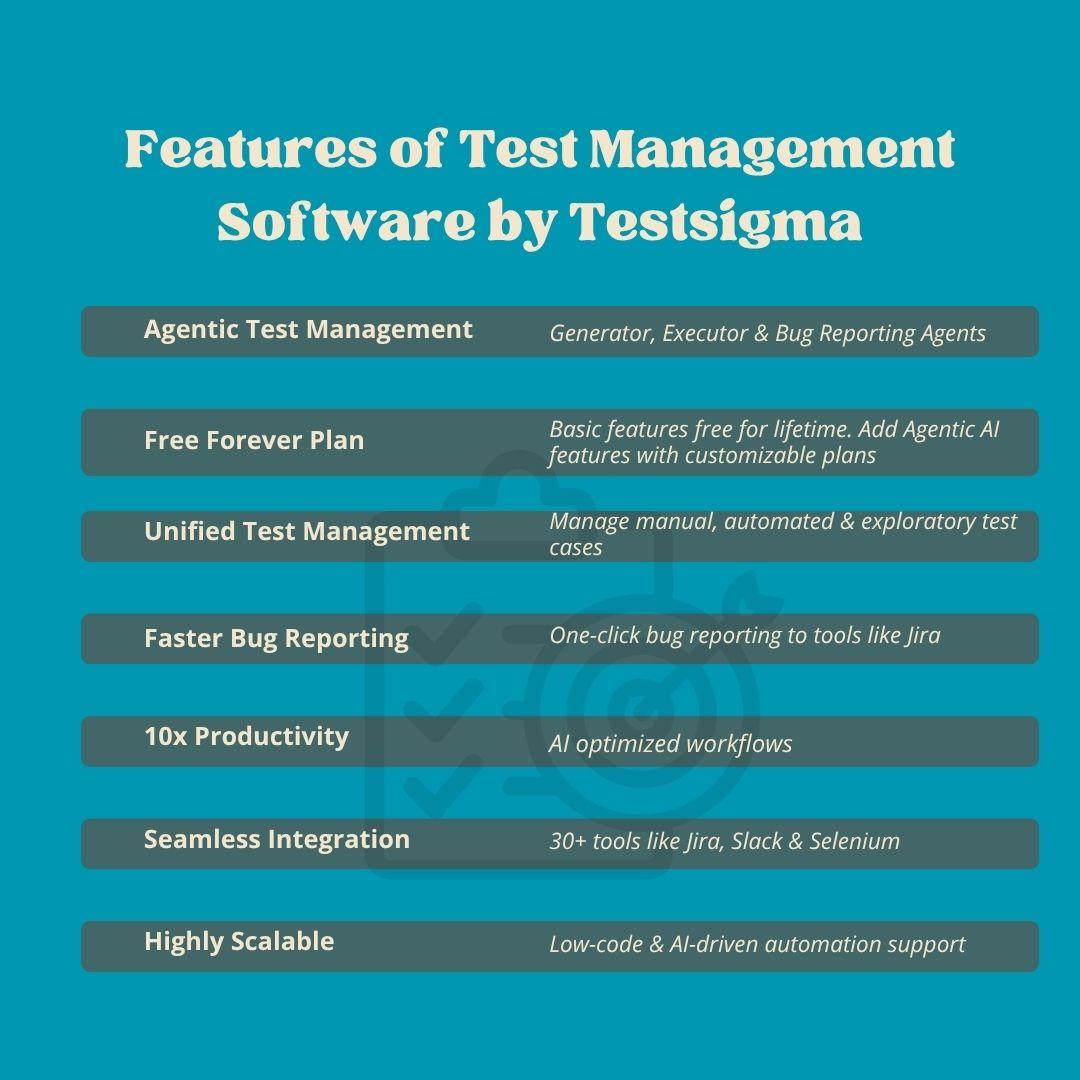
- Agentic Test Management
Test Management by Testsigma is powered by Atto, an AI coworker that uses specialized AI agents to support testers throughout the QA cycle, from generating test cases to executing them and reporting bugs.
- Sprint Planner Agent: Starts test planning automatically as soon as Jira sprint starts.
- Generator Agent: Instantly turns user stories, design files, or even walkthrough videos into test cases.
- Runner Agent: Runs tests directly in the browser under human supervision.
- Bug Reporter Agent: Creates rich bug reports with logs, screenshots, and steps, then sends them to Jira or other tools in a single click.

- Free Forever Plan
Unlike Klaros Test Management, Testsigma provides a forever-free plan with essential test management features. It’s a practical choice for small teams, startups, and even larger enterprises.
- Unified Test Management
Keep manual, automated, and exploratory test cases organized in one place. Perform bulk actions, track runs, assign ownership, and manage versioning. Test cases can be compared across versions, and reusable steps make maintenance easier.
- Faster Bug Reporting and Fix Cycles
One-click bug reporting to Jira and other tools reduces context switching and endless back-and-forth communication. This shortens sprint cycles and helps QA teams close bugs more quickly.
- Boosts Team Productivity
By taking over repetitive testing tasks, Testsigma frees up testers to focus on higher-value work. With AI assistance, even smaller QA teams can handle larger workloads without added stress.
- Seamless Integration with Jira
Native integration with Jira. Also supports two-sync with Jira for requirements traceability.
- Scales with You
Whether you’re focused on manual testing, automation, or managing QA at scale, Test Management by Testsigma adapts to your needs. Its low-code and AI-driven automation make it easy to transition from manual testing to automation at your own pace.
Conclusion
If you’re using or thinking about moving away from Klaros Test Management, this blog likely gave you a clear idea of the modern alternatives available. Tools like Test Management by Testsigma bring powerful AI capabilities that simplify testing, speed up execution, and cut down on manual effort. These features should not be overlooked if your goals are faster releases and higher team productivity. Choosing the right test management solution can make all the difference in how smoothly your QA process runs, and adopting an AI-powered option can help future-proof your testing strategy.
Frequently Asked Questions
Some of the best Klaros alternatives in 2025 are Test Management by Testsigma, TestLink, Kiwi TCMS, Squash™, Tarantula, Testopia, Nitrate, TestLodge, Testpad, and Tuskr. These tools vary in features, pricing, and integrations, giving teams different options depending on their needs. Testsigma stands out with its AI-powered automation and unified test management approach, making it one of the strongest Klaros competitors this year.
Teams look for Klaros Testmanagement alternatives because of common issues like outdated UI, heavy configuration for integrations, limited automation support, and restrictions in the free Community Edition. Modern tools offer smoother integrations, built-in automation, better reporting, and more user-friendly interfaces. Switching to a Klaros alternative can save time, reduce manual effort, and speed up releases.
Test Management by Testsigma brings features that Klaros lacks, such as built-in AI agents for test creation, execution, and bug reporting, as well as unified support for manual, automated, and exploratory testing in one place. It also provides seamless 2-way Jira integration and strong CI/CD compatibility. While Klaros requires more manual setup and external tools, Testsigma simplifies the process, reduces workload, and helps teams move faster, making it a preferred choice over Klaros.