Prompt Templates for Pro-level test cases
Get prompt-engineered templates that turn requirements into structured test cases, edge cases, and negatives fast every time.
Table Of Contents
- 1 Overview
- 2 What Is iOS Automation Testing?
- 3 What Are Automated iOS Testing Tools?
- 4 Importance Of iOS Automated Testing Tools
- 5 How To Pick The Right iOS Automation Testing Tools & Framework
- 6 Top 6 iOS automation testing tools & frameworks
- 7 Comparison Between Automated iOS Testing Frameworks
- 8 Which iOS Automated Testing Tools Should I Use?
- 9 FAQs
Overview
iOS automated testing helps development teams save valuable time, reduce bugs, and ensure app stability across a wide range of devices and iOS versions. With the increasing complexity of mobile applications, automated tools make it easier to manage regression cycles, maintain consistent user experiences, and release updates with confidence. Popular testing solutions include Testsigma, Appium, XCTest, Detox, Calabash, and EarlGrey, each offering unique features and approaches to automation. Among these, Testsigma is often considered the top choice since it provides a low-code, scalable, and all-in-one automation platform, enabling both technical and non-technical teams to streamline their testing processes and accelerate delivery timelines.
So you’ve decided iOS automated testing is the way forward, because relying on manual checks alone just doesn’t cut it anymore. Faster releases, higher user expectations, and the pressure to keep apps bug-free make iOS test automation not just helpful, but essential.
The problem? There are countless iOS testing frameworks, each with its own learning curve, and setting up iOS app automation testing can feel like navigating a maze. It’s easy to wonder: where do I even start?
Understanding the importance of a solid automation testing iOS strategy is key. The right test automation iOS tools save time, catch bugs early, and boost release confidence.
This guide breaks down the best iOS testing applications and iOS unit testing frameworks so you can cut through the noise and build a testing approach suited to your needs.
What is IOs Automation Testing?
iOS automation testing is the process of using scripts and tools to automatically test your iOS apps instead of relying on manual checks. Just imagine a team launching a new messaging app: automated tests can simulate sending messages, tapping buttons, or filling forms across different iPhones to ensure everything works smoothly. But how do you actually make it happen? That’s where automated iOS testing tools fit in.
What Are Automated IOs Testing Tools?
Automated iOS testing tools act like engines for your testing process, running scripts, coordinating tests, tracking results, and keeping your iOS app test automation organized.
With the right tools, iOS automation testing becomes faster, more reliable, and scalable, letting teams focus on building features while ensuring their app performs flawlessly for every user.
Prefer iOS unit testing over full automation? Read our guide
Importance of IOs Automated Testing Tools
There are multiple benefits to automated testing iOS beyond just saving time and catching bugs early. Some of the key advantages include:
- Consistent results: Automated scripts ensure the same tests run exactly the same way every time.
- Faster feedback: Quickly identify issues in your app with iOS app automation testing.
- Scalability: Run tests across multiple devices and iOS versions without extra effort.
- Reduced human error: Scripts don’t miss steps or forget scenarios like manual testing can.
- Improved team efficiency: Developers and QA can focus on building features while the iOS testing application handles the repetitive checks.
By leveraging these benefits, iOS test automation becomes a reliable backbone for building high-quality, bug-free apps.
How to Pick the Right IOs Automation Testing Tools & Framework
With so many iOS automation testing tools and frameworks on the market, how do you know which one will actually work for you? Choosing the right fit is key to ensuring smooth iOS app testing, reliable results, and a workflow that doesn’t slow your team down.
Luckily, there are a few important factors you can consider when making your choice, such as:
Price
Budget plays a big role in picking an automated testing iOS tool. Free or paid, you want something that fits your test automation needs without breaking the bank.
Keep in mind that some tools come with licensing fees or extra costs for advanced features. More than just spending less, focus on tools that save time, reduce bugs, and scale well, giving you the best return on your automation testing iOS efforts.
Learning Curve
How easy a tool is to learn can make or break your iOS test automation journey. Codeless tools let both technical and non-technical team members create tests quickly, speeding up onboarding and making iOS testing applications smoother for the whole team.
For instance, tools like Testsigma, TestComplete, or Katalon let anyone on the team create tests, improve feedback, and make iOS testing frameworks easier to adopt.
Supported Platforms
Check that the framework supports all the iOS versions and devices your app needs. Multi-platform tools like Testsigma help centralize your automation testing for iOS.
Check out the role of remote test lab in real device testing.
Top 6 IOs Automation Testing Tools & Frameworks
Since there are so many iOS automation testing tools and frameworks available, it can feel like finding a needle in a haystack. We’ve done the research and narrowed it down to some of the most robust and widely used options for iOS app automation testing.
Here’s a closer look at them:
1. Testsigma – Codeless IOs Test Automation Platform
Since testing iOS apps can get complicated, Testsigma makes it simple and fast. It’s a cloud-based, codeless platform that lets you automate web, mobile (iOS and Android), desktop, Salesforce, SAP, and API tests all in one place.
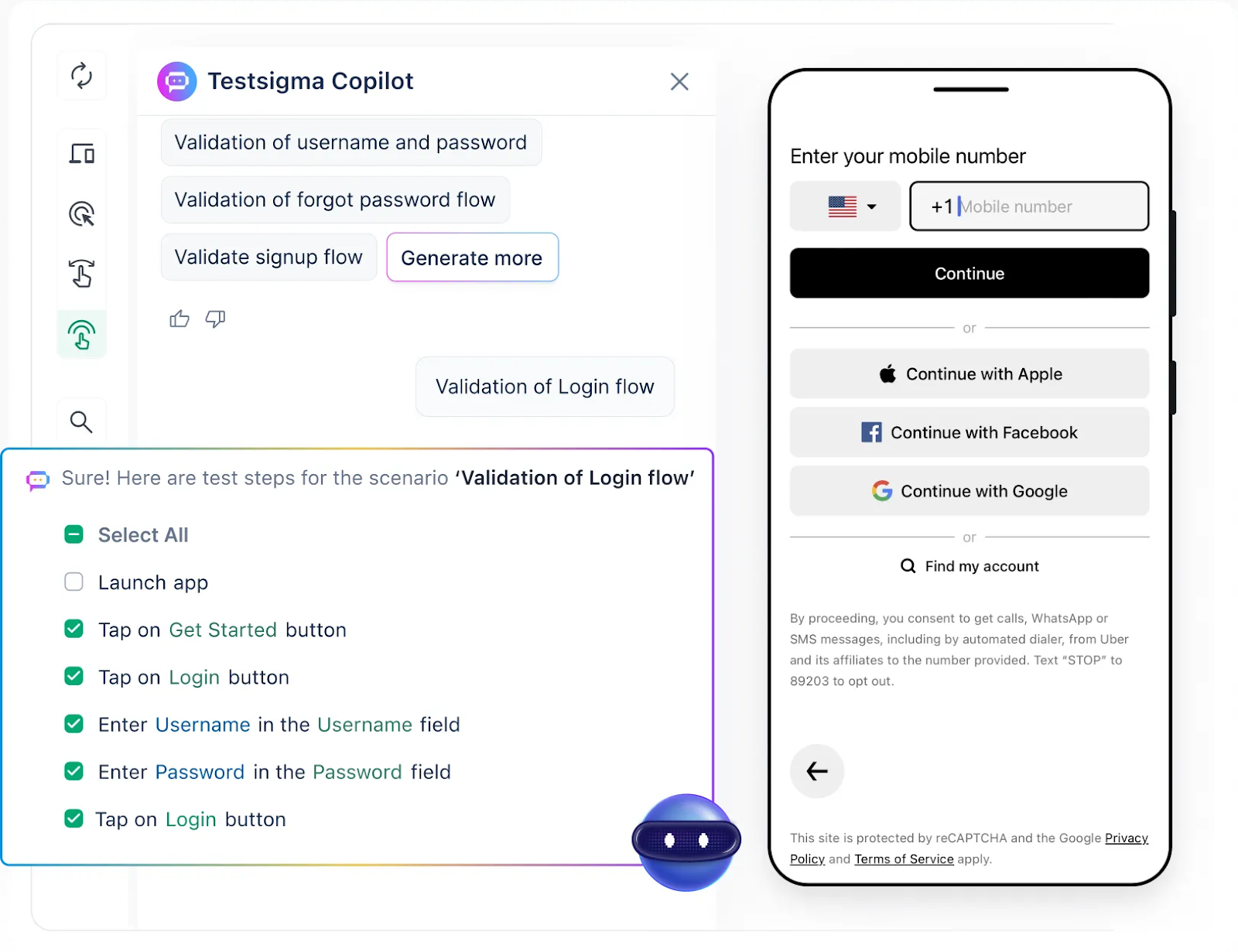
The best part? You can write test cases in plain English using NLP, so anyone on the team can contribute to iOS app automation testing.
With features like self-healing tests, record-and-playback, and detailed analytics, Testsigma is designed to speed up releases while keeping quality high.
Pros:
- Unified platform for web, mobile, desktop, Salesforce, SAP, and API testing.
- Supports both codeless and code-based testing.
- Parallel testing on 3000+ real devices, OS, and browser combinations.
- Record user actions and convert them into automated tests in seconds.
- Self-healing tests and built-in test review management.
- Integrates seamlessly with CI/CD pipelines and tools like Jira, Azure DevOps, and Jenkins.
- 24×5 support via chat, email, and call.
Cons:
- Only Java is supported. Limited coding support for teams that heavily rely on code-based testing.
Best use case: Perfect for teams that want to accelerate test automation, save up to 70% of testing effort, and release updates faster without compromising quality.
2. Appium
Appium is a widely used open-source iOS automation testing tool that lets you automate native, hybrid, and mobile web apps.

One of its biggest strengths is cross-platform support – you can run the same tests on iOS, Android, and even Windows apps without rewriting them. It works on real devices, simulators, and emulators, giving teams flexibility in their testing approach.
Pros:
- Free and open-source.
- Supports multiple programming languages like Java, Python, and Ruby.
- Enables cross-platform testing on real devices and simulators.
- Strong community support for troubleshooting and guidance.
Cons:
- Limited support for gestures and hybrid apps.
- Test execution can be slower compared to some paid tools.
- Reporting is basic and may require additional setup.
Best use case: Ideal for teams looking for a free, flexible automated testing iOS solution that supports multiple platforms and programming languages.
Want step-by-step guidance for Appium? Click here
3. Calabash
For teams that want to write iOS app automation testing scripts in an easy-to-understand, English-like syntax, Calabash is a solid choice. It works for both native and hybrid apps and is designed for cross-platform testing, making it easier to maintain tests across iOS and Android.
Using Cucumber, you write scenarios that resemble plain English, which are then converted into executable test scripts.
Pros:
- Supports cross-platform testing for iOS and Android.
- English-like syntax makes it accessible to non-technical team members.
- Helps maintain consistency and reduces repetitive manual testing.
Cons:
- Debugging scripts can be challenging.
- Test data maintenance is often costly.
- Limited support for the latest iOS versions.
Best use case: Best suited for teams that want iOS app test automation accessible to both technical and non-technical members, especially when cross-platform coverage is important
4. Detox
Detox is a gray-box end-to-end testing framework designed for React Native apps. It runs tests directly within the app, providing quick feedback and better synchronization between the test and the app’s state.
Detox can be integrated with continuous integration systems and cloud testing services, making it suitable for automated workflows.
Pros:
- Fast and efficient for React Native apps.
- Provides reliable synchronization between the app and test execution.
- Can integrate with popular test runners like Jest or Mocha.
Cons:
- Limited support for real-time testing on iOS devices.
- Does not support web views or hybrid apps.
- Primarily focused on React Native, so less flexible for other frameworks.
Best use case: Good for teams developing iOS apps with React Native who need fast, end-to-end iOS automated testing integrated into their CI/CD pipelines.
Detox vs Appium – find out which works best for your iOS tests
5. XCTest
Built by Apple, XCTest is the default iOS automation testing framework integrated into Xcode. It is widely used for unit, UI, regression, and performance testing, making it a reliable choice for developers who work exclusively within the Apple ecosystem.

Tests are written in Swift or Objective-C, and they stay in sync with iOS updates, ensuring compatibility with new features.
Pros:
- Fully integrated with Xcode, making setup straightforward.
- Supports unit, UI, regression, and performance testing.
- Well-maintained and continuously updated by Apple.
Cons:
- Requires developers to have coding skills in Swift or Objective-C.
- Limited to the Apple ecosystem; cannot be used for cross-platform testing.
- Advanced testing features may need additional configuration.
Best use case: Best suited for teams focused on iOS app test automation within the Apple ecosystem, especially when testing native apps and leveraging Xcode’s workflow.
6. Earlgrey
EarlGrey is Google’s way of giving iOS apps a thorough quality check from the inside out. This open-source framework automatically synchronizes with the UI, network requests, and multiple queues, so your tests run only when the app is truly ready.
You can write tests in Swift or Objective-C, and it integrates directly with Xcode, making it a reliable choice for native app testing.
Pros:
- Built-in synchronization reduces flaky tests.
- Flexible and open-source with smooth Xcode integration.
- Supports both Objective-C and Swift for test scripts.
Cons:
- Some APIs require extra setup in your app.
- Beginners without coding experience may find the configuration tricky.
- Not suitable for hybrid or web apps.
Best use case: Perfect for teams focused on test automation of iOS native apps that need stable, reliable UI testing integrated with Xcode.
Comparison between Automated IOs Testing Frameworks
Now that you’ve gotten a rundown of the top 6 iOS automation testing tools, the features and differences might still feel a bit confusing.
Worry not, here’s a side-by-side comparison to help you quickly see which tool fits your team’s needs for iOS app test automation:
| Tool | Platforms | Coding | Pros | Cons | Best use case |
| Testsigma | iOS, Android, Web, Desktop, API, Salesforce, SAP | Codeless platform | Unified platform, parallel testing, NLP support, Agentic AI powered | Limited coding support | Fast, reliable iOS app test automation with no-code support |
| Appium | iOS, Android, Windows | Code-based | Free, cross-platform, multi-language | Slower execution, limited gestures | Cross-platform automation testing iOS for devs comfortable with code |
| Calabash | iOS, Android | Cucumber | Easy syntax, cross-platform | Debugging is tricky, limited OS support | Readable, accessible iOS app test automation scripts |
| Detox | React Native, iOS | Code-based | Fast, synchronized, CI/CD integration | Limited real-time iOS testing | End-to-end automation testing iOS using simulators |
| XCTest | iOS only | Swift/Objective-C | Integrated with Xcode, unit/UI/regression tests | Requires coding skills, Apple-only | Native iOS apps needing iOS automated testing |
| EarlGrey | iOS only | Swift/Objective-C | Auto-sync, open-source, Xcode integration | Setup can be tricky for beginners | Stable automation testing iOS for native apps |
Which IOs Automated Testing Tools Should I Use?
Finding the right tool or framework for iOS automation testing doesn’t have to be stressful. You want something reliable, easy to use, and that actually speeds up your workflow.
Testsigma ticks all those boxes. Its no-code platform, support for all devices, plus features like parallel execution and NLP-based test creation, make mobile device testing and iOS automation simple and efficient.
While Appium, Calabash, Detox, XCTest, and EarlGrey each have their perks, Testsigma stands out for its combination of speed, scalability, and user-friendly design.
FAQs
It depends on your app and testing goals. Specialized tools help with functional, cross-browser, performance, and other types of iOS testing applications.
The best tool is the one that fits your team and project needs. Trying out a tool before committing is always a smart move. That said, Testsigma lets you automate iOS and Android tests in simple English, and also supports web, desktop, and API testing for faster iOS app test automation.


