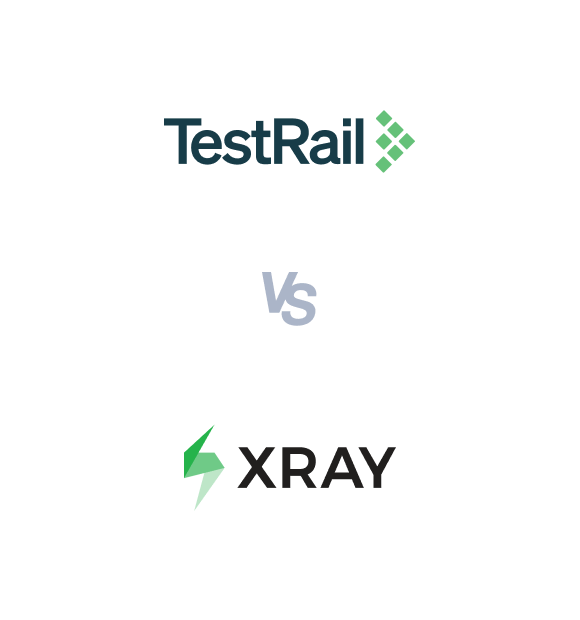Testrail and Xray are two well-known software test management tools. They help the quality assurance engineers and testers prepare and execute test cases. They also help generate test execution reports and integrate them with useful tools such as Jira dashboards and CI/CD infrastructure.
This article will give you information about the differences between Testrail and Xray and also comment on their merits and demerits. It will also explain why generative AI test management and automation tools like Testsigma are a better alternative than tools like Testrail and Xray.
Table Of Contents
TestRail Vs Xray – Overview
What is TestRail?

Testrail is a strong and highly collaborative tool used for managing test case scenarios in terms of management and tracking of the efforts spent on software testing. This tool helps to create, execute, and analyze the test cases effectively. It also has the functionality to generate reports on test results and progress.
The key features of Testrail include test case management, reporting and analytics, integrations, collaboration tools, and test execution management.
Testrail is designed to improve the efficiency of Quality assurance teams using its collaborative and robust features. Testrail helps teams to maintain high-quality standards while adapting to the rapidly growing demands of software development.
Read here – Testrail Alternatives
What is Xray?

Xray is a plugin available for JIRA to do test management. This tool is used to handle software testing inside the Atlassian environment. It enhances functions such as requirements management and issue tracking when it is integrated with the JIRA environment.
Key features of Xray include integration with JIRA, manual and automated testing, reporting capabilities, custom workflows, and requirement traceability.
Xray is designed to optimize the testing process within the JIRA ecosystem, providing teams with the tools they need to manage both testing and development efforts effectively. By offering robust features that enhance collaboration and visibility, Xray helps organizations maintain high quality and efficiency in their software delivery.
What is Test Management by Testsigma?

Test Management by Testsigma is a comprehensive platform that simplifies testing processes, improves collaboration, and increases productivity. With Test Management by Testsigma, QA teams can efficiently organize test cases, test runs, and defects in a centralized repository.
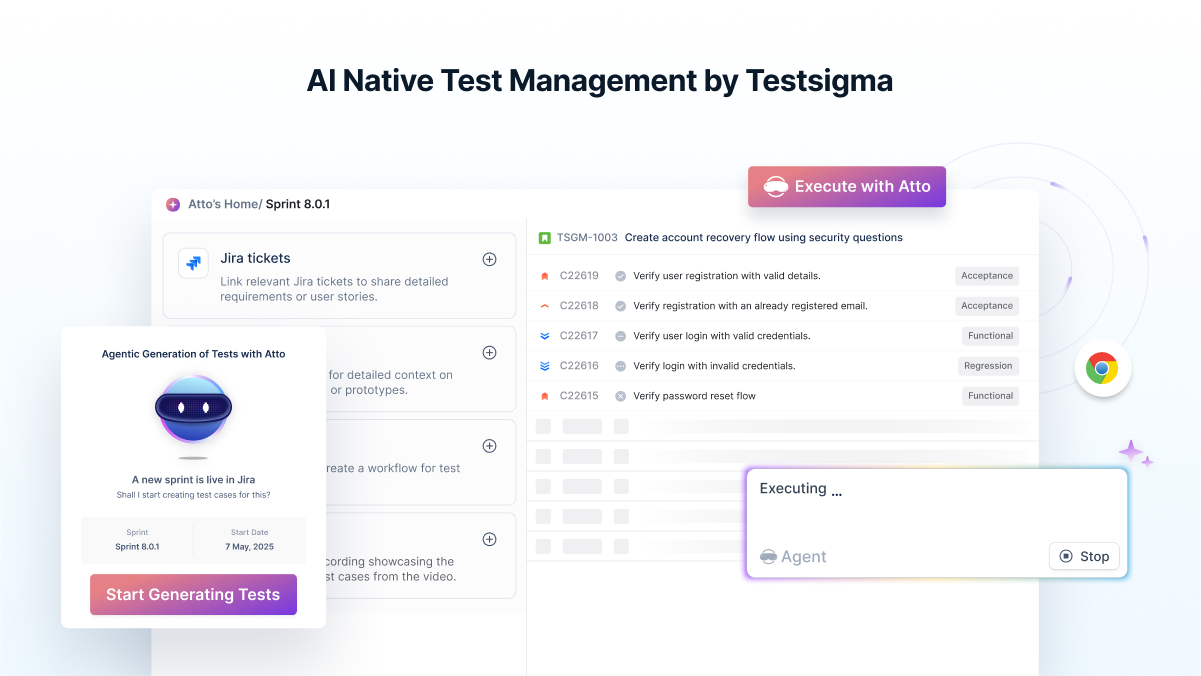
Test Management by Testsigma includes test case creation, test case filtering and searching, and reusable step groups to reduce repeated effort. The tool also offers automated test case generation with AI.
Moreover, this platform also integrates with other popular tools like Jira, allowing users to create and link defects directly.
Some other highlighting features of the Test Management by Testsigma platform are customizable dashboards for tracking overall progress, reporting capabilities for sharing test results, and collaboration tools for stakeholders to work together efficiently. Using Test Management by Testsigma, organizations can significantly reduce testing time, increase test coverage, and improve overall software quality.
TestRail Vs Xray – Features and Limitations
Features and Limitations of TestRail
Here are the key features of Testrail:
- Test case management: Testrail helps its users to create, organize, and segregate test cases into suites and sections. It tracks the changes made using the version control mechanism. There are multiple reusable templates present to promote consistency and accuracy.
- Reporting and analytics: There are various customized reports present in Testrail that present insights into test results, progress, and coverage. Moreover, with the help of visualization techniques present for key performance indicators, we can calculate and monitor the quality of the software with time.
- Integrations: Testrail can be easily integrated with multiple useful tools such as Github, Jira, and CI/CD environments. Here, you can link the test cases with use cases and limitations to enhance the traceability.
- Collaboration Tools: Testrail provides features such as comments on each test case and webhooks for sending notifications which enhances the communication within the team.
- Test execution management: Testrail helps in planning and executing the test cases appropriately. With this, we can also track the results and easily find and resolve the issues found during execution.
Limitations of Testrail:
- Complex User Interface Design: The interface of Testrail can be overwhelming for new users and can become difficult to adopt especially for small teams with lower expertise.
- Limited Automation support: There are not many automation options present in Testrail. This forces users to make use of third-party tools to achieve the same and causes the chances of human error while updating the test case results manually.
- Restricted customization: There are hardly any options to customize the fields and change the workflow as per the requirement. It is not successful in catering to the needs of all users in terms of flexibility.
- Concerns related to scalability: Performance-related issues might arise when the number of users and projects increases above a certain threshold. This tool is not an ideal one for giant organizations with high testing expectations.
Features and Limitations of Xray
Here are the key features of Xray:
- Integration with JIRA: Xray can be easily integrated with JIRA which helps to track and manage the projects and issues. Hence, all the test cases can be linked to user stories and bugs without too much hassle.
- Manual and Automated Testing: It supports both manual and automated testing. So exploratory, regression, and performance testing can work hand-in-hand.
- Rich Reporting: Xray offers detailed reporting that gives you insights into test execution, coverage, and traceability. Teams can create comprehensive reports and dashboards to show to stakeholders which can help them make faster decisions in real time.
- Customizable Workflows: Xray helps the teams to create customized workflows that are useful in the execution, tracking, and approval of test cases.
Limitations of Xray:
- Tight integration with JIRA: Since it is a plugin for JIRA, only those organizations that use JIRA in their workflows can use this tool.
- Learning Curve: the learning curve for non-trained users is steep, especially for those who have no prior experience with JIRA. The interface is somewhat complicated, and there are too many features to sift through, which means users will spend considerable time training and onboarding.
- Performance Issues: Big projects take more time to open and load with slow performance, especially when test cases are grown in number as the related data does. Reports are processed and tests run slower, maybe impacting the overall testing process.
What Sets Testsigma Apart?
Unlike traditional tools, Testsigma is powered by Atto, your AI coworker, who orchestrates specialized agents to autonomously manage everything from test creation to bug reporting. Here’s what each agent does:
- Sprint Planner Agent
Automatically initiates test planning when a Jira sprint begins, keeping QA aligned with development. - Generator Agent
Creates test cases instantly from diverse sources such as Jira, Figma, Xray, documents, images, and videos. It also suggests edge cases to achieve near-complete coverage, making authoring both faster and wiser. - Runner Agent
Executes manual test cases automatically, no scripting required. Perfect for quick sanity checks and rapid validations directly in the browser. - Bug Reporter Agent
Generates detailed bug reports with steps, logs, and screenshots, then files them directly into tools like Jira. This saves hours of manual work and accelerates resolution.
Here are the key features of Test Management by Testsigma:
- Import your data in a single click from Excel, CSV, or open-source tools and get started instantly.
- Connect seamlessly with your favorite dev and project management tools through a robust integration ecosystem.
- Let AI handle the execution in real browsers while you focus on strategy, innovation, and speedy quality delivery.
TestRail Vs Xray Vs Test Management by Testsigma: Differences You Need to Know
The differences between Testrail, Xray, and Testsigma are listed as follows:
| Feature | Test Management by Testsigma | TestRail | Xray |
| Ease of Use | Easy to work with, seamless user interface, excellent documentation, and support. | Complex for new users | Steep learning curve |
| Cloud-Based | Fully cloud-based | Cloud and on-premises | Primarily Jira plugin |
| AI-Driven Automation | Automated maintenance with Agent support | No AI features | No AI-driven maintenance |
| Test Automation Support | Codeless automation | Limited automation | Automation support |
| Real-Time Reporting | Real-time dashboards | Advanced reporting | Limited real-time insights |
| CI/CD Integrations | Extensive CI/CD support | Good CI/CD integrations | Integrated with Jira CI/CD |
| Scalability | Scalable cloud solution | Enterprise-ready | Limited by Jira performance |
| Customization | Highly customizable | Limited customization | Customizable |
| Collaboration Tools | Real-time collaboration | Good collaboration features | Tied to Jira’s tools |
| Test Data Management | Integrated data management | Limited test data features | Data management support |
Conclusion
Choosing the right test automation tool is crucial for ensuring the best quality of your software products. While TestRail and Xray have their strengths, Test Management by Testsigma is a comprehensive and efficient solution.
The main difference is focus: TestRail is a standalone test management tool designed for organizing test cases, execution, and reporting, while Xray is a Jira-native test management plugin built for teams that want test management fully integrated into their Jira projects.
TestRail offers a more user-friendly interface for dedicated QA workflows, making it easier for testers to adopt quickly. Xray, while powerful, can feel more complex since it works inside Jira and requires users to adapt to Jira’s structure.