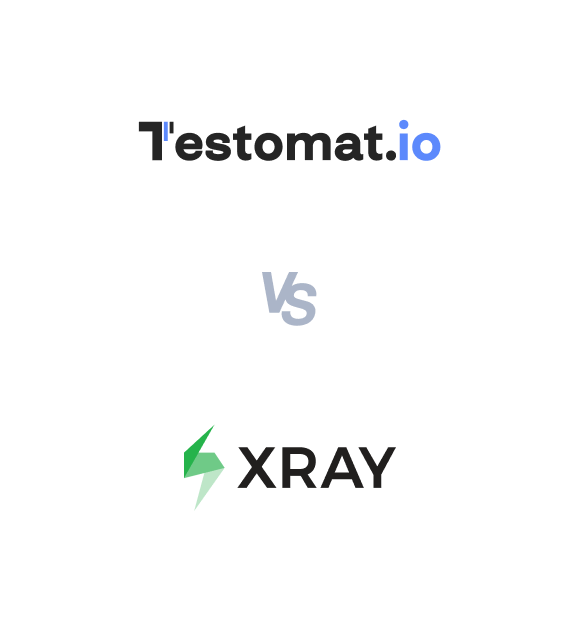There are many test management tools such as QTest, TestLink, Xray, Testomat, Qase, Testsigma TMS, etc. Xray provides native integration with Jira so it is quite popular and widely used. Testomat and Testsigma were recently introduced to the market, both are not dependent on any tools like Xray and both are cloud-based. All of these tools have many benefits and limitations, in this blog, we will provide an in-depth analysis of Xray vs Testomat and Testsigma.
Table Of Contents
Testomat Vs Xray – Overview
What is Testomat?
Testomat is a proprietary test management tool launched in 2019. It provides many capabilities to manage the test cycle including test planning, design, and execution phases. It supports integration with a test automation tool and allows management of the manual and automation test cases in one place, as both are stored in a central repository users can easily generate the consolidated report. It also supports integration with Jira and other CI/CD tools. Testomat is designed considering the modern agile methodology in mind, it supports in-sprint testing as well.
What is Xray?
Xray is a test management application built for Jira, it is also an enterprise and licensed tool that works with Jira integration. It allows a complete test life cycle to be managed in Jira.
It is a well-known tool for test management as Jira and Xray support the end-to-end life cycle of both development and quality assurance. It supports integration with CI/CD pipelines and third-party automation tools. One of the unique features of Xray is it supports different types of reports such as test coverage reports, test list reports, traceability reports, etc.
What is Testsigma TMS?
Test Management by Testsigma is an all-in-one modern platform that provides the capability to plan, design, and develop test cases. Test Management by Testsigma offers an easy and intuitive user interface that is easy for anyone to use.
Unlike Xray, it doesn’t require Jira to work; it is an independent tool that supports many tool integrations.
Test Management by Testsigma has advanced capabilities. It supports test case creation using artificial intelligence, taking input from images or plain text and generating test cases.
Test Management by Testsigma Vs Testomat Vs Xray: Table Comparison
| Feature | Test Management by Testsigma | Testomat | Xray |
| Ease of Use | Easy to work with, seamless user interface, great documentation and support. | Complex for new users | Steep learning curve |
| Cloud-Based | Fully cloud-based | Cloud and on-premises | Primarily Jira plugin |
| AI-Driven Automation | Automated maintenance | No AI features | No AI-driven maintenance |
| Test Automation Support | Browser-based automation | Limited automation | Automation support |
| Real-Time Reporting | Real-time dashboards | Advanced reporting | Limited real-time insights |
| CI/CD Integrations | Extensive CI/CD support | Good CI/CD integrations | Integrated with Jira CI/CD |
| Scalability | Scalable cloud solution | Enterprise-ready | Limited by Jira performance |
| AI-Driven Test Suggestions | Intelligent suggestions | No AI-driven features | Lacks AI capabilities |
| Collaboration Tools | Real-time collaboration | Good collaboration features | Tied to Jira’s tools |
| Test Data Management | Integrated data management | Limited test data features | Data management support |
Testomat Vs Xray – Features & Limitations
Features of Testomat
Below are key features of Testomat
- Provides the capability to manage both automation and manual test cases in one place
- Supports integration with many popular automation frameworks such as Cypress, Playwright, Jest, Mocha, Cucumber, WebdriverIO, TestCafe, Protractor, etc.
- Automatically generates the test reports based on the test execution
- Supports integration with popular CI/CD tools such as Jenkins, Bamboo, CircleCI, Git Actions, etc.
- Provides real-time tracking and analytics of test cases with a visual dashboard
- It fits into modern agile methodology and In Sprint testing
- Supports Behaviour-Driven-Development (BDD) with Gherkin syntax, also capable of generating Cucumber report
- It can be integrated with popular project management tools like Jira
- Supports management of multiple projects and teams
- Supports end-to-end management of testing life cycle in one place
Limitations of Testomat
Below are some of the limitations of Testomat
- Setting up Testomat and integrating it as per the organization’s standards might require proficient technical knowledge.
- New users may easily get confused as it has many features in the platform, which leads to a steep learning curve
- Customization is limited in Testomat
- Many features that may be required by the organization may still be in development as Testomat is still evolving
- It may not support integration with all legacy tools
- The user interface may be complex and may require additional training to use the product
- Testomat may not fit into smaller teams or smaller organizations that have tight budget constraints.
- Testomat supports integration with popular tools, integration with other than listed tools may be difficult and may not be possible
- Testomat doesn’t support test step grouping, so testers need to repeat the test cases multiple times though they are similar
Features of Xray
Below are some of the features of Xray
- Provides native test management to Jira which means it can access many Jira properties without any difficulties
- It provides complete traceability between requirements, tests, defects, executions
- It allows creation of a test plan, test cases, and execution in one platform
- Test cases can be re-used with a modular tests approach
- It allows to analyse results & requirement coverage per Test Environment
- Supports many report generators such as test coverage reports, traceability reports, test list reports, test plans metrics reports, etc.
- It allows to create a gadget with Jira, and users can quickly have an overview of their analytics visually
- It allows one to create own templates and generate documents using Jira data, Xray issues, requirements, and defects.
- Supports integrations with many automation frameworks such as JUnit, NUnit, Cucumber, etc.
- It supports BDD scenarios inside Jira
- It also supports test case versioning and dynamic test plans
- As an enterprise tool, it provides Unlimited storage and a 24/7 support feature
Limitations of Xray
Below are some of the Key limitations of Xray.
- Xray is dependent on Jira, If your organization has any other project management tools like Azure DevOps you will not be able to use Xray
- Xray is cost-heavy as Jira has licensing restrictions to its native app. If your company has 100 Jira users and only 10 of them need to use Xray and you want to purchase only 10 licenses, that is not possible. You need to purchase a license for the maximum number of Jira users allowed. This incurs more cost especially, in larger enterprises where thousands of Jira users are allowed and only hundreds of them need an Xray license.
- Xray doesn’t have advanced AI capability
- Integration of Xray with Jira is complex and it requires technical expertise
- Though it supports many types of reporting, it doesn’t support customization to a greater extent
- Though it supports integration with most popular test automation tools, users might face challenges to integrate with lesser known tools
- Xray is designed with Agile and DevOps in mind, any project which uses different methodologies may face challenges to adopt this tool.
- As the project evolves, Xray may have performance issues considering the large data sets
Features Of Test Management by Testsigma
Testsigma is a popular test automation platform, it has recently introduced a Test Management System – Testsigma TMS. This makes Testsigma a complete quality assurance platform by supporting manual, automation, and cloud execution use cases natively without depending on third-party applications.
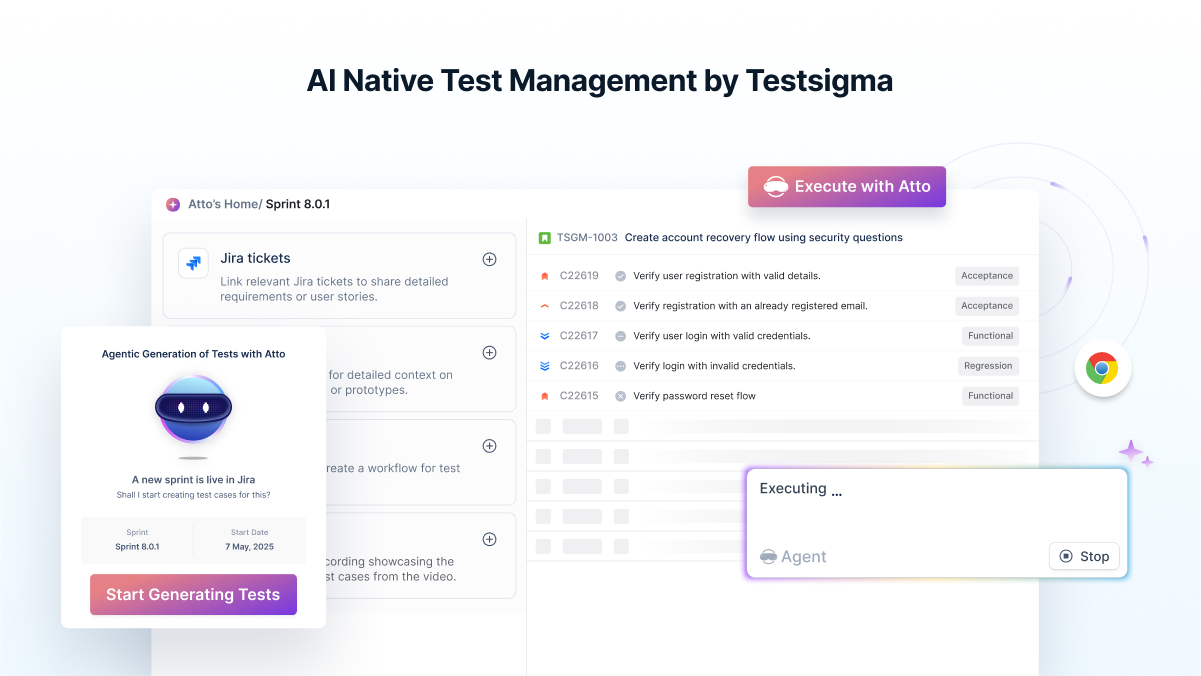
Below are some of the key features of Testsigma
- Test Management by Testsigma doesn’t depend on project management tools like Jira dependency for Xray; it can be used independently, irrespective of project management tools.
- It provides integration support for Jira
- Test cases can be generated with advanced technology like AI, by using text or images
- It allows for generating and writing different types of test cases, such as step-based test cases and test case documentation (TCD) type
- It provides test step grouping, which reduces the additional effort for repetitive test steps.
Testsigma’s intelligent agent, Atto, performs different testing tasks with its specialized agents.
- Sprint Planner Agent kicks off test planning once the Jira sprint starts automatically.
- Generator Agent generates test cases from user stories, Figma, images, videos, and even chat prompts.
- Runner Agent executes manual test cases automatically without any scripts.
- Bug Reporter Agent captures comprehensive bug reports with steps, logs, screenshots, and more, then files them directly into tools like Jira.
Explore Testsigma TMS and its various features [Try for free]
Test Management by Testsigma Vs Testomat Vs Xray: Which One to Choose?
Test Management by Testsigma, Testomat, and Xray are all good tools to choose from; however, Test Management by Testsigma provides the most advanced capabilities, like AI-based test case generation and an intuitive UI that reduces the learning curve.
Testsigma and Test Management by Testsigma make a complete testing platform without any third-party integration/dependency.
On the other hand, Xray requires a Jira license and an Xray license, which may add cost overhead to the company. Xray may demand steep learning and technical expertise to integrate.
Testomat also supports many features, but novice users may face complexity and the learning curve may be high. Additionally, it lacks many features that may be important for an organization. Nonetheless, a test management tool must be chosen after carefully evaluating the organization’s requirements and skill sets. The demand and requirements may differ for different organizations.
Conclusion
Test management tools help streamline the quality assurance process by documenting and allowing collaboration between teams. Though there are many test management tools only a few tools offer advanced capabilities like AI-driven test case creation. Testsigma TMS is one such tool.
Testsigma TMS focuses on an easy and self-learning user interface. Additionally, Testsigma is budget-friendly and provides the most suitable plan based on the organization’s requirements.
Frequently Asked Questions
Testomat is generally easier to use with its dedicated QA-focused interface. Xray can be more complex since it relies on Jira’s workflows and setup.
Testomat has many AI-powered features: suggest test cases, generate BDD scenarios, summarize suites, analyze failures, generate test descriptions from code, and bug description suggestions. While Xray does not have many built-in AI capabilities. It supports add-ons (For example, AI Test Copilot for Jira Xray Edition) for generating test cases.
Test Management by Testsigma is a better alternative to Testomat and Xray as it offers modern UI, AI-powered capabilities for test management, and Agentic features that handle repetitive work.