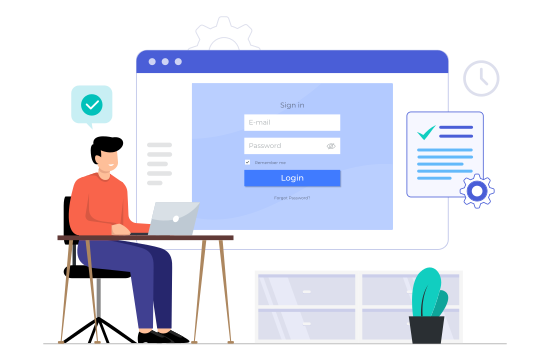Selenium is one of the most popular and widespread open-source software testing tools for browser testing and automation. With Selenium, people can run automated tests for web applications through various platforms. Unfortunately, this handy cross-browser testing tool does come with some caveats. The good news is that you can find plenty of test automation tools in the market – just do a Google search, and you will stumble upon hundreds of alternatives to Selenium.
But among all the options, what are the most practical Selenium alternatives? How do these options compare to Selenium? Today, we will discuss all of these. Keep scrolling if you are interested!
Table Of Contents
Overview
What is Selenium?
Selenium is an open-source automation framework used for browser testing and web application automation. It allows QA teams to run tests across different browsers and platforms.
Why Look for Selenium Alternatives?
While powerful, Selenium has some drawbacks:
- Requires coding knowledge and a steep learning curve
- Limited support for mobile app testing
- High test maintenance effort due to flaky scripts
- Slower setup compared to modern tools
What are the Best Selenium Alternatives in 2025?
Some of the most popular Selenium alternatives include:
- Testsigma – No-code, AI-driven, and supports web, mobile, and API testing
- Cypress – Fast and developer-friendly, built for modern web apps
- Cucumber – BDD tool for collaboration between business and QA teams
- Robot Framework – Keyword-driven with broad extensibility
Comparison of the Top 5 Selenium Alternatives
| Features | Testsigma | Cypress | Cucumber | Robot Framework | Protractor |
| Cross-platform support | Web, Mobile, API, cross-browsers | Limited | Dependent on the underlying framework | Supports only via libraries | Not supported |
| Mobile Testing capabilities | Native Android & iOS support | Not supported | No native mobile | Only with external integration | Limited |
| Ease of Test creation | No-code/NLP + script support | Supports only JavaScript and TypeScript | Plain Gherkin, but needs glue code | Keyword-driven, some learning curve | Code-heavy |
| Parallel testing | Built-in parallel & distributed execution | Supported via a paid dashboard | Not built-in | With plugins/tools | Limited |
| Integrations with CI/CD tools | Supports integrations with Jira, Jenkins, GitHub, GitLab, etc | GitHub, Jenkins, GitLab, CircleCI, etc. | Requires setup with frameworks | Jenkins, GitHub, etc. | Only legacy |
| Test Maintenance | AI-powered auto-maintenance | Manual locator updates required | Manual effort | Manual updates | Manual, deprecated |
| Self-healing tests | AI-driven self-healing tests | No | No | No | No |
| Cloud lab support | 3000+ browsers & devices on cloud | Limited (only via 3rd party providers) | None native | Needs 3rd-party setup | No official support |
Top 8 Selenium Alternatives
Here are the top Selenium alternatives for UI tests, data-driven testing, automated testing, keyword-driven testing, browser automation, test maintenance, load testing, and more –
Testsigma
Testsigma is an agentic, AI-powered test automation platform designed to help modern software teams confidently accelerate releases. It supports web, mobile, browser, API, Salesforce, and ERP application testing, making it a genuine all-in-one alternative to Selenium. If you’re looking for a Selenium alternative that’s faster, smarter, and easier to maintain, Testsigma is the clear choice. Unlike Selenium’s code-heavy setup and ongoing maintenance burden, Testsigma brings together the right features to scale test automation seamlessly,

Features of Testsigma
- Cross-platform compatibility – Automate tests across web, mobile, desktop, API, and enterprise applications.
- Agentic AI support – Generate, optimize, and maintain test cases autonomously with AI-driven intelligence.
- Automated regression testing – Quickly revalidate changes across builds with reusable, stable, and scalable test suites.
- Self-healing tests – AI automatically adapts to UI changes, minimizing flaky failures and reducing maintenance effort.
- Device lab access – Run tests instantly on 3000+ real browsers, devices, and operating systems in the cloud.
- Parallel and distributed testing – Execute thousands of tests simultaneously to accelerate release cycles.
- Seamless CI/CD integrations – Connect with Jenkins, GitHub, GitLab, Azure DevOps, and more for continuous testing.
- Collaboration & visibility – Role-based access, shared dashboards, and detailed reporting make it easy for teams to stay aligned.
- Reusable test components – Modularize and share test steps across projects to save time and ensure consistency.
Testsigma Vs Selenium: How Do They Stack up?
Testsigma’s most significant advantage in this comparison is its simplicity. You can write test scripts using simple English, which makes codeless automation possible.
It is also better for customizing your test environment requirements. Lastly, Selenium’s most significant drawback is that it does not support mobile apps and is not present in Testsigma.
On the other hand, Selenium is quite an established name in the industry. This platform offers many more plugins, drivers, frameworks, and bindings. But despite that, in terms of functionality and ease of use, Testsigma is hands down one of the best alternatives to Selenium!
Here is an in-depth post on how Testsigma performs compared to Selenium, Tricentis Tosca, Micro Focus UFT (formerly HP QTP/UFT)
Also Read: Testsigma vs Selenium
Cypress
Cypress is one of the most popular Selenium alternatives and is often considered the most similar in terms of functionality. Like Selenium, it is an open-source test automation framework, but its key selling point is simplicity. Cypress requires no special setup for installation, making it quick and easy to get started. QA engineers can have it up and running in just a few hours.

Features of Cypress
- Real-Time Preview – App preview lets testers see changes as they happen
- Extensibility – Wide range of plugins for customization and extended functionality.
- Smart Execution – Automatic waiting and time-travel debugging for efficient test execution
- Fast Setup – Simple installation with no additional dependencies or drivers required
- Built-In Debugging – Detailed error logs, stack traces, and DOM snapshots available instantly
- Continuous Integration Support – Works with CI/CD tools like Jenkins, GitHub Actions, and GitLab
- Screenshots & Videos – Automatic capture of screenshots and videos during test runs for easier debugging
- Flake-Resistant Testing – Handles retries and waits natively, reducing flaky test failures.
Pros
- Beginner-friendly, with a fast learning curve
- Simple installation and setup, no external dependencies required
- Real-time execution view helps quickly detect test failures.
- Strong community support and active development
Cons
- Limited to JavaScript/TypeScript, restricting language flexibility
- No native mobile testing support
Cypress Vs Selenium: How Do They Stack Up?
While these test automation tools are similar, Cypress is simpler to execute. It is growing in popularity because of its capabilities to complement other web development tools. You can use Cypress along with Selenium to enhance scripts, stability, and test coverage.
Selenium stands out in terms of versatility. Cypress only supports JavaScript. While it supports multiple browsers, Apple Safari is unavailable in Cypress, unlike Selenium.
A plus for this Selenium alternative would be its strict regulation of current development practices, which Selenium lacks.
Cucumber
Cucumber is often one of the most popular tools when exploring Selenium alternatives. It is a behavior-driven development (BDD) automation tool that bridges the gap between technical and non-technical stakeholders by combining test documentation with executable specifications.
Its biggest strength is making test cases readable and understandable for everyone, not just developers. While initially based on Ruby, Cucumber now uses Gherkin, a plain English scripting language that allows testers to write scenarios describing system behavior from the end user’s perspective. This makes it highly effective for acceptance testing and collaborative development.

Features of Cucumber
- BDD Framework – Focuses on behavior-driven development to align business and QA teams.
- Readable Syntax – Uses Gherkin, a plain English script that makes test scenarios easy to write and understand.
- Cross-Language Support – Originally built for Ruby, but now supports Java, JavaScript, and other languages.
- Acceptance Testing – Ideal for writing acceptance criteria that reflect user stories and business goals.
- Collaboration-Friendly – Allows product owners, QA, and developers to work together seamlessly.
- Integration Support – Works well with tools like Selenium, Appium, JUnit, and TestNG for extended automation.
- Open Source – Free to use with a strong global community backing.
Pros
- Easy for non-technical stakeholders to understand and contribute.
- Encourages collaboration between business, development, and QA teams.
- Supports cross-platform and cross-language testing.
Cons
- Test execution can be slower compared to lightweight frameworks.
- Best suited for BDD and acceptance testing, not all testing needs.
Cucumber Vs Selenium: What’s the Difference?
Selenium does UI testing, while Cucumber is for acceptance testing. The former tool uses coding scripts and languages, while the latter is much simpler, utilizing simple English scripts.
Since no language learning is needed, creating test automation scripts with Cucumber is amazingly simple. Anyone can write, read, and understand the script without prior experience in test management.
Robot Framework
Robot Framework is another widely used open-source test automation solution that follows a keyword-driven and behavior-driven testing approach. It is a versatile package containing third-party integration tools, libraries, and functionalities, making it suitable for various testing needs.
This framework supports multiple automation types and can be extended with additional test libraries (like Java) to access different systems. Since it is platform-independent, Robot Framework works across applications, browsers, and technologies, making it highly flexible. Its keyword-based syntax is easy to pick up, especially for testers familiar with non-coding approaches.
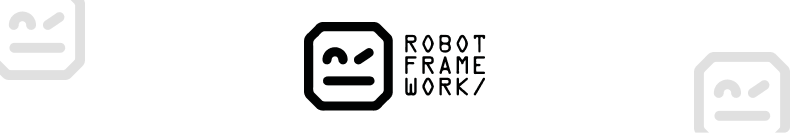
Features of Robot Framework
- Keyword-Driven Testing – Uses simple keywords to create test cases, reducing complexity.
- BDD Support – Can be adapted for behavior-driven development scenarios.
- Cross-Platform – Works on different platforms, browsers, and applications without restrictions.
- Extensible Libraries – Supports extra Java, Python, and .NET libraries to extend functionality.
- Integration Support – Compatible with Selenium, Appium, Jenkins, and other CI/CD tools.
- Detailed Reporting – Generates clear reports, logs, and documentation for better test visibility.
- Reusable Test Data – Includes a test data editor for efficient test management.
- High-Level Architecture – Structured design that supports scalability and maintainability.
Pros of Robot Framework
- Easy to learn for testers familiar with keyword-based testing.
- Highly extensible with a wide range of libraries and tools.
- Platform-independent with strong integration support.
- Produces detailed reports and logs for transparency.
Cons of Robot Framework
- Additional configuration and setup may be required for complex scenarios.
- Test execution can be slower compared to lightweight frameworks.
- Steeper learning curve for advanced customizations.
Robot Framework Vs Selenium: How Are They Different?
Selenium testing requires code scripting, while Robot utilizes English. So, it is much simpler to understand and use, as you can do test automation codelessly. Selenium is a complete library for test automation, while Robot uses other libraries to run.
You can use the Robot testing tool for testing Android and iOS apps, which is unavailable in Selenium.
Protractor
Protractor is an open-source automation framework designed primarily for Angular and AngularJS web applications. It is used for end-to-end (E2E) testing and leverages JavaScript for writing test scripts.
Built on top of Selenium WebDriverJS, Protractor combines the power of Selenium with additional features optimized for Angular apps. It supports behavior-focused development frameworks such as Jasmine, Cucumber, and Mocha, enabling testers to write behavior-driven and functional test suites efficiently. One of its standout features is Automatic Waiting, which ensures test steps execute seamlessly without manual synchronization between the test script and the web page.
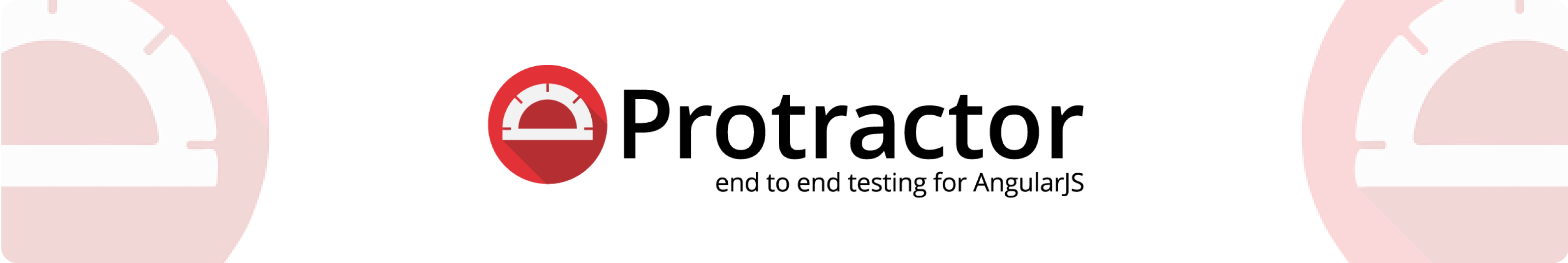
Features of Protractor
- Angular-Focused Testing – Optimized for Angular and AngularJS applications.
- End-to-End Testing – Supports full E2E testing across web applications.
- JavaScript-Based – Uses JavaScript to write test scripts, making it developer-friendly.
- Behavior-Driven Framework Support – Compatible with Jasmine, Cucumber, Mocha, etc., for writing BDD-style tests.
- Automatic Waiting – Ensures smooth synchronization between the application and test steps, reducing manual waits.
- Selenium WebDriverJS Foundation – Leverages all Selenium WebDriver capabilities.
- Cross-Browser Testing – Supports multiple browsers such as Chrome, Firefox, and Edge.
Pros
- Optimized for Angular apps, reducing boilerplate code for synchronization.
- Supports multiple behavior-driven testing frameworks.
- Uses JavaScript, making it easy for front-end developers to adopt.
- Utilizes Selenium’s full capabilities, including cross-browser testing.
Cons
- Limited to Angular and AngularJS applications for optimal performance.
- Slower adoption for modern web apps not using Angular.
- Requires setup and configuration for non-Angular projects.
Protractor Vs Selenium: Are They the Same?
As stated before, a protractor is built of Selenium, supporting everything a Selenium WebDriver does. Therefore, Selenium WebDriver has no functions that are unique from Protractor.
However, Protractor has a few functions that are not found in Selenium, which makes it one of the most popular Selenium WebDriver alternatives.
Because it specializes in Angular testing, Protractor is a more straightforward automation test tool for Angular apps. It is based solely on JavaScript, so you cannot use any other coding language with this tool.
Screenster
Screenster is a visual and layout testing tool for UI automation across multiple platforms. Unlike traditional Selenium frameworks, it allows both coded and codeless testing, making it accessible for technical and non-technical users.
Screenster is particularly powerful for visual regression testing, UI validation, and self-healing tests, all within a cloud-based environment. Its parallel test execution capabilities accelerate test cycles, while seamless integrations with tools like Jira, Bamboo, TeamCity, TravisCI, and Jenkins make it easy to include in CI/CD pipelines. Its codeless functionality ensures anyone can create and run tests without writing a single line of code, making it one of the most user-friendly Selenium alternatives.
Features of Screenster
- Visual & Layout Testing – Detects UI changes and ensures visual consistency across releases.
- Parallel Test Execution – Run multiple tests simultaneously across different platforms.
- Codeless Testing – Allows non-technical users to create and run tests without coding.
- Coded Testing Support – Developers can also write custom automated tests if needed.
- Self-Healing Tests – Automatically adapts to minor UI changes to reduce flaky tests.
- Cloud-Based Platform – No need for local setup; tests run on cloud infrastructure.
- Integration Support – Connects with CI/CD tools like Jira, Bamboo, TeamCity, TravisCI, Jenkins.
- Cross-Browser Testing – Supports multiple browsers for a consistent user experience.
Pros of Screenster
- Ideal for teams needing visual regression and UI testing.
- Codeless functionality makes it accessible to non-technical users.
- Parallel execution reduces test runtime significantly.
Cons of Screenster
- Less flexible for complex automation scenarios compared to code-heavy frameworks.
- Cloud dependency may not suit teams requiring local/on-premise execution.
Screenster Vs Selenium: How Do They Compare?
Screenster is a paid Selenium alternative that runs automation test cases. Its very user-friendly interface makes website testing a piece of cake! By comparison, Selenium has a steep learning curve. It is meant for more professional use, so novices cannot grasp it simply.
The Selenium tool is used for functional, regression, and load testing, while Screenster focuses on automated UI cases. Screenster provides many useful features for UI testing that Selenium does not.
Appium
Appium is an open-source test automation framework designed for mobile applications. It allows teams to test native, hybrid, and mobile web apps on both Android and iOS platforms using the WebDriver protocol. Appium is language-agnostic, supporting popular languages like Java, Python, JavaScript, and C#, making it a versatile Selenium alternative for mobile-first projects.

Features of Appium
- Cross-Platform Compatibility – Cross-platform testing for Android and iOS with a single codebase.
- Application Types – Supports native, hybrid, and mobile web apps seamlessly.
- Scripting Support – Compatible with multiple programming languages like Java, Python, JavaScript, Ruby, and C#.
- Protocol – Uses the WebDriver protocol, ensuring familiarity for Selenium users.
- Integrations – Works with CI/CD pipelines and cloud device farms like BrowserStack, Sauce Labs, and AWS Device Farm.
- Open-Source & Free – Community-driven, widely adopted, and regularly updated.
- Multi-Framework Compatibility – Works with popular test frameworks such as TestNG, JUnit, Mocha, Jasmine, and NUnit.
- Cross-Device Execution – Run tests on real devices, simulators, and emulators.
Pros
- Strong support for mobile test automation
- Reusability of test scripts across platforms
- Open-source and backed by a large community
Cons
- Complex setup compared to some modern tools
- Slower execution speed compared to newer frameworks
Appium Vs Selenium: How Do They Compare?
Appium is a popular Selenium alternative focused on mobile automation. Unlike Selenium, which primarily targets web applications, Appium allows testing native, hybrid, and mobile web apps on Android and iOS platforms. Its cross-platform capabilities mean you can write and run a single test on multiple devices. While Selenium requires coding knowledge and setup, Appium’s keyword-driven and multi-language support makes it more flexible for mobile teams. Selenium excels in web functional and regression testing, whereas Appium adds the ability to cover mobile apps seamlessly, a feature Selenium lacks natively.
TestCafe
TestCafe is a modern, open-source framework for end-to-end web testing. Unlike Selenium, it doesn’t rely on WebDriver, instead, it runs directly in the browser, which makes setup straightforward and execution faster. Written in JavaScript/TypeScript, it is particularly popular among front-end teams working with modern web apps.

Features of TestCafe
- Cross-Browser Compatibility – Supports testing across major browsers like Chrome, Firefox, Safari, Edge, and even headless browsers without requiring WebDriver.
- Simple Setup – No complex configuration is needed; install it via Node.js and start running tests immediately.
- Scripting Support – Built on JavaScript and TypeScript, making it ideal for front-end developers.
- No WebDriver Dependency – Runs tests directly in the browser, which reduces flakiness and makes execution faster compared to Selenium.
- Parallel Execution – Run tests simultaneously across multiple browsers and devices to speed up testing cycles.
- Automatic Waiting – Automatically waits for page elements to appear, reducing flaky test failures without extra code.
Pros
- Faster and easier setup compared to Selenium
- Runs directly in the browser, reducing flakiness
- Strong support for JavaScript/TypeScript developers
Cons
- Limited to web testing (no native mobile support)
- Smaller community compared to Selenium or Appium.
TestCafe Vs Selenium: How Do They Compare?
TestCafe is a modern Selenium alternative designed for web application testing with a focus on simplicity and speed. Unlike Selenium, it does not require WebDriver and runs tests directly in the browser, making setup faster and execution more stable. TestCafe is primarily JavaScript/TypeScript-based, ideal for front-end developers, and supports parallel test execution, automatic waiting, and built-in debugging. Selenium is more versatile regarding programming language support and browser/device coverage, but TestCafe provides a lighter, faster, and easier-to-use solution for modern web applications.
Factors to Consider While Buying a Selenium Alternative
| Factors to consider | Features | Benefits |
| Cross-Platform Coverage | Web, Mobile (Android & iOS), API, multiple browsers & OS support | Ensures end-to-end testing across all environments your users access |
| Ease of Use | No-code/low-code test creation, NLP scripting, intuitive UI | Speeds up onboarding, enables non-technical testers to contribute |
| Scalability | Parallel execution, distributed test runs, cloud device/browser labs | Faster execution, supports enterprise-level workloads |
| Test Maintenance | AI-driven self-healing, smart locators, reusable test components | Reduces flaky tests, lowers maintenance cost, and effort |
| CI/CD Integration | Ready connectors for Jenkins, GitHub Actions, GitLab, Azure DevOps, etc. | Enables continuous testing within development pipelines |
| Collaboration | Role-based access, version control (Git), shared dashboards | Improves team productivity, visibility, and accountability |
| Mobile & Cloud Lab | Real device testing, browser/device cloud access | Validates user experience on real-world devices without infrastructure costs |
Build and run tests for web, mobile, desktop and APIs with Testsigma.
Frequently Asked Questions
Some of the top Selenium alternatives are Testsigma, Cypress, Cucumber, Robot Framework, and Playwright. Each has unique strengths, but Testsigma is popular for its no-code approach, AI-driven maintenance, and cloud device lab.
Yes. Tools like Cypress and Testsigma offer faster setup and execution. Cypress runs tests directly in the browser, while Testsigma speeds up test creation with no-code and AI assistance.
Testsigma stands out here. It supports web, mobile, and API testing, offers cross-browser coverage, and has AI-native features like self-healing tests and smart locators.
Yes. Most modern Selenium alternatives, such as Testsigma, Cypress, and Robot Framework, provide smooth integration with CI/CD tools such as Jenkins, GitHub Actions, GitLab, and Azure DevOps, making continuous testing easier.