Prompt Templates for Pro-level test cases
Get prompt-engineered templates that turn requirements into structured test cases, edge cases, and negatives fast every time.
You open your cloud dashboard on a Monday morning, and it feels less like technology and more like herding cats. One service crashes, another times out, and suddenly your team is playing digital whack-a-mole while customers wait.
That’s the mess cloud orchestration was built to fix. Envision an orchestra without a conductor: flutes wandering off, drums pounding whenever they please.
Now imagine the same group with direction, it suddenly becomes music instead of noise. Also, what cloud orchestration is in plain English – your invisible conductor keeping apps, databases, and services in time with each other.
With orchestration in cloud setups, the late-night restart marathons vanish. A solid cloud orchestration platform takes the messy work off your plate, letting you focus on other aspects of your product.
This deep dive will reveal battle-tested cloud orchestration tool recommendations, hidden benefits most companies miss. Plus, proven strategies for escaping the midnight maintenance trap forever.
Table Of Contents
- 1 Overview
- 2 What is cloud orchestration?
- 3 What are cloud orchestration models?
- 4 What is cloud orchestration vs cloud automation?
- 5 Cloud orchestration use cases: When is it best to use cloud orchestration?
- 6 What are the benefits and limitations of cloud orchestration?
- 7 The 5 best cloud orchestration tools you should know
- 8 What should you look for in a cloud orchestration tool?
- 8.1 1. Integration and compatibility
- 8.2 2. Scalability and performance
- 8.3 3. Security and compliance features
- 8.4 4. Automation capabilities
- 8.5 5. Monitoring and visibility
- 8.6 6. Cost management
- 8.7 7. User experience and learning curve
- 8.8 8. Support and community
- 8.9 9. Future-proofing and adaptability
- 9 About Testsigma
- 10 Cloud orchestration tools: Your next steps
- 11 FAQs on cloud orchestration platforms
Overview
Importance of Cloud Orchestration Tool
Cloud orchestration keeps your cloud running smoothly by automatically coordinating servers, applications, storage, and networks. There are three key models: Service Orchestration (helps apps and microservices talk to each other), Resource Orchestration (scales resources up or down as needed), and Workflow Orchestration (manages complex sequences end-to-end).
Popular cloud orchestration tools are:
- Kubernetes
- Terraform
- Ansible
- AWS CloudFormation
- Azure Resource Manager (ARM)
What is Cloud Orchestration?
Cloud orchestration means how you get all your cloud parts, like servers, apps, storage, and networks, to work together without constant supervision. It’s not the same as automation, which handles single tasks.
Instead, orchestration ties workflows together: scaling up when traffic spikes, spinning resources down when things are quiet, and recovering fast when systems fail.
For example, at an online store during Black Friday, orchestration can automatically add servers to handle the rush and then scale back when traffic slows, without anyone having to lift a finger.
The need is real: 31% of companies say just eight hours of cloud downtime during business hours would be catastrophic. A reliable cloud orchestration platform backed by the right cloud orchestration tools turns unpredictable cloud chaos into resilient, scalable operations.
Want to see how automation takes orchestration even further? Read our guide here
What Are Cloud Orchestration Models?
Cloud orchestration models exist because every business has different needs and infrastructure setups. Some want maximum control, others prefer simple automation. There are three main models that handle different aspects of cloud management.
1. Service Orchestration Model
Ever had your payment system fail to talk to your inventory database? Service orchestration fixes these breakdowns by coordinating microservices, APIs, and applications.
With this cloud orchestration model, your systems finally communicate smoothly instead of hitting awkward silences.
2. Resource Orchestration Model
When demand spikes, Resource orchestration scales resources up automatically and backs down when things settle.
A solid cloud orchestration platform – this model becomes that reliable friend who always orders the perfect amount of pizza for the party.
3. Workflow Orchestration Model
Some processes run like domino chains: one event triggers five more. Workflow orchestration manages these sequences end-to-end, ensuring no step is missed.
The right cloud orchestration tool keeps orders, updates, and deliveries flowing without you losing sleep over what comes next.
What is Cloud Orchestration Vs Cloud Automation?
Cloud orchestration and cloud automation sound like tech twins, but they’re actually quite different.
| Aspect | Cloud automation | Cloud orchestration |
| Scope | Handles individual tasks and processes | Coordinates multiple automated processes across systems |
| Complexity | Simple, single-purpose operations | Complex workflows with dependencies and conditional logic |
| Examples | Auto-scaling serversScheduled backups Security patch deployment | Complete CI/CD pipelinesMulti-service application deploymentDisaster recovery sequences |
| Decision making | Rule-based, straightforward logic | Intelligent coordination with conditional workflows |
| Integration | Works within single systems or services | Connects and manages multiple systems simultaneously |
| Error handling | Basic retry mechanisms and alerts | Sophisticated error recovery with rollback capabilities |
| Use cases | Routine maintenance tasks Resource provisioning Monitoring alerts | Application lifecycle management Cross-platform deployments Business process automation |
| Implementation | Often built into individual cloud services | Requires dedicated cloud orchestration tools and platforms |
Cloud Orchestration Use Cases: When is it Best to Use Cloud Orchestration?
Not every task in the cloud needs orchestration, but when complexity kicks in, it becomes essential.
Here are the most common scenarios where cloud orchestration delivers the most value:
- Multi-cloud or hybrid setups: A cloud orchestration platform keeps services across AWS, Azure, GCP, or private clouds working in sync.
- Disaster recovery: Orchestration quickly spins up standby environments, ensuring business continuity during outages.
- CI/CD pipelines: With a cloud orchestration tool, code moves from development to production smoothly, reducing release headaches.
- Data workflows: Large-scale processing tasks, like analytics pipelines or ETL jobs, run reliably with orchestration in cloud environments.
- Compliance-heavy industries: Orchestration helps enforce policies and configurations consistently across all resources.
In the same way, communication infrastructure must also scale efficiently to support growing business needs. GetVoIP’s research highlights how call center software enables consistent uptime and introduces automated workflows that mirror many of the best practices seen in cloud orchestration platforms.
Integrating workflow automation software within a contact center mirrors cloud orchestration principles by automating repetitive tasks and ensuring smooth execution across multiple systems.This approach not only reduces manual errors but also frees up agents to focus on more strategic and high-value customer interactions
What Are the Benefits and Limitations of Cloud Orchestration?
Like any technology, cloud orchestration comes with big advantages, but also a few challenges to watch for. Understanding both sides helps you decide if it’s the right fit for your business.
| Benefits | Limitations |
| Improved uptime: Faster recovery and fewer outages with the right cloud orchestration tools. | Complex setup: Initial deployment of a cloud orchestration platform can require significant time and expertise. |
| Scalability on demand: Resources scale up and down automatically in orchestration in cloud environments. | Cost considerations: Some platforms add licensing and operational expenses. |
| Efficiency gains: Automates workflows, reduces manual fixes, and optimizes resource usage. | Learning curve: Teams need training to fully leverage cloud orchestration in daily ops. |
| Multi-cloud support: Smooth coordination across different providers and services. | Vendor lock-in risk: Some cloud orchestration tools tie you closely to one ecosystem. |
The 5 Best Cloud Orchestration Tools You Should Know
There are plenty of cloud orchestration tools out there, each promising to simplify how you manage resources and workflows. But when it comes to reliability and scalability, these five really stand out.
1. Kubernetes
When teams need to run lots of containers without losing track, Kubernetes is usually the go-to. It’s an open-source system that handles deployment, scaling, and updates automatically.
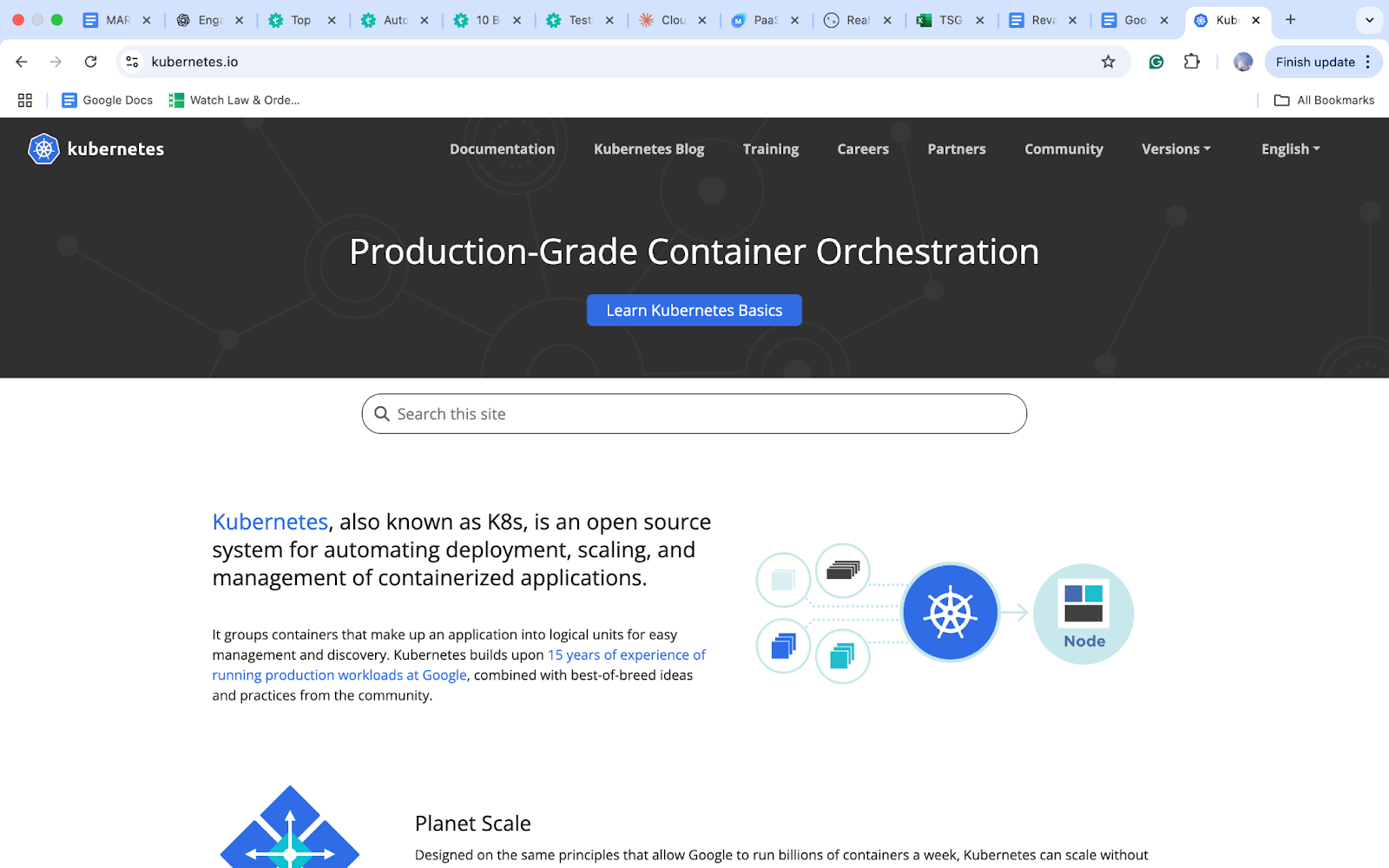
Key features:
- An open-source container orchestration platform that automates the deployment, scaling, and management of containerized applications
- Can be set up across on-premise, public, private, or hybrid clouds
- Automates the deployment, scaling, and management of containerized applications, making it critical for DevOps teams handling microservices
Best use cases: Kubernetes excels in microservices architectures, continuous deployment pipelines, and organizations requiring high availability and scalability.
2. Terraform
Here’s where infrastructure management gets interesting. Terraform is an Infrastructure as Code (IaC) tool that uses configuration files to define and provision resources across providers like AWS, Azure, and Google Cloud.
Because it’s cloud-agnostic, the same setup can be reused in different environments without starting from scratch.
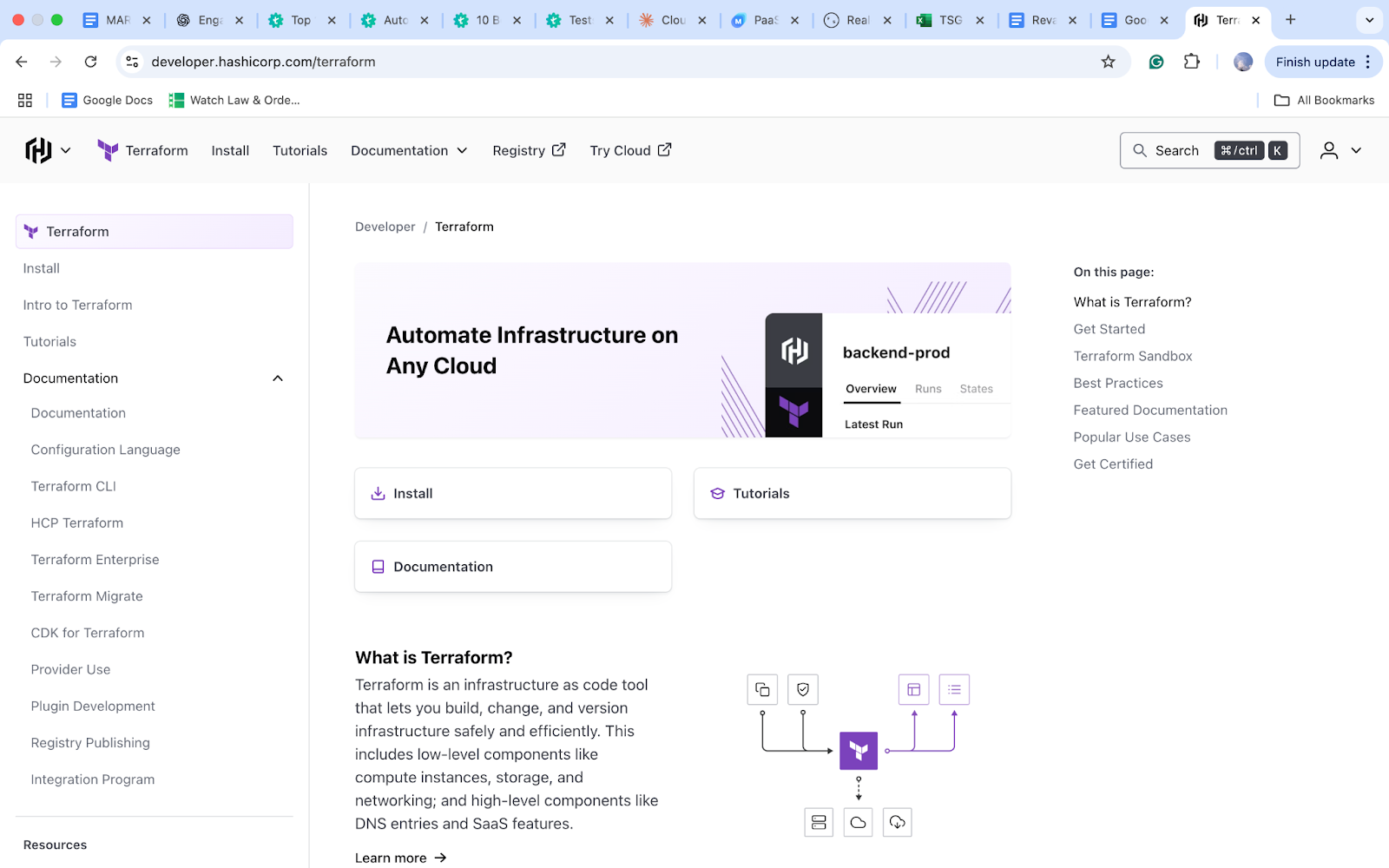
Key features:
- Supports multi-cloud deployments using a declarative HCL (HashiCorp Configuration Language)
- Ability to keep track of the state of infrastructure after deployment, and allow you to plan changes before applying them
- Cloud-agnostic infrastructure provisioning tool that manages infrastructure at scale using Infrastructure as Code principles
Best use cases: Ideal for organizations handling multi-cloud setups, versioning infrastructure, and planning disaster recovery.
3. Ansible
Automation just got a brain upgrade. Ansible’s AI-powered playbooks suggest the best steps based on past configurations. Additionally, its agentless architecture enables you to manage diverse operating systems and cloud platforms without requiring any software installation on servers.
As a cloud orchestration tool, it keeps infrastructure consistent and reliable across hundreds or thousands of machines.
Key features:
- Scalable automation that manages large fleets of machines with minimal performance impact, perfect for hybrid and multi-cloud infrastructures
- Agentless architecture makes it easier to manage heterogeneous environments with diverse operating systems and cloud platforms
- Uses SSH to perform all required configuration tasks, making it masterless
Best use cases: Excels in configuration management, application deployment, and security compliance automation.
4. AWS Cloudformation
For teams already deep into AWS, CloudFormation is often the default choice. It lets you describe your infrastructure in templates and then provisions everything in the correct order.
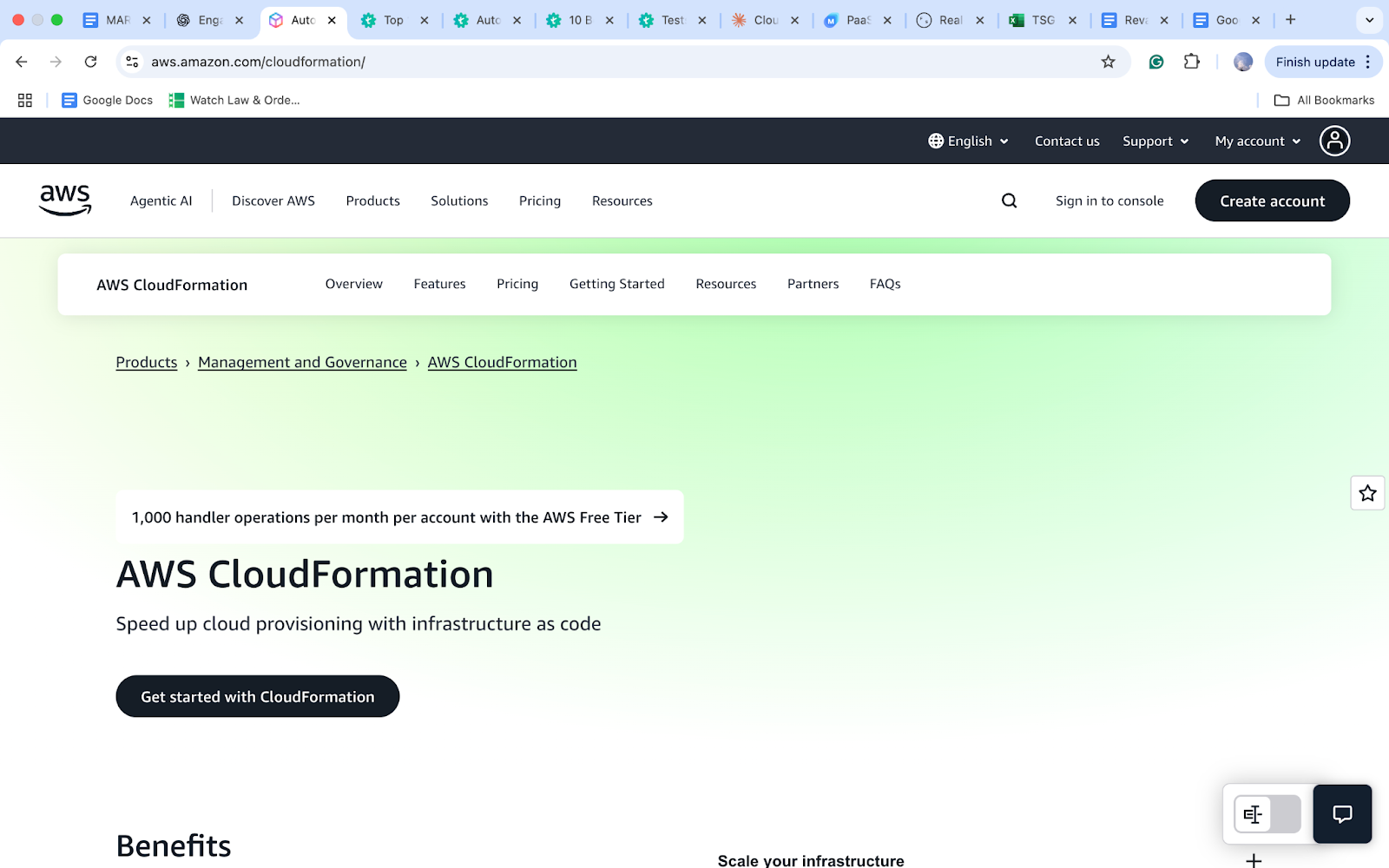
Since it’s built into AWS, its orchestration in cloud environment works smoothly with native services and helps keep environments consistent across projects.
Key features:
- CloudFormation enables you to model and provision your cloud application infrastructure as code-based templates
- Optimistic stabilization delivering up to 40% faster stack creation times
- Early resource properties validation checks that help you fail fast and minimize the steps required for successful deployment
Best use cases: CloudFormation is perfect for organizations requiring deep integration with AWS services and native security features.
5. Azure Resource Manager (Arm)
Microsoft took Azure orchestration to the next level with ARM Templates, now paired with the intuitive Bicep language. Deployments have now become more precise, predictable, and stress-free.
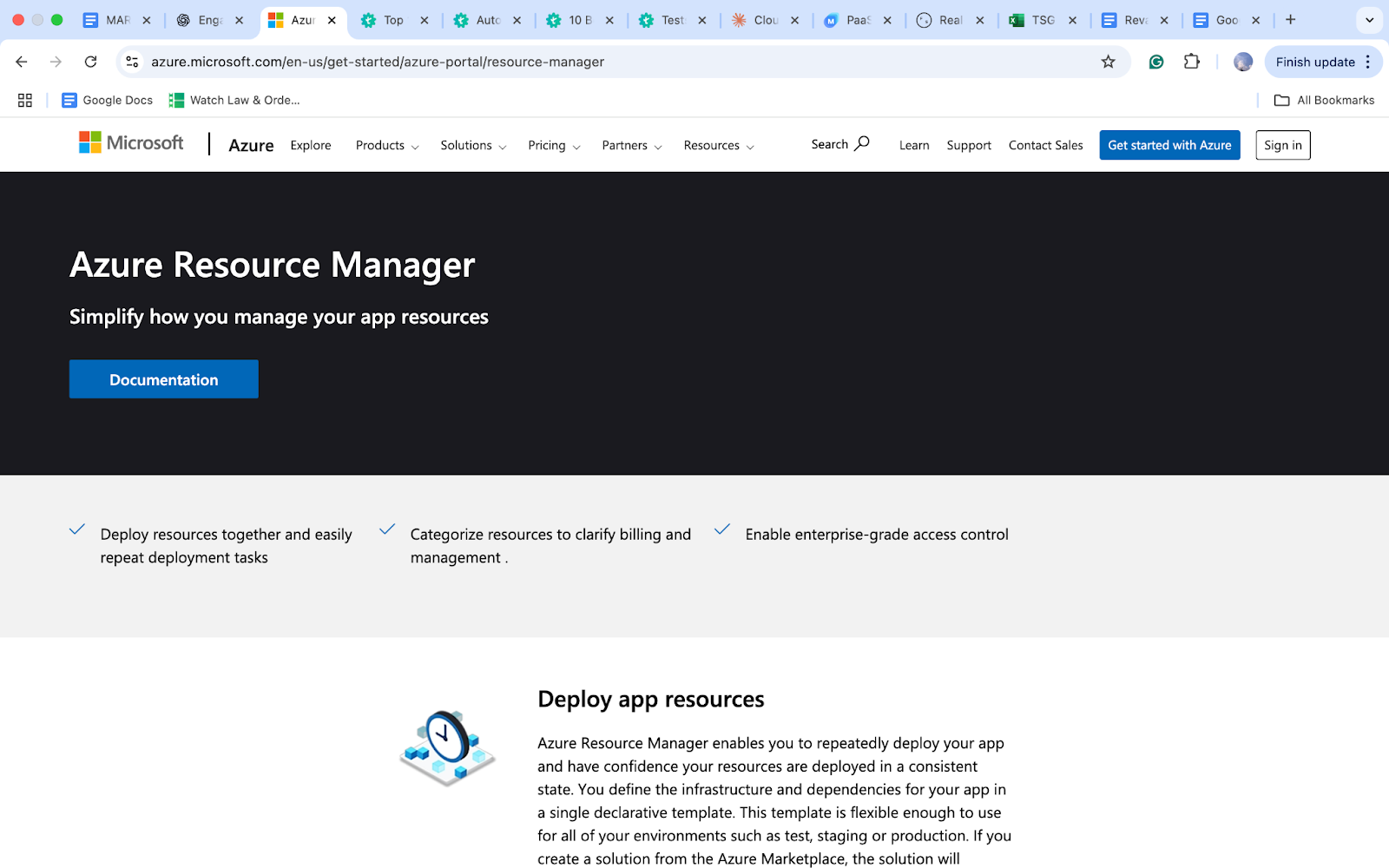
It lines up interdependent resources like clockwork, runs tasks in parallel for speed, and manages everything from networks to complex applications with built-in rollback for safety.
Key features:
- Resource Manager orchestrates the deployment of interdependent resources so they’re created in the correct order. When possible, the Resource Manager deploys resources in parallel
- Declarative syntax that allows you to create and deploy an entire Azure infrastructure declaratively
- You can break your templates into smaller, reusable components and link them together at deployment time
Best use cases: Works best for organizations operating primarily within the Microsoft Azure ecosystem.
Looking beyond these five? We’ve compared 10 cloud orchestration tools in this guide
What Should You Look for in a Cloud Orchestration Tool?
Choosing the right cloud orchestration platform can make a huge difference in how smoothly your infrastructure runs. When it comes to picking a tool, there are a few key factors that separate the winners from the rest.

Keep these in mind to make a decision that saves time, reduces headaches, and helps your cloud environment perform at its best:
1. Integration and Compatibility
A cloud orchestration tool should fit seamlessly into your existing ecosystem. Look for native or API-driven integration with AWS, Azure, Google Cloud, and other services you already use.
It should also work well with your development, monitoring, and management tools so you don’t have to rebuild workflows or disrupt operations.
2. Scalability and Performance
Scalability and performance come with a few questions to ask before making a choice:
- Can the tool adjust resources dynamically to match workload changes?
- Does it support modular architectures, plugins, or API extensibility?
- Can it handle today’s workload and scale with future growth?
The answer to these questions will help you choose a cloud orchestration platform that performs reliably today and grows with your business.
3. Security and Compliance Features
Look for tools that include role-based access, encryption, automated compliance checks, and policy enforcement. Strong security isn’t an add-on; it’s a foundational part of any orchestration in cloud environment. Without it, efficiency and automation lose their value.
Worried about security? See how Testsigma is 100% secure
4. Automation Capabilities
The best cloud orchestration tools won’t just stop at automating simple scripts but will also handle complex workflows, manage dependencies, and make real-time decisions.
Strong automation reduces errors, frees your team from repetitive tasks, and accelerates delivery across your cloud infrastructure.
5. Monitoring and Visibility
Real-time insights are crucial. A tool that offers full visibility into tasks, workflows, and system performance helps teams catch issues early and optimize resource use. Effective monitoring ensures your cloud orchestration platform delivers reliability and accountability across environments.
6. Cost Management
Ask these questions when evaluating costs:
- Does the tool provide transparency on cloud spending?
- Can it alert you to idle or underused resources?
- Does it support cost-saving strategies and ROI tracking?
Your cloud orchestration tool should actively help you control costs while maintaining performance. Consider both licensing models and the operational efficiency they bring.
7. User Experience and Learning Curve
Advanced features are useless if your team can’t use them. A good cloud orchestration platform will combine intuitive interfaces with AI-assisted workflows to make onboarding fast, even for non-experts. Select tools that democratize cloud management without sacrificing power.
8. Support and Community
Strong vendor support and an active user community are invaluable. Seek out platforms with comprehensive documentation, responsive technical help, and engaged forums. This will make it easier to troubleshoot issues, adopt new features, and keep your cloud orchestration tool running smoothly.
9. Future-Proofing and Adaptability
As technologies like AI, edge computing, and serverless architectures evolve, your cloud orchestration platform should be ready to support them. Tools that adapt to emerging paradigms ensure you’re not locked into outdated processes and can scale with innovation.
About Testsigma
Meet Testsigma, the AI-powered cloud orchestration tool that makes orchestration in cloud a breeze. Forget complex setups – just schedule your tests, run them 24/7, and watch detailed reports roll in.
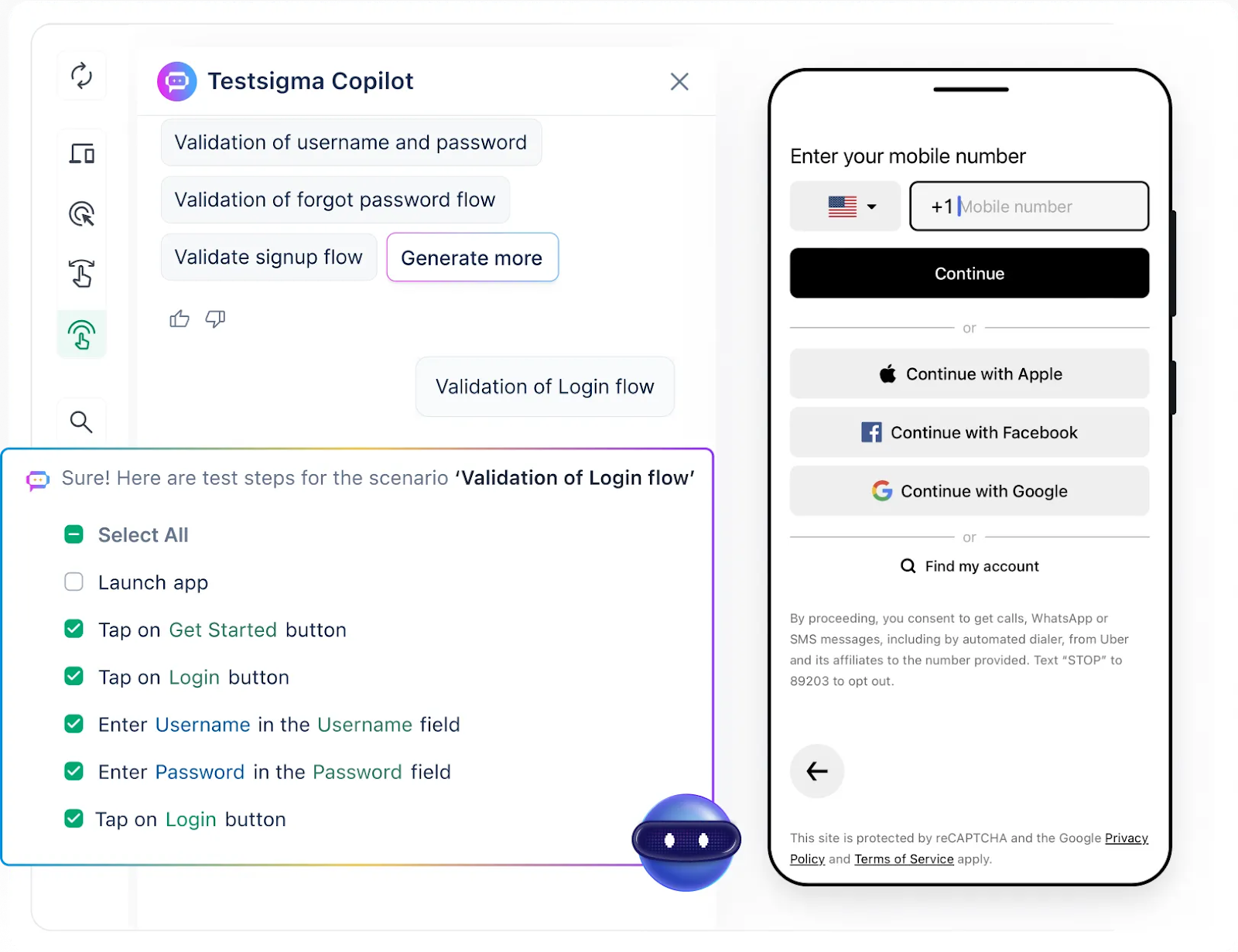
Write test cases in plain English, execute hundreds in parallel, and keep everything organized in one cloud orchestration platform. It’s perfect for teams who want smarter testing, faster releases, and zero headaches.
Key features:
- AI-powered automation with codeless testing
- Cloud orchestration for running tests 24/7 without manual intervention
- Centralized test management: organize, schedule, and prioritize all tests in one platform
- Integration-friendly with multiple tools for seamless workflow
- Detailed bug management and reporting
- Parallel test execution across multiple environments
- Built-in dashboard for results visualization and execution trends
Best use case: Perfect for teams looking to accelerate releases and manage all tests effortlessly in the cloud.
Cloud Orchestration Tools: Your Next Steps
The cloud orchestration landscape keeps evolving, and picking the right platform can turn your chaotic infrastructure into something that actually works for you. These tools represent solid options, but the best choice depends on your team’s specific needs and current setup.
Don’t overthink it. Start with your current pain points – are you spending too much time on manual deployments? Struggling with orchestration in cloud environments? Pick the cloud orchestration tool that solves your biggest headache first.
While you’re getting your infrastructure sorted, remember that orchestrated environments need orchestrated testing too.
Testsigma’s AI-powered automation makes sure your apps actually work across all those perfectly coordinated systems.
FAQs on Cloud Orchestration Platforms
In simple terms, cloud orchestration is about getting all your cloud services to play nicely together. Instead of juggling servers, storage, and apps one by one, orchestration in cloud handles the setup and coordination for you, so everything just works.
A fancy name, but really, an orchestration tool just helps you automate and coordinate tasks in the cloud. Whether you call it a cloud orchestration tool or a cloud orchestration platform, the goal is the same: less manual work, fewer mistakes, and smoother workflows.
Picture this: you want to launch a new app, and in seconds, the servers, storage, and databases all spin up, connect, and run, without you touching a thing. That’s cloud orchestration in action, and that’s the real cloud orchestration meaning.
If you’ve heard of Kubernetes, that’s the big one. It’s the go-to container orchestration tool in DevOps. But depending on your needs, cloud orchestration tools like Docker Swarm or Apache Mesos can also step in.


