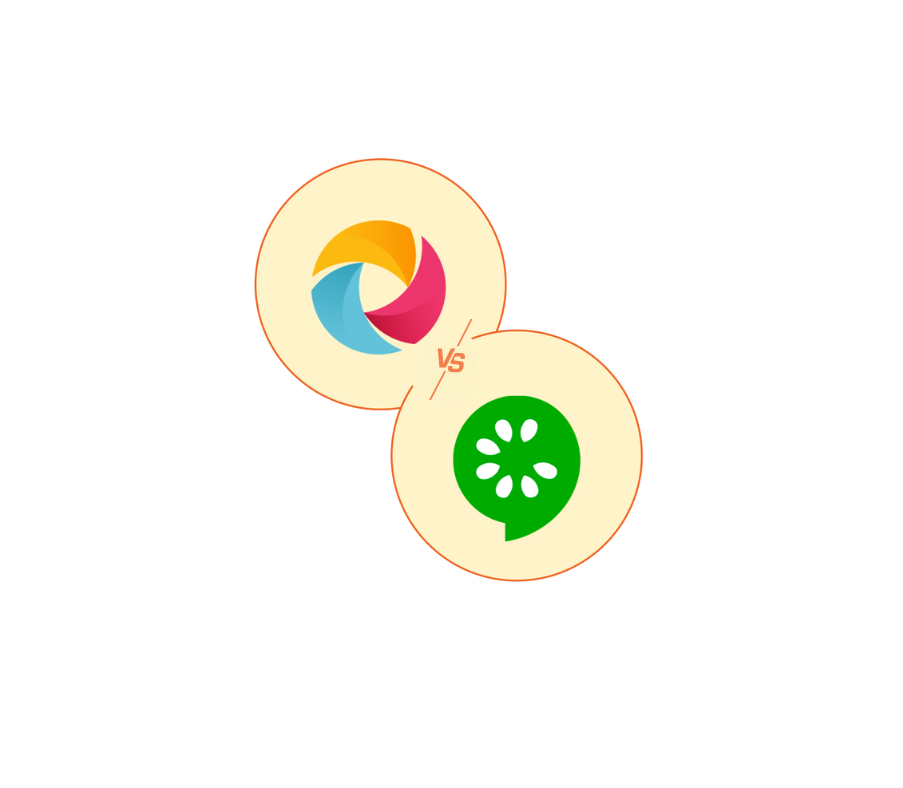Several automation tools and frameworks are entering the market for testing. While some modern platforms are leveraging the intelligence of AI to reduce the manual labor involved in creating test scripts, many tools are keeping code-based test scripting capabilities alive. Appium and Selenium are two popular automation testing frameworks that have made their mark, helping to test mobile and web applications, respectively.
Both Appium and Selenium have their share of benefits, limitations, functionalities, and architecture, which makes them worthy competitors for each other. While it can be tricky to decide which one would be better for your test strategy, this article compares the two test automation tools to make your job easier. Understanding their similarities and differences can help you improve your testing efforts by employing the right tool for your specific testing needs.
What is Appium?
Appium is an open-source test automation tool that allows you to write tests in various programming languages and is primarily used to automate mobile app testing across multiple platforms, and run tests on real devices or emulators/simulators.
What is Selenium?
Selenium is an open-source test automation framework that allows you to write tests in various programming languages, and uses a language-agnostic API called WebDriver that lets you script user actions across Chrome, Firefox, Edge, and Safari.
What to choose between Appium and Selenium?
Choosing between Appium and Selenium depends on your testing needs, project requirements, and the level of expertise of your team. Appium is a great tool if you’re looking to test Android and iOS applications, while Selenium is the clear choice if you’re looking to test web applications.
Table Of Contents
Appium Vs Selenium – Detailed Comparison
| Features | Appium | Selenium |
| Purpose | Automates tests for native, hybrid, and mobile web applications on Android, iOS, and desktop platforms. | Automates web application testing on multiple browsers. |
| Coverage | Mobile (Android & iOS) and desktop application testing. | Web application testing across multiple browsers. |
| Language Support | Supports various programming languages (Java, Python, Ruby, etc.) | Primarily supports Java but also has bindings for other languages. |
| Ease of Use | Requires coding expertise for scripting. | Requires coding expertise for scripting. |
| Platform Compatibility | Cross-platform, compatible with Android, iOS, and desktop platforms. | Primarily focused on web applications, with limited mobile support through Selenium WebDriver. |
| Community & Support | Active open-source community with extensive documentation. | Active open-source community with extensive documentation. |
| Scalability and Parallel Execution | Scalable for parallel execution on multiple devices. | Scalable for parallel execution on multiple browsers and platforms. |
| Cost | Open-source, free to use. | Open-source, free to use. |
What is Appium?
Appium is an open-source test automation framework for mobile apps that allows you to write tests in various programming languages, including Java, Python, JavaScript, and Ruby. It is primarily used to automate mobile app testing across multiple platforms, including iOS, Android, and Windows, and run tests on real devices or emulators/simulators.
Appium offers a unified API that enables testers to write tests once and run them on multiple platforms without requiring any modifications. It utilizes the WebDriver (W3C) protocol, so it feels a lot like Selenium, but for mobile (native, hybrid, and mobile web) apps. It provides excellent support to Quality Assurance (QA) professionals, particularly those specializing in mobile applications.
Features & Advantages of Appium
- Appium helps you automate mobile app testing, supporting native, hybrid, and mobile web apps.
- Appium enables you to run tests on iOS, Android, and Windows, acting as the one-stop solution for all types of mobile operating systems.
- It also allows you to write tests in your preferred language, such as Java, Python, JavaScript, Ruby, C#, etc.
- You don’t need to build any special test-only versions of the app, since Appium allows you to test the same app you ship.
- Appium enables you to run tests on both real devices and emulators/simulators.
- It also offers rich device controls such as tap, swipe, long press, scroll, pinch/zoom, type, rotate screen, change locations, mock biometrics, handle notifications, etc.
- Appium can work with popular test frameworks, including TestNG, JUnit, Mocha/Jest, and NUnit.
- It supports parallel runs, so you can execute tests on multiple devices simultaneously.
- Appium is easy to plug into CI/CD pipelines such as GitHub Actions, Jenkins, GitLab CI, etc.)
- Appium also provides server logs, device logs, and performance data to aid in troubleshooting failures.
Limitations of Appium
- Appium is slower than native frameworks such as Espresso and XCUITest for large suites.
- You need to set up SDKs and emulators/simulators to run Appium.
- It also requires you to have a macOS for iOS testing and perform signing/provisioning.
- Gestures on Appium can be brittle, resulting in flakiness from UI timing/animations.
- OS or toolchain updates on Appium can break drivers and cause platform drift.
- Due to complications in device management, port allocation, and capacity coordination, Appium makes it challenging to perform parallel testing at scale.
- Debugging on Appium is more challenging due to limited device logs, proxies, and issues with USB/network connections.
- Appium doesn’t offer consistent device features across different vendors and OS versions.
What is Selenium?
Selenium is an open-source automation testing framework that automates web applications. It enables you to build tests in various programming languages, including Java, Python, C#, Ruby, and JavaScript. It centers around WebDriver, a language-agnostic API that lets you script user actions across Chrome, Firefox, Edge, and Safari.
It includes four main parts:
- Selenium IDE (Integrated Development Environment): The Selenium IDE is a record-and-playback tool that allows users to create tests without writing any code. It is available as an extension for Chrome and Firefox.
- Selenium RC (Remote Control): The Selenium RC is one of the first tools that allowed testers to automate web tests in Java, Python, C#, Ruby, and JavaScript. It allows you to control the web browser automatically, enabling you to perform various tests without needing to click.
- Selenium WebDriver: One of the most widely used Selenium tools, the WebDriver is a successor to Selenium RC. It allows you to interact directly with web browsers and their elements using a rich set of APIs.
Features and Advantages of Selenium
- Selenium is completely free to use and is supported by a large community of users who continually improve it.
- It automates real browsers, such as Chrome, Firefox, Edge, and Safari, to test how users actually experience your website.
- It allows you to run tests on Windows, macOS, or Linux, offering full flexibility for cross-platform testing.
- Selenium’s WebDriver API enables you to write code that simulates user actions, such as clicking, typing, scrolling, and form submissions.
- It supports multiple languages (Java, Python, JS, C#, Ruby, etc.), so you can use the one you’re most comfortable with.
- Selenium Grid enables you to distribute and run tests on multiple systems and browsers simultaneously, saving time through parallel execution.
- Selenium IDE is a browser extension that records user interactions and converts them into automated test scripts, making it accessible to non-technical users.
- It follows the W3C WebDriver standard automation protocol, ensuring stability and compatibility across various browsers.
- Selenium’s rich locators interact with web elements using identifiers such as ID, name, CSS selector, XPath, or link text.
- Its built-in smart waits handle timing issues to make tests more reliable and less flaky.
Limitations of Selenium
- Since Selenium is a web-only framework, you cannot run tests for native mobile apps on the tool.
- Selenium’s dynamic DOMs cause brittle tests, thus increasing locator maintenance overhead.
- Selenium’s cross-browser quirks can create driver/version mismatch issues.
- The lack of good waits and stable locators on Selenium can result in flaky tests.
- Selenium requires you to handle Iframes and windows, which can complicate the process.
- Headless vs. headed behavior in Selenium is inconsistent, and network/performance tooling is not uniform across browsers either.
- Selenium doesn’t offer built-in reporting and test data/env management.
- You require additional tools to perform visual/regression testing as well as accessibility checks on Selenium.
Appium Vs Selenium: How to Run?
To run tests on Appium, you require an Appium Server or Appium 2.xs Server along with platform drivers, platform SDKs, devices or emulators/simulators, and an optional device cloud. You must first set up your environment, following which you must connect a real device or launch an emulator/simulator.
Once you start the Appium server, create a test script using any supported language such as Java, Python, or JavaScript, with Appium client libraries. Define desired capabilities in the script, such as the device name, platform version, and app path, to tell Appium which app to test and where.
When you run the tests, Appium sends commands from your script to the device, automating clicks, swipes, and inputs. You can then integrate Appium tests into CI/CD pipelines or run them on cloud device farms for large-scale, automated mobile testing across platforms.
To run tests on Selenium, you require a language binding browser, a matching driver (ChromeDriver, GeckoDriver), and optionally a Selenium Grid or a cloud grid. Then, you must first set up your environment by installing the programming language binding (Java, Python, or JavaScript), a browser, and its corresponding WebDriver. Selenium uses this WebDriver to communicate directly with the browser and simulate real user actions like clicks, typing, or navigation. Once the setup is complete, you can write your test scripts using your preferred language and framework. These scripts define test steps and web element locators, such as IDs, names, and XPath.
Then, you can execute these tests locally, in headless mode, or distribute them across multiple machines using Selenium Grid for parallel runs, and the test results show whether the website behaves as expected across browsers. Selenium integrates easily with CI/CD tools like Jenkins or GitHub Actions, enabling continuous automated web testing and faster, more reliable software releases.
Appium Vs Selenium – What to Choose?
The choice between Appium and Selenium depends on your specific testing needs, project requirements, and the team’s expertise. While one of the two tools is more suited for testing Android and iOS applications, the other is primarily used for testing web applications using WebDriver.
Appium is an excellent option for QA professionals who are solely focused on testing mobile-based apps, and sometimes on desktop apps. Selenium automates browser actions for web apps using its WebDriver, so if you have to choose between Appium and Selenium, the type of application you’re planning to test would decide the tool.
Why Should You Use Low-Code Tools for Testing over Selenium and Appium?
Low-code and agentic AI testing platforms, such as Testsigma, offer a faster and more maintainable path to automation than Appium and Selenium, especially when aiming to deliver high-quality software at speed and scale.
Unlike Appium and Selenium, which require a basic knowledge of coding, Testsigma allows you to write tests in simple English and offers a recorder feature that enables you to convert manual test cases into automated ones instantly. This can help you widen your contributor base, as non-coders can also author tests, allowing you to shrink backlogs.
Testsigma also provides self-healing locators, reusable components, and page/object models generated for you. Therefore, when the UI shifts, the platform adapts or flags targeted fixes, thereby reducing flaky failures and triage times —a significant challenge for Appium and Selenium.
Testsigma also offers a key feature that Appium and Selenium do not — end-to-end testing. Testsigma allows you to accommodate web, mobile, and API steps in the same test, and provides built-in waits, data-driven runs, test data factories, and environment variables. Instead of combining libraries, runners, and reports like on Appium and Selenium, you get an integrated pipeline where you can author tests, run them locally in the cloud, and analyze results with screenshots, videos, and logs.
With Testsigma, you also get access to cloud device/browser farms, parallel execution, scheduling, and quota controls, something you can’t find on Appium and Selenium. Testsigma also provides features such as role-based access control, versioning, workflow review, and audit trails, enabling you to collaborate safely, even with large teams.
When compared to Appium and Selenium, Testsigma can also make continuous testing simple, as it can integrate with CI/CD tools such as Jenkins, GitHub Actions, GitLab, Jira, and Slack. Features such as test plans, tags, and flaky test analytics help you gate releases better.
While Appium and Selenium are free tools, several hidden costs arise from framework building, grid maintenance, test flake triage, and onboarding. That’s not the case with low-code and agile test platforms, such as Testsigma, because they consolidate tooling, reduce specialist dependency, and shorten feedback loops, which lowers the total cost of ownership.
Finally, with low-code test automation platforms like Testsigma, you’re always in control of your tests, because they allow you to contribute with code/custom actions whenever required, making sure you enjoy flexibility in your tests.
Conclusion
Choosing the right tool is a key decision when it comes to automation testing. The choice can be especially tricky when selecting between Appium and Selenium, as both frameworks have an established track record. Both offer robust solutions for mobile and web application testing, but if you’re looking for a much simpler testing approach, low-code automation platforms like Testsigma take the cake. Testsigma leverages NLP to provide a more user-friendly automation experience, thereby simplifying the testing process.
Frequently Asked Questions
Selenium is usually faster than Appium because it drives desktop browsers directly via WebDriver, avoiding device round-trips and mobile OS overhead. Appium controls real devices or simulators through a server and platform drivers, adding latency. You can use Selenium for desktop web speed, and Appium for true on-device behavior.
Neither Appium nor Selenium natively supports AI-powered testing, since they are both traditional, rule-based automation frameworks that rely on predefined locators and scripted steps to interact with mobile and web applications, respectively.
In the end, the choice between Appium vs Selenium vs Testsigma depends on your specific testing needs, project requirements, and team’s expertise.