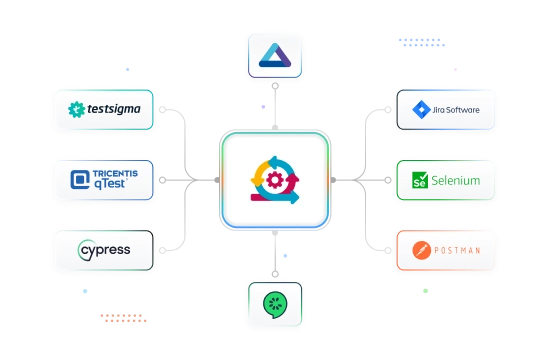Table Of Contents
- 1 What is Agile Testing?
- 2 Why Agile Testing Tools are handy?
- 3 Comparison of the 5 Best Agile Testing Tools
- 4 16 Best Agile Testing Tools in 2025
- 5 Benefits of Using Agile Testing Tools
- 6 Factors to Consider While Choosing Agile Testing Tools
- 7 Conclusion
- 8 FAQs
What is Agile Testing?
Agile testing is the software testing practice that follows the agile development approach. In the Agile development process project evolves in each sprint. The Agile testing aligns with these development changes assuring quality in each development cycle. Furthermore, the agile tester is active throughout the sprint, and he closely works with the developer to ensure the quality.
Why Agile Testing Tools Are Handy?
One of the major challenges in agile is testing. As the developer follows the agile sprint for the development. Tester needs to ensure that testing for the user stories is completed within the sprint. During the initial days of the sprint, the developer is less likely to provide the testable modules. As the sprint progresses, tester gets the module to test, and the testing window will be shorter. You cannot follow the legacy manual approach in Agile as it requires more resources and time. Agile testing tools help team member to speed up their process.
Comparison of the 5 Best Agile Testing Tools
In Agile testing, speed is key, but not all tools keep up. Some excel in automation, reporting, or DevOps integration. Understanding agile vs. traditional testing helps pick tools that support iterative sprints and fast feedback. Here’s a quick comparison of five top tools that balance these factors effectively.
| Tool | Ease of Use | Automation Support | Key Integrations | Reporting & Analytics |
| Testsigma | No code, quick to adopt for Agile teams. Comes with Agentic AI capabilities. | Built-in AI-powered test automation (web, mobile, desktop, API, SAP, and Salesforce) | Jira, CI/CD tools, Slack, GitHub, Bitbucket, and more | Advanced dashboards, defect insights and real-time analytics |
| Zephyr | Easy for Jira users, minimal setup | Limited native automation (relies on add-ons) | Jira, Confluence | Strong Jira-linked reporting, cycle coverage metrics |
| TestRail | Intuitive UI, widely adopted in Agile environments | No native automation (integrates with Selenium, CI/CD pipelines) | Jira, Jenkins, GitHub, GitLab | Customizable reports, progress tracking dashboards |
| TestMonitor | User-friendly, simple adoption for small to large teams | Limited automation, integrates with CI/CD pipelines | Jira, GitHub, GitLab | Real-time dashboards, centralized test reporting |
| qTest | Moderate, designed for enterprise Agile setups | Automation through the Tricentis ecosystem | Jira, CI/CD, automation frameworks | Advanced analytics, coverage and traceability reports |
16 Best Agile Testing Tools in 2025
Choosing the right Agile testing tool can significantly impact sprint velocity. This guide highlights the most effective tools in 2025, covering features, integrations, and performance to help teams accelerate automation, improve coverage, and streamline test management.
1. Testsigma
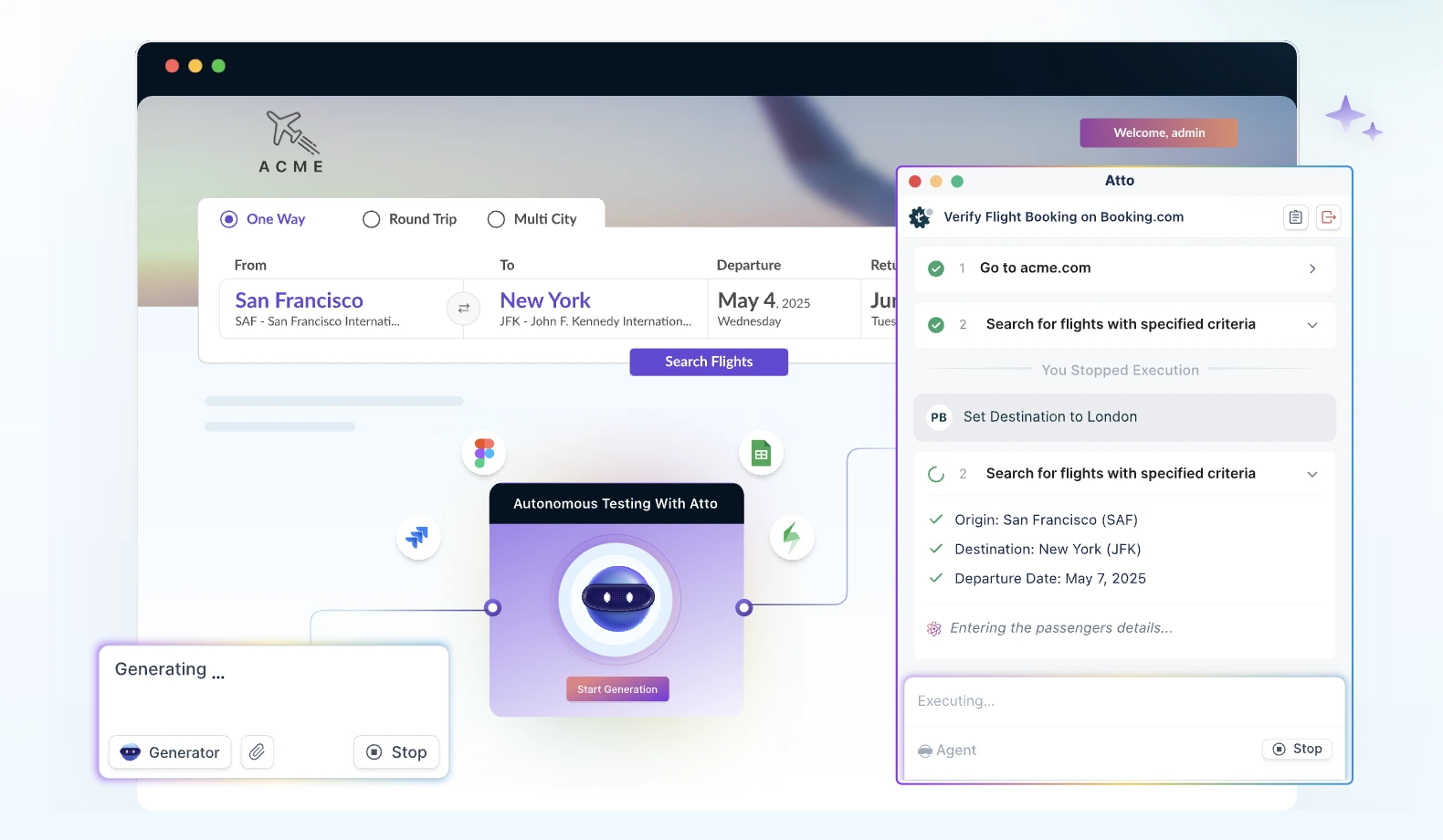
Testsigma is an Agentic AI-powered codeless test automation platform. Author tests in plain English, run them across web, mobile, API, desktop, and ERP apps, and keep suites stable as UIs change. An agentic coworker (Atto) coordinates specialized agents to generate, run, heal, and analyze tests, while CI/CD and Jira integrations keep feedback visible in every sprint.
Key Features
- No-Code Test Automation: Create test cases in plain English with an NLP engine. In addition, the Generator Agent can auto-generate tests from Jira, Figma, images, screenshots, videos, PDFs, and so on, so teams start fast without writing code.
- Agentic Test Automation: Atto, the AI coworker, deploys specialized AI agents such as the Sprint Planner, Generator, Runner, Analyzer, Optimizer, and Bug Reporter to autonomously perform different stages of testing.
- Self-Healing Tests: AI automatically detects changes in the applications by locating elements, updates scripts accordingly, and prevent tests from breaking, reducing test maintenance by 70%.
- Unified Test Platform: Manage testing for Web, Mobile, API, Desktop, and ERP (SAP, Salesforce) in one place.
- Cross-Browser and Cross-Device Testing: Run on 3,000+ real browsers, devices, and OS combinations without maintaining your own lab.
- Parallel Test Execution: Run tests at the same time to speed up feedback and keep pace with sprints.
- CI/CD and Jira Integrations: Seamlessly connect with Jenkins, GitHub, Azure DevOps, and Jira (over 30 native integrations) for smooth collaboration and enhanced traceability.
- Live Reporting and Analytics: Real-time dashboards with logs, screenshots, and videos make issues easy to spot and fix.
Pros: Testsigma
- Easy for non-coders to read and contribute, improving collaboration in Agile ceremonies.
- Self-healing and reusable steps lower maintenance across iterations.
- One platform covers web, mobile, API, and desktop, simplifying the toolchain.
- Strong visibility with videos/logs and clear reports keeps feedback loops tight.
Cons: Testsigma
- May feel heavy for very small MVPs.
- Advanced reporting and pipeline setup can require initial configuration.
2. Selenium

Selenium remains a cornerstone in web automation testing in 2025, particularly for teams embracing agile methodologies. Its open-source nature, coupled with robust community support, ensures it continues to evolve in line with modern development practices.
Key Features
- Selenium WebDriver: The core component that drives user interactions in browsers, essential for automating web applications.
- Selenium IDE: A browser extension that allows for quick test creation through record-and-playback, facilitating rapid test development.
- Selenium Grid: Enables the execution of tests on multiple machines and browsers simultaneously, enhancing test coverage and reducing execution time.
Pros: Selenium
- Supports all major browsers, ensuring consistent behavior across different environments.
- Compatible with Java, Python, C#, and Ruby, accommodating diverse development teams.
- Seamlessly integrates with CI/CD tools like Jenkins, Azure DevOps, and GitHub Actions, aligning with agile workflows.
- A large and active community provides continuous support and contributes to its evolution.
Cons: Selenium
- Requires a solid understanding of programming and browser internals, which might be challenging for beginners.
- Test scripts may require regular updates to accommodate changes in the application or browser updates.
- Lacks advanced reporting features; teams may need to integrate third-party tools for comprehensive analytics.
3. Cypress

Cypress is an open-source JavaScript-based testing framework designed for modern web applications. It operates directly within the browser, providing real-time testing and debugging capabilities. Cypress is particularly favored for its developer-friendly features and seamless integration with CI/CD pipelines.
Key Features
- Cypress runs tests in the same run-loop as the application, allowing for real-time execution and debugging.
- Eliminates the need for manual waits or sleeps, as Cypress automatically waits for commands and assertions before moving on.
- Cypress takes snapshots as your tests run, allowing you to hover over each command in the Command Log to see what happened at each step.
- Provides readable errors and stack traces, along with access to the browser’s developer tools, making debugging straightforward.
- Allows stubbing and controlling of network requests, enabling testing of edge cases without relying on a backend.
Pros: Cypress
- Offers an intuitive syntax and powerful debugging tools, making it accessible for developers.
- Tests run directly in the browser, leading to faster test execution compared to traditional Selenium-based frameworks.
- Extensive and well-maintained documentation aids in quick adoption and troubleshooting.
Cons: Cypress
- Primarily supports Chrome-family browsers, Firefox, and WebKit (Safari’s engine), with experimental support for Safari.
- Tests are written exclusively in JavaScript, which may not be suitable for teams with expertise in other languages.
- Cypress does not support testing of native mobile applications; it is limited to web applications.
- Cypress enforces a same-origin policy, which can complicate testing scenarios involving multiple domains.
4. Appium

Appium is an open-source framework for automating native, hybrid, and mobile web applications across Android and iOS. Its cross-platform support allows teams to write tests once and run them on multiple devices, saving time and effort. Appium supports multiple programming languages like Java, Python, C#, and JavaScript, making it flexible for teams with varied skill sets. It integrates with CI/CD tools to fit agile workflows seamlessly.
Key Features
- Cross-platform mobile testing (Android & iOS)
- Supports multiple programming languages
- No need to recompile apps for testing
- CI/CD integration
Pros: Appium
- Open-source and free
- Supports native, hybrid, and mobile web apps
- Strong community support
Cons: Appium
- Slightly slower execution due to server communication
- Advanced features setup can be complex
5. Specflow

SpecFlow is a Behavior-Driven Development (BDD) framework for .NET applications, letting teams write tests in human-readable Gherkin syntax. It bridges communication between developers, testers, and business stakeholders and integrates well with frameworks like NUnit, xUnit, and Selenium for UI automation.
Key Features
- Write tests in Gherkin for readable scenarios
- Integrates with .NET testing frameworks
- Supports Selenium for UI automation
- Provides living documentation of application behavior
Pros: SpecFlow
- Promotes collaboration between technical and non-technical team members
- Readable and maintainable test scenarios
- Enables end-to-end testing when combined with Selenium
Cons: SpecFlow
- Learning curve for teams new to BDD
- Limited to .NET ecosystem
6. Zephyr

Zephyr is a suite of test management tools designed to integrate seamlessly with Jira, providing teams with comprehensive capabilities to plan, execute, and track tests within the Jira ecosystem.
Key Features
- Create, organize, and manage test cases directly within Jira.
- Execute tests and track their status in real-time.
- Generate detailed reports and metrics to assess test coverage and quality.
- Integrate with automation tools to streamline testing processes.
- Facilitate team collaboration through Jira’s collaborative features.
Pros: Zephyr
- Seamless integration with Jira enhances workflow efficiency.
- Offers end-to-end test management capabilities.
- Scalable solutions to meet the needs of various team sizes.
Cons: Zephyr
- New users may experience a learning curve due to the tool’s extensive features.
- Some users report performance issues with large datasets.
7. Playwright

Playwright is an open-source test automation framework developed by Microsoft, designed for end-to-end testing of modern web applications. It supports multiple browsers and platforms, offering a unified API for efficient and reliable testing.
Key Features
- Test across Chromium, Firefox, and WebKit with a single API, ensuring comprehensive coverage.
- Automatically waits for elements to be actionable, reducing flaky tests and eliminating the need for manual timeouts.
- Supports running tests in parallel, improving test suite performance and efficiency.
- Provides native mobile emulation for Chrome on Android and Safari on iOS, enabling testing of mobile web applications.
- Write tests in JavaScript, TypeScript, Python, Java, and .NET, catering to diverse development teams.
Pros: Playwright
- Known for its speed and stability, Playwright is ideal for modern web applications.
- Offers robust features for testing single-page applications (SPAs), progressive web apps (PWAs), and complex user interactions.
- Built to support modern web applications, including single-page apps (SPAs).
Cons: Playwright
- Requires familiarity with asynchronous programming, which may pose a challenge for teams without prior experience.
- Does not support native mobile app testing, focusing primarily on web applications.
- While growing rapidly, the community is smaller compared to established tools like Selenium.
8. qTest

qTest is a comprehensive test management platform designed to support Agile, DevOps, and hybrid methodologies. It offers a centralized solution for test case management, execution, and reporting, integrating seamlessly with tools like Jira, Jenkins, and Selenium.
Key Features
- Organize and manage test cases across projects with an intuitive interface.
- Utilize AI to automatically draft test cases from natural language requirements, enhancing coverage and efficiency.
- Record and annotate exploratory testing sessions, automatically generating defect documentation.
- Access real-time dashboards and heat maps for actionable insights into test progress and quality metrics.
- Centralize and manage automated test scripts from various frameworks, scheduling and executing them within the platform.
Pros: qTest
- Offers real-time, two-way updates between qTest and Jira, aligning QA and development efforts.
- Designed to scale with enterprise needs, supporting large teams and complex testing processes.
- Intuitive design facilitates quick adoption and efficient test management.
Cons: qTest
- Relies on external tools like Jira for advanced defect tracking and reporting.
- Some users report slower performance when handling large datasets or complex projects.
9. QMetry

QMetry is a scalable test management platform designed for Agile and DevOps teams. It offers centralized control over manual and automated testing, emphasizing reusability and visibility throughout the software quality lifecycle.
Key Features
- Supports manual, automated, and BDD testing within a unified platform.
- Allows creation and management of test case versions for better traceability.
- Enables real-time test session recording with automatic documentation generation.
- Provides customizable dashboards and real-time analytics for comprehensive test coverage insights.
- Seamlessly integrates with tools like Jenkins, Selenium, Jira, and Azure DevOps.
Pros: QMetry
- Modern and intuitive UI facilitates easy onboarding and adaptation.
- Suitable for organizations of all sizes, from startups to large enterprises.
- Offers out-of-the-box utilities for migrating from legacy test management tools.
- Provides compliance-certified reports, beneficial for regulated industries.
Cons: QMetry
- Some users have noted a slight learning curve due to the platform’s extensive features.
- A few users reported slower performance when handling large datasets or complex projects.
- While customizable dashboards are available, some users desire more native reporting capabilities.
10. Testiny

Testiny is a cloud-based test management platform that centralizes manual and automated testing. It integrates with tools like Jira, GitHub, GitLab, and Azure DevOps, helping QA teams streamline test planning, execution, and reporting.
Key Features
- Unified test management
- Real-time dashboards and reporting
- Seamless integrations with DevOps tools
- CI/CD pipeline support
Pros: Testiny
- Intuitive and user-friendly
- Cost-effective for small to medium teams
- Easy migration from other tools
Cons: Testiny
- Limited advanced reporting
- API has a learning curve
- Documentation could be more detailed
11. Momentic

Momentic is an AI-powered test automation platform designed to simplify end-to-end (E2E), UI, API, and accessibility testing. It enables teams to write tests using natural language, reducing the need for complex scripting and enhancing accessibility for both technical and non-technical users.
Key Features
- Write tests in plain English; Momentic’s AI interprets and executes them.
- Selectors that adapt to UI changes, minimizing maintenance.
- Record interactions, and Momentic generates the corresponding tests.
- Seamlessly integrates with tools like GitHub Actions, CircleCI, and GitLab Pipelines.
- Provides dashboards and analytics for test execution insights.
Pros: Momentic
- Intuitive design suitable for both developers and testers.
- Teams report up to 70% faster test creation.
- Efficiently handles large test suites and complex applications.
- Supports various testing types, including UI, API, and accessibility.
Cons: Momentic
- Some users may require time to fully utilize advanced functionalities.
12. TestRail

TestRail is a comprehensive test case management tool designed to streamline the planning, execution, and tracking of software testing efforts. It offers a centralized platform for managing both manual and automated tests, facilitating efficient collaboration among QA teams.
Key Features
- Organize and manage test cases with customizable fields and templates.
- Develop and manage detailed test plans for various testing phases.
- Monitor and track the execution of test cases in real-time.
- Integrates with tools like Jira, Selenium, Jenkins, and GitLab.
- Generate detailed reports and dashboards for test coverage and quality metrics.
- Adapt workflows to fit specific project requirements and team structures.
Pros: TestRail
- Intuitive design that simplifies test management processes.
- Seamless integration with popular development and CI/CD tools.
- Provides in-depth analytics and customizable reports.
- Suitable for teams of various sizes, from small startups to large enterprises.
- Offers flexibility in deployment based on organizational needs.
Cons: TestRail
- May be considered expensive for smaller teams or startups.
- New users may require time to fully utilize advanced features.
- Primarily focused on web-based applications; mobile testing capabilities are limited.
- The Professional plan includes 50 GB storage, which may require additional purchases for larger teams.
13. Azure Devops Test Plans

Azure DevOps Test Plans is a browser-based test management solution within the Azure DevOps suite. It supports manual, exploratory, and automated testing, enabling teams to plan, execute, and track tests throughout the development lifecycle. Designed to integrate seamlessly with Azure Boards, it facilitates end-to-end traceability and collaboration in agile environments.
Key Features
- Organize and execute planned test cases with detailed steps and expected outcomes.
- Conduct ad-hoc testing sessions to discover defects without predefined test cases.
- Integrate with Azure Pipelines to run automated tests and capture results.
- Structure tests into plans and suites to align with sprints or milestones.
- Link test cases to user stories, features, or bugs for comprehensive tracking.
- Utilize dashboards and charts to monitor test execution and quality metrics.
Pros: Azure DevOps
- Tightly integrates with Azure Boards, Repos, and Pipelines for a unified DevOps experience.
- Supports a variety of testing types, including manual, exploratory, and automated.
- Facilitates team collaboration with shared test plans and centralized defect tracking.
- Suitable for teams of all sizes, from small startups to large enterprises.
Cons: : Azure DevOps
- Additional costs may apply for certain features or higher user tiers.
- New users may require time to familiarize themselves with the interface and features.
- Primarily optimized for Microsoft Edge and may have limitations with other browsers.
14. Postman

Postman is a leading API development and testing tool widely used in agile workflows. It enables teams to design, test, debug, and automate APIs efficiently, supporting both manual and automated testing in iterative sprints. Its collaborative features allow QA, developers, and product teams to work in sync, ensuring faster feedback loops and seamless CI/CD integration.
Key Features
- API request building and testing with a user-friendly interface.
- Automation of API tests via Postman Collections and scripts.
- Mock servers to simulate API responses for early testing.
- Collaboration through shared workspaces and version control.
- CI/CD integration using Newman, Postman’s command-line runner.
Pros: Postman
- Fast setup and easy-to-use interface.
- Supports automation and continuous testing.
- Enables team collaboration and shared workspaces.
- Extensive documentation and active community support.
Cons: Postman
- Limited testing outside APIs (not suitable for UI or end-to-end app testing).
- Advanced automation may require JavaScript knowledge.
15. Apache JMeter

Apache JMeter is an open-source performance testing tool widely used in agile environments to test the scalability, load, and stress of web applications, APIs, and servers. It helps QA and development teams quickly identify bottlenecks within iterative sprints, enabling faster optimizations and better system reliability.
Key Features
- Load and stress testing for web applications, APIs, and databases.
- Simulate multiple concurrent users to measure system performance.
- Real-time monitoring of response times, throughput, and resource utilization.
- Extensible via plugins for custom metrics and reporting.
- Integration with CI/CD pipelines for automated performance testing.
Pros: Apache JMeter
- Open-source and free to use.
- Highly customizable and extensible.
- Supports distributed testing across multiple machines.
- Strong community support and extensive documentation.
Cons: Apache JMeter
- Primarily focused on performance; not suited for functional or UI testing.
- Steeper learning curve for complex test scenarios.
16. JIRA

Jira by Atlassian is a leading project and issue tracking tool widely used in agile software development. It helps teams plan, track, and manage user stories, sprints, and bugs, ensuring alignment between development and QA efforts. Its integrations with testing tools make it an essential hub for agile workflows.
Key Features
- Agile boards for Scrum, Kanban, and custom workflows.
- Issue and bug tracking with customizable fields and statuses.
- Integration with test management tools like Zephyr, qTest, and TestRail.
- Reporting dashboards and analytics for sprint progress and team performance.
- Automation of repetitive tasks and notifications.
Pros: Jira
- Centralized platform for managing agile projects and testing artifacts.
- Seamless integration with a wide ecosystem of tools.
- Customizable workflows for different team needs.
- Strong community support and extensive documentation.
Cons: Jira
- Primarily a management tool; lacks built-in automated testing capabilities.
- Can be complex for new users to configure optimally.
Benefits of Using Agile Testing Tools
Agile sprints move fast, and delays in testing can ripple across your releases. Mapping your tests to the agile testing quadrants helps prioritize test automation, exploratory testing, and regression efforts across your sprint cycles.
- Faster Feedback: Detect defects early within sprints.
- Better Collaboration: Centralized test management and integrations improve team coordination.
- Higher Test Coverage: Automate repetitive tests to cover more scenarios.
- Scalability: Run tests across multiple environments in parallel.
Factors to Consider While Choosing Agile Testing Tools
Here’s a quick checklist to keep your tool choice aligned with Agile delivery. Pick what speeds up feedback loops, reduces maintenance, and fits how your team actually ships software.
- Tech Stack Compatibility: Supports your platforms, languages, and frameworks.
- Ease of Use: Intuitive UI with a short learning curve.
- Integrations: Works with CI/CD pipelines and tools like Jira, GitHub, Azure DevOps.
- Testing Scope: Functional, API, regression, and data-driven testing coverage.
- Parallel Execution: Runs tests simultaneously to keep feedback within the sprint.
- Cross-Browser & Device Coverage: Reliable runs on major browsers, OS versions, and real devices.
- Maintenance Effort: Self-healing locators, reusable steps, and low flakiness over time.
- Reporting & Analytics: Clear, customizable dashboards; failure insights with screenshots, videos, and logs.
- Collaboration & Traceability: Roles/permissions, comments, and linkage to user stories/defects.
- Test Data & Environment Management: Factories, masking, mocks/stubs, and stable environments.
- Scalability & Performance: Handles large suites, parallelism, and remote execution without bottlenecks.
- Security & Compliance: SSO, RBAC, data residency, audit logs, and compliance certifications.
- Support & Reliability: SLAs, documentation, active community, and responsive support.
- Extensibility: Plugins, REST APIs/SDKs, and custom actions when you need to go beyond defaults.
- Total Cost of Ownership: Licensing, infrastructure, onboarding time, and ongoing maintenance costs.
- Export & Portability: Easy data export to avoid lock-in and support future migrations.
Conclusion
As agile development accelerates, leveraging the right agile testing tools in 2025 is essential to maintain speed, quality, and collaboration across your sprints. Monitoring agile testing metrics ensures your team continuously improves test coverage, reduces defects, and maintains sprint velocity across all releases. From codeless automation platforms like Testsigma to robust frameworks like Selenium, Cypress, and Appium, these tools help teams reduce manual effort, achieve higher test coverage, and seamlessly integrate with CI/CD pipelines. Choosing the right tool depends on your project’s tech stack, testing scope, and team expertise.
FAQs
Agile testing tools are platforms or frameworks that support software testing within Agile development environments. They enable teams to automate test creation, execution, and reporting while keeping pace with iterative sprints, continuous integration and delivery, and rapid release cycles.
Traditional testing tools are designed for sequential, waterfall-style processes where testing usually happens late in the cycle. Agile testing tools, in contrast, are built for speed, automation, and collaboration. They integrate closely with DevOps workflows, enable continuous testing throughout development, and provide fast feedback to developers within short sprint timelines.