Table Of Contents
What is Web Application Testing?
Web app testing is the web-based application testing to ensure it works correctly, securely, and efficiently across different browsers, devices, and user scenarios. Testing web apps is essential for the website, verifying everything is in working order before releasing it to the public.
Importance of Web Application Testing
Web application testing is the quality control process for a web application. Without proper web application test, web applications can have data breaches, a bad user experience, and improper functioning. Web Testing in software testing is mandatory, but it is more appropriate with the right tools.
- Early Detection of Bugs – One of the most important reasons to test a web application is to detect bugs very early. A bug found and fixed early in the SDLC is 30 times cheaper to fix than one found later in development, which is too big a figure to simply ignore. When bugs are detected early, fixes can be made immediately, and they won’t break the system.
- Check for Responsiveness – Checks if the web application looks the same across different devices of different sizes, layouts, and renderings. This is to ensure the visual correctness of your web application across devices.
- Ensures Cross-Platform Compatibility – Is checking only visual correctness enough for your web application to work correctly? No, having just a nicely designed web application doesn’t mean a web application is good. Cross-platform compatibility ensures that web testing application work fine across different platforms.
- Prevent Cross-Site Scripting – Cross-Site Scripting (XSS) is a security vulnerability where attackers inject malicious scripts into web pages viewed by others. These scripts can steal cookies, session tokens, or redirect users. If these are left unchecked, users’ sensitive information can be hacked.
- Better Quality of Websites – Web application testing improves the quality of websites, offering better stability, performance, and functionality.
- Secures from SQL Injection – SQL injection is a serious security threat where attackers penetrate into a website’s database by injecting SQL codes.
Different Types of Web Application Testing
Testing for web applications is a long process that involves different web application testing methods and techniques.
Functional Testing
While evaluating a website’s functionality, the most important factors to consider are that all links, buttons, and forms operate as intended and that the navigation is sensible and straightforward. When adding a new form to a website, it’s critical to verify that it works correctly and adequately records data. So,
- Verify that all links and buttons function correctly.
- Validation and submission of test forms
- Check that your website is responsive and operates on various devices and browsers.
- Ensure that your website’s navigation is simple.
Usability Testing
Usability testing is essential for ensuring a website is easy to use and intuitive. While testing, it should consider layout, typography, color scheme, and usability. When revamping a website’s homepage, make sure the new design is visually beautiful, user-friendly, and easy to navigate.
Here are a few things to think about.
- Text and image readability and legibility should be tested.
- Make sure your website is simple to use and comprehend.
- Examine your website’s general layout and style.
- Assess for design and user experience consistency across several pages.
Interface Testing
When creating a website, it’s critical to verify that the interface between the website and the database works correctly and that the website can handle a large amount of traffic without slowing down or crashing. Interface testing evaluates the interface between various website components, such as APIs, servers, and databases. Here are a few things to think about while testing your website’s interface:
- API functionality and compatibility should be tested.
- Check that the server and database connections are operational.
- Verify for data consistency throughout your website’s many components, and test for scalability and performance under varying loads and traffic levels.
Database Testing
When interacting with a database, it is critical to verify that client data is correctly saved and retrieved. Keep the following points in mind:
- Check the consistency and correctness of the data.
- Ensure that all data is being stored and retrieved accurately.
- Check if your database can manage large amounts of data.
- Scalability and performance should be tested under various loads and traffic levels.
Compatibility Testing
When creating a website, ensuring it works properly across all devices, browsers, and operating systems is critical. With Testsigma, you can develop a test suite with several test cases for various browsers and devices. Compatibility testing guarantees that the website or web application functions properly across several devices, operating systems, and browsers. These are some things to remember:
- Test the website or application in multiple browsers such as Chrome, Firefox, Safari, and Edge to verify compatibility.
- Test it on several mobile devices, such as Android and iOS, to confirm it works with each operating system.
- Try several screen sizes and resolutions to confirm that the website or application is responsive and functions effectively on any device.
- Test the website or application at various internet speeds to verify that it loads fast and functions properly for people with poor internet connections.
Performance Testing
Performance testing is necessary to guarantee that your website or web application runs properly under various scenarios, such as high traffic or intensive usage. These are some things to remember:
- To guarantee that the website or application operates well with heavy traffic, test it under various load situations.
- Test the website or application under various network circumstances to guarantee that it operates smoothly for users with sluggish internet connections.
- Detect and resolve performance issues such as sluggish page load times and long server response times.
- Constantly monitor the performance of the website or application to verify that it continues to operate well over time.
It is critical for web applications that process vast quantities of data to guarantee that the program can manage various circumstances, such as several concurrent users or massive amounts of data processing.
Security Testing
You’ve created a website that handles sensitive user information like credit card numbers. You can ensure that a website is safe and protects user data via security testing. You should include security tests for vulnerabilities like SQL injection and XSS, ensuring user data is protected from malicious attacks. Security testing assures the security of your website or web application and protects user data from harmful assaults. These are some things to remember:
- Check the website or application for vulnerabilities such as SQL injection, cross-site scripting (XSS), and cross-site request forgery (CSRF).
- Perform penetration testing to find vulnerabilities that automated testing may not detect.
- Make sure that user data is secured and securely kept.
- Update and patch software and systems regularly to resolve security flaws.
Crowd Testing
Crowd testing entails many users or testers using the program or website and reporting any issues or defects they encounter. These are some critical crowd-testing points:
- Crowd testing evaluates a web application or website with a broad and diverse user base.
- It provides significant insights into how users engage with your application by allowing you to collect real-world user feedback.
- Crowd testing can assist in identifying flaws that may not be obvious during automated or manual testing.
- It can also assist in improving your application’s overall user experience.
It is critical to guarantee that the web application platform functions smoothly for all users. Crowd-testing your web application or website offers vital insights into how different people interact with the application. This helps get input on the app’s usability, functionality, and user experience.
How to Do Web Application Testing
The following are the essential steps of web application testing.
- Testing Functionality and Features: Testing the application’s main functionality is essential to ensure it meets user needs and provides a pleasant user experience.
- Test the Web APIs: Testing Web APIs is essential to ensure they function correctly and are secure, including ensuring endpoints, input parameters, and output data meet standards.
- Testing the database: Testing the database involves ensuring data integrity, validating data linkages, and ensuring data is saved and retrieved appropriately to ensure proper testing.
- Regression Testing: Regression testing is a key part of web application testing, ensuring that the present functionality and features remain functioning as planned.
- Testing for Cross-Compatibility : This ensures a consistent user experience across multiple devices and platforms with Browsers, Operating Systems, and Mobile Devices.
- Testing the UI and Visual Elements: This evaluates a website’s user interface, graphics, layout, fonts, and color schemes to spot bugs and verify that they look and feel as they should.
- Test for web security: It is essential for protecting websites from unwanted access and data breaches.
- Tests for performance and loading speed: To improve user experience, eliminate concerns such as page load time, page size, and website speed.
Also Read: Web App Testing Checklist
Web Application Testing Best Practices
Web application test automation can be intricate, but best practices can help optimize the testing efforts. Here are the key practices to achieve this :
- Create a test strategy and prioritize your test cases.
- Choose the right automation tool.
- To improve productivity, keep your test cases modular and reusable.
- Examine and manage your automated test suite regularly to keep up with application changes.
- Make sure that your automated tests cover all required scenarios and edge situations.
- Continuous integration and delivery may be used to automate testing and detect problems early.
- To manage your code and test scripts, use a version control system.
Follow best practices to ensure the effectiveness and efficiency of the tests. Find the right tool to strategize your web app testing approach. Testsigma is a unified testing platform that supports web application testing while reducing testing time and effort.
Also Read: Website Testing Tools
How Testsigma Can Help with Web Application Testing
Testsigma is the best approach for automating your web application test cases. Because of its user-friendly interface and AI-powered technology that adjusts to website changes, Testsigma allows you to run automated tests on numerous browsers and devices, giving you a complete picture of the website’s quality. Testsigma will enable you to perform numerous tests simultaneously, saving time and enhancing efficiency.
- Cross-Platform Compatibility – Test applications in different browsers and devices.
- Self-Healing Tests – Tests are updated automatically after every modification.
- Parallel Testing – Test multiple instances of your application simultaneously with parallel testing.
- Device Labs – Run tests across 3000+ real devices with a specialized device test lab.
Along with this, Testsigma has launched Atto, an intelligent AI agent. Atto helps with test automation with its specialized agents, each performing different tasks.
- Generator Agent – Instantly creates test cases with inputs from prompts, Figma designs, JIRA tickets, documents, videos, images, and more.
- Data Generator Agent – Produces smart, context-aware test data, enhancing the depth.
- Coverage Agent – Strikes the right balance between breadth and depth of test coverage, optimizing for efficiency.
- Optimizer Agent – Continuously analyzes and refines your test suite and removing redundancies to keep your suite lean and reliable.
- Analyzer Agent – Delivers actionable insights linked to code changes, helping teams understand the impact of updates and accelerate release cycles.
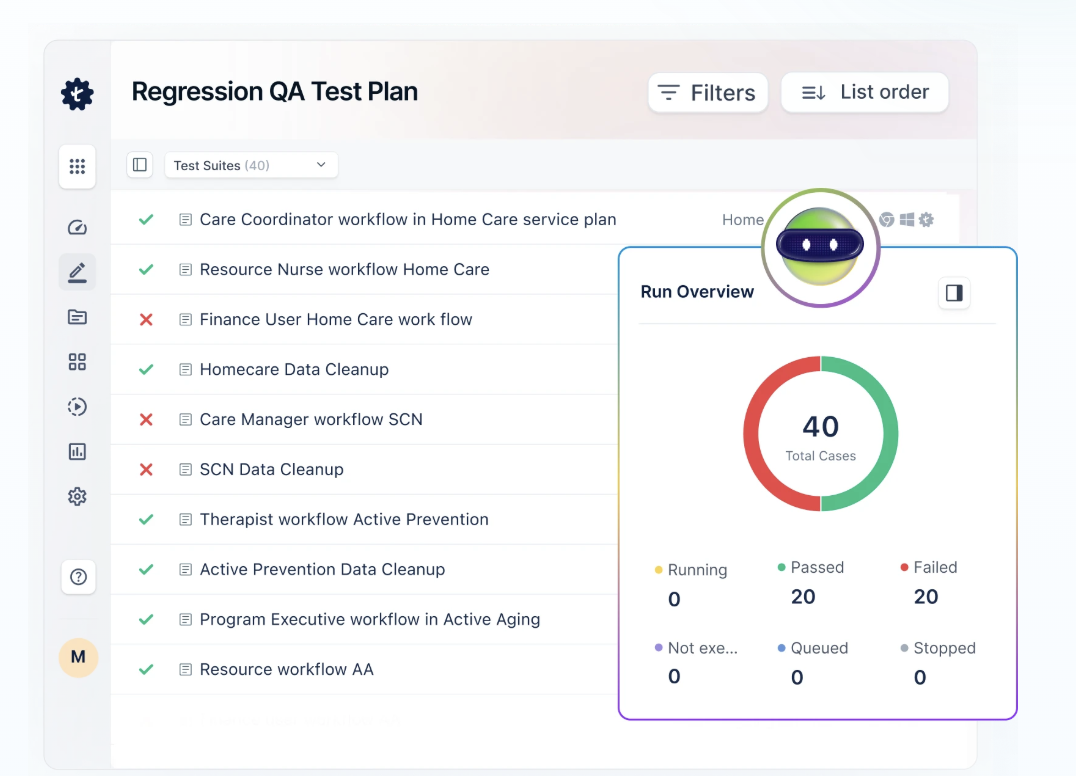
- Maintenance Agent – Automatically syncs your test scripts with every application change, eliminating the burden of manual updates and ensuring consistent test stability.
- Bug Reporter Agent – Captures detailed logs, screenshots, and test steps for every failure, simplifying communication with developers and speeding up debugging.
Conclusion
Thank you for taking the time to read our web application testing guide. Web application testing is an essential part of software development and maintenance. Automated web application testing can improve productivity and accuracy, but best practices and selecting the correct tools are crucial. Tools like Testsigma can help save time and enhance the efficiency of the testing process. Testing web applications should be automated to ensure accurate and successful tests.
Frequently Asked Questions
Selenium is a popular web application testing automation tool. To test any web application in Selenium, testers must create test scripts in any of the supported programming languages.
Website testing refers to testing static pages whereas web application testing refers to testing dynamic web pages.
API testing validates the API’s functionality, reliability, performance, and security, ensuring that the backend services return correct responses for various requests. Web application testing tests the entire application, including the frontend, backend, user workflows, performance, etc. API testing is often a subset of web application testing.
Test web applications manually by performing unit, functional, integration, and API testing to ensure that each component works as expected. Additionally, validate the user interface (UI) for consistency and responsiveness across different devices and browsers.
You can test web applications either manually or by using automated testing tools. Manual testing helps explore the application from a user’s perspective and is useful for usability checks and exploratory testing. But automated testing can save a lot of time and resources with improved efficiency.
