Prompt Templates for Pro-level test cases
Get prompt-engineered templates that turn requirements into structured test cases, edge cases, and negatives fast every time.
TestRail is one of the most widely used test management tools in the QA world today. From small teams to enterprise-level organizations, thousands of testers rely on it to plan, manage, and track their testing efforts efficiently. In this blog, we’ll break down everything you need to know about TestRail, such as what it is, what makes it useful, its key features, advantages, limitations, and how to get started with it.
Table Of Contents
What is TestRail?
TestRail is a comprehensive test management tool designed to help QA teams organize and track software testing activities from start to finish. It provides a central platform where teams can create test cases, organize them into test suites, run tests, record results, and generate insightful reports.
It’s known for its structured test case management, real-time visibility, and integration with popular issue-tracking and CI/CD tools such as Jira, GitHub, and Jenkins. TestRail helps teams maintain full traceability across test cases, results, and requirements, making it a trusted choice for teams practicing Agile, DevOps, or continuous testing.
Features of TestRail
Here are some of the standout features that make TestRail a preferred choice among QA teams:
- Comprehensive Test Case Management
TestRail allows you to create, organize, and manage test cases in a structured way. You can categorize cases by project, suite, or milestone, and easily reuse them across multiple cycles.
- Customizable Workflows and Fields
Every project has unique requirements. TestRail lets you customize fields, statuses, and workflows so the tool fits your testing process rather than the other way around.
- Real-Time Dashboards and Reports
The interactive dashboards give a clear view of testing progress, coverage, and team performance. Built-in and custom reports help you track everything from defect density to test completion rates.
- Test Runs and Plans
You can create test runs for specific builds or releases, assign them to team members, and track execution in real time. Test plans make it easy to manage large-scale testing efforts across multiple configurations or environments.
- Integrations with Popular Tools
TestRail connects seamlessly with tools like Jira, GitHub, GitLab, Jenkins, and Azure DevOps. This enables smooth collaboration between testers, developers, and project managers, and ensures all data stays in sync.
- Scalable User Management
Whether you’re a team of 5 or 500, TestRail makes it easy to manage users, roles, and permissions. You can define access levels, ensuring the right people have the right visibility.
- Cloud and On-Premise Options
Teams can choose between TestRail Cloud for quick setup and automatic updates or TestRail Server for on-premise deployment with full control over data and infrastructure.
- Advanced Reporting and Analytics
TestRail’s analytics engine provides trends, charts, and metrics that help identify bottlenecks and improve release quality over time.
Advantages of TestRail
TestRail has built a strong reputation in the QA community for several reasons. Here’s why many teams continue to prefer it:
- Ease of Use
Its clean interface and intuitive navigation make it easy for both testers and managers to get started quickly.
- Excellent Traceability
TestRail maintains strong links between requirements, test cases, and defects, ensuring complete visibility into the testing lifecycle.
- Scalability for Teams of All Sizes
From startups to large enterprises, TestRail scales easily to fit the size and complexity of your projects.
- Integration-Friendly
Its wide range of integrations makes TestRail adaptable to any tech stack or workflow.
- Strong Reporting Capabilities
The reports are detailed, customizable, and visually insightful, making it easier to showcase QA progress to stakeholders.
- Flexible Deployment
Cloud or on-premise options give teams freedom to choose the setup that best aligns with their infrastructure and compliance needs.
Limitations of TestRail
While TestRail is a powerful tool, it does have certain limitations that users often mention:
- Manual Test Creation
TestRail does not natively support AI-assisted or automated test case generation, which means creating large sets of test cases can be time-consuming.
- Limited Automation Integration
Although it connects with automation frameworks, the process often requires third-party plugins or scripts instead of direct, no-code connections.
- Steeper Learning Curve for New Users
The tool can feel complex initially, especially for teams transitioning from simpler spreadsheet-based systems.
- Pricing for Larger Teams
For enterprises with hundreds of users, the licensing costs can become significant compared to modern AI-driven tools.
- Minimal AI or Intelligent Features
TestRail focuses on structured management rather than intelligent assistance. Features like test case prediction, AI-driven planning, or self-healing tests are not part of its core offering.
How to Run and Set up TestRail for Test Management
Getting started with TestRail is simple. Here’s a step-by-step guide based on the setup:
- Sign Up for a Free Trial
Visit TestRail’s website and start a free trial. You can choose between a Cloud or Server deployment.
- Create a New Project
Once you’re logged in, click on “Add Project.” Give your project a name and select whether you want to use single or multiple test suites.
- Add Test Suites and Cases
Inside your project, create a test suite and begin adding test cases. Each test case can include preconditions, steps, and expected results.
- Organize with Milestones
Create milestones to represent versions or releases. This helps track testing progress across different development cycles.
- Run Tests
Go to “Test Runs & Results,” create a new test run, and select the test cases to include. Assign them to team members and start executing.
- Log Results and Defects
As testers execute cases, they can log results as Passed, Failed, Blocked, or Retest. Failed cases can be linked directly to issues in Jira or another integrated bug tracker.
- Generate Reports
Use the “Reports” tab to create visual summaries of test progress, coverage, and defect trends. These can be exported or shared with stakeholders.
- Integrate with Your CI/CD Tools
Finally, connect TestRail with your CI/CD pipeline tools like Jenkins or GitHub to automate result imports and keep everything up to date.
What Test Management by Testsigma Brings That TestRail Doesn’t Focus on
Test Management by Testsigma is an AI-powered, modern test management platform that seamlessly unifies manual, automated, and exploratory testing in a single workspace. Its AI coworker, Atto, uses intelligent agents to handle everything from sprint planning and detailed test case generation to test execution and bug reporting, enabling teams to manage testing up to ten times faster.
Key Features:
- AI-Driven Agents for End-to-End Testing Tasks
Test Management by Testsigma introduces intelligent AI agents that handle core QA activities such as generating test cases, planning sprints, executing tests, and even writing bug reports. This approach allows teams to move beyond manual test management toward a more autonomous, continuous testing process. TestRail, in contrast, is strong in structured management but relies heavily on manual input.
- Automatic Test Case Generation from Diverse Sources
The Generator Agent in Test Management by Testsigma can instantly create comprehensive test cases from Jira stories, Figma designs, videos, or user journey flows. Each test case comes complete with preconditions, steps, and expected outcomes. TestRail supports organized test case creation but requires testers to build and manage them manually without AI assistance.
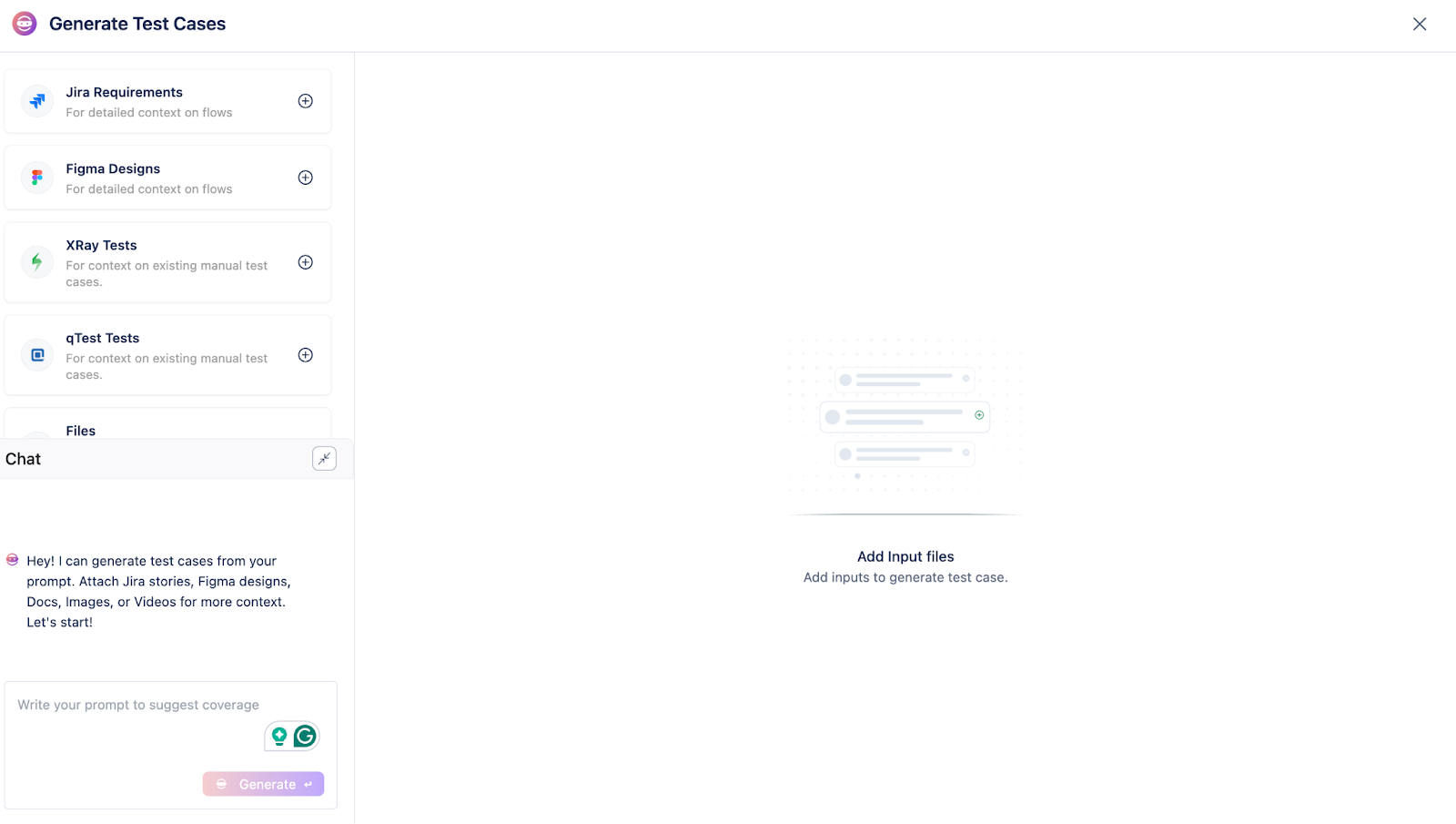
- Autonomous Test Execution and Maintenance via AI
Testsigma’s Runner Agent can automatically execute tests across browsers with real-time feedback, while its Maintenance Agent detects changes in the application and updates or repairs broken tests automatically. TestRail focuses primarily on tracking and managing tests, with automation dependent on external integrations and manual setup.
- Proactive Test Planning
The Sprint Planner Agent in Test Management by Testsigma identifies when a new sprint begins and automatically prepares the related test plan. This ensures that QA activities start in parallel with development work. TestRail requires users to manually define test runs, milestones, and configurations for each sprint.
- Intelligent Bug Reporting
When a test fails, the Bug Reporter Agent in Testsigma automatically creates detailed bug reports complete with logs, screenshots, and steps to reproduce. It also syncs issues directly with tracking tools like Jira. TestRail supports issue linking but depends on users to record and report defects manually.
- Unified Collaboration and Insights
Testsigma provides a single web-based platform for managing test cases, running tests, and analyzing results in real time. Teams can collaborate effortlessly across testing and development, while analytics and dashboards offer continuous insight into quality metrics. TestRail offers reporting and analytics but often requires more setup or separate tools for advanced insights.
- Easier Onboarding and Modern Pricing
Test Management by Testsigma is designed for fast onboarding with an intuitive, no-code interface and minimal learning curve. It also provides a flexible pricing model with a free-forever plan for small teams. TestRail, while feature-rich, may take longer to adopt and can become costlier as team size and usage grow.
Why This Matters?
For QA teams aiming to reduce repetitive manual work and speed up the testing process, Test Management by Testsigma delivers a modern, AI-assisted approach that simplifies test creation, execution, and maintenance.
TestRail remains one of the most established tools for structured test management, offering deep traceability and enterprise-grade organization. However, it depends more on manual processes. Teams looking for a faster, more adaptive testing workflow will find Testsigma’s intelligent automation a strong complement to traditional management systems.
Conclusion
TestRail is a reliable and structured test management tool that helps QA teams plan, organize, and track their testing cycles effectively. But as testing demands grow and releases get faster, teams need more than just organization, such as intelligence and automation. Modern tools like Test Management by Testsigma bring AI-driven efficiency that boosts ROI, speeds up test creation, automates execution, and simplifies reporting. With Agentic AI handling repetitive tasks, teams can focus on strategy and quality, making their testing cycles faster, smarter, and far more productive.
FAQs
TestRail offers centralized test case management, real-time dashboards, and customizable reports to help teams track progress and quality metrics effectively. It integrates with tools like Jira, GitHub, Jenkins, and Azure DevOps for smoother collaboration between QA and development. Teams can customize fields, workflows, and permissions to fit their specific processes. It also supports both manual and automated test tracking, scalable user management, and offers the flexibility of cloud or on-premise deployment.
Yes, TestRail is designed to support teams of all sizes. Whether it’s a small QA team or a large enterprise, TestRail scales efficiently with project complexity and user needs, offering flexible setup and management options for different workflows.


