Table Of Contents
- 1 Introduction
- 2 Comparison of the 5 Best Android Testing Tools
- 3 10 Best Android Testing Tools in 2025
- 4 Testsigma
- 5 Appium
- 6 Nightwatch
- 7 Selendroid
- 8 Calabash
- 9 Espresso
- 10 Kobiton
- 11 Mobot
- 12 Android Studio
- 13 Detox
- 14 Factors to Consider while Choosing the Best Android Testing Tools
- 15 Conclusion
- 16 Frequently Asked Questions
Introduction
Android testing tools help QA teams ensure app quality, performance, and usability across diverse devices and OS versions. These tools simplify bug detection and regression testing. The right Android testing tool improves test coverage, reduces release cycles, and guarantees a seamless user experience across Android environments.
Comparison of the 5 Best Android Testing Tools
| Features | Testsigma | Appium | Nightwatch | Selendroid | Calabash |
| Ease of Use | No-code, beginner-friendly interface for fast test creation | Moderate – requires coding knowledge (Java, Python, etc.) | Developer-friendly but needs JavaScript expertise | Complex – setup requires technical skills | Moderate – uses Cucumber with Ruby for test scripts |
| Device Coverage | 3000+ real devices, browsers, and OS versions on the cloud | Supports Android & iOS real/virtual devices | Web and mobile web testing via Selenium Grid | Android devices only | Android and iOS, limited device range |
| Automation Support | Scriptless + supports Selenium & Appium frameworks | Strong automation with multiple languages | JavaScript-based end-to-end automation | WebDriver-based for native/hybrid apps | Behavior-driven (BDD) automation |
| Cross-platform capability | Supports Android, iOS, Web, and API testing | Works across Android and iOS | Primarily for web and mobile web | Android only | Supports Android and iOS |
| Maintenance | AI-driven self-healing tests reduce maintenance | Manual maintenance is required for scripts | Medium – needs updates with framework changes | High – frequent updates needed | Moderate – dependent on Cucumber scripts |
| Security & Compliance | Enterprise-grade data security and GDPR compliance | Depends on the environment setup | Limited, depends on implementation | Minimal – open-source, self-managed | Limited – open-source, self-managed |
| Integrations | Integrates with CI/CD, Jira, Slack, GitHub, and more | CI/CD tools like Jenkins, GitLab | Integrates with CI/CD pipelines and Selenium | Basic integration options | Integrates with Cucumber and CI/CD tools |
10 Best Android Testing Tools in 2025
Here is the list of the top 10 best Android testing tools in 2025.
Testsigma

Testsigma is a powerful agentic Android automation testing tool that simplifies mobile app testing through its cloud-based, no-code automation platform. It supports end-to-end testing for Android, iOS, web, and APIs, making it ideal for cross-platform applications. With strong security compliance and scalability, it’s a complete solution for teams aiming to deliver high-quality Android apps efficiently.
Features of Testsigma
- No-Code Test Creation – Write test cases in plain English without programming.
- Real Device Cloud – Access 3,000+ Android devices and OS versions for accurate testing.
- Cross-Platform Testing – Supports testing of different platforms like Android, iOS, Web, and API testing.
- AI-Powered Self-Healing – Automatically updates tests when UI changes, reducing maintenance.
- Parallel Execution – Run tests simultaneously across multiple devices to speed up testing.
- CI/CD Integrations – Connects with Jenkins, GitLab, GitHub, Jira, and other tools for continuous testing.
Appium

Appium is one of the most popular open-source Android testing tools for automating native, hybrid, and mobile web applications. Built on the Selenium WebDriver framework, it allows testers to write test scripts in multiple programming languages like Java, Python, and JavaScript. Appium supports testing on real devices and emulators, making it highly versatile for QA teams. Its cross-platform capability enables the reuse of the same test scripts across Android and iOS, reducing duplication and effort. With strong community support, broad CI/CD integration, and flexible customization, Appium remains a go-to choice for developers and testers looking for powerful, code-based mobile automation.
Features of Appium
- Open-Source Framework – Completely free and widely supported by the testing community.
- Cross-Platform Testing – Supports automation across Android, iOS, and Windows apps.
- Multi-Language Support – Write tests in popular languages like Java, Python, Ruby, C#, or JavaScript.
- Native, Hybrid & Web App Testing – Automates testing for all types of Android applications.
- Device & Emulator Compatibility – Works seamlessly on real Android devices and emulators.
- Integration with CI/CD Tools – Easily connects with Jenkins, GitLab, and other automation pipelines.
- WebDriver Protocol – Based on Selenium WebDriver, ensuring a standard and flexible automation approach.
Also Read: Android emulators for PC
Pros of Appium
- No licensing cost; supported by a large, active community.
- Write one test script and run it on Android, iOS, and Windows.
- Compatible with Java, Python, JavaScript, Ruby, and more.
- Supports native, hybrid, and mobile web app testing.
- Works seamlessly with both real Android devices and emulators.
Cons of Appium
- Requires significant configuration and technical knowledge.
- Tests may run slower compared to dedicated mobile automation tools.
- Test scripts can break frequently with app or OS updates.
Also Read: How to Inspect Elements on Android
Nightwatch

Nightwatch.js is a JavaScript-based end-to-end testing framework primarily built on the Selenium WebDriver and W3C WebDriver API. While it’s widely known for web testing, it can also be used as an Android app automation testing tool by integrating with Appium. Its simple syntax, integrated test runner, and parallel execution support make it a popular choice for teams working in the JavaScript ecosystem. Nightwatch provides cross-browser and mobile automation, powerful assertions, and CI/CD integration ideal for teams already using Node.js or web-based stacks.
Features of Nightwatch
- JavaScript-Based Framework – Built on Node.js, making it ideal for modern JS development environments.
- End-to-End Testing – Supports UI, functional, and regression testing for web and mobile apps.
- Appium Integration – Extends support to Android and iOS testing through Appium.
- Cross-Browser Testing – Works with Chrome, Firefox, Safari, and Edge using Selenium WebDriver.
- Parallel Execution – Run multiple test suites simultaneously to reduce execution time.
- Integrated Test Runner – Comes with a built-in runner for streamlined test execution and reporting.
- Assertions & Commands Library – Offers powerful built-in assertions and reusable custom commands.
- CI/CD Integration – Easily integrates with Jenkins, GitHub Actions, GitLab CI, and other automation pipelines.
Pros of Nightwatch
- Perfect for teams familiar with JS and Node.js.
- Includes test runner, assertion library, and reporting tools.
- Supports testing on web browsers and Android via Appium.
- Enables faster test runs across multiple environments.
Cons of Nightwatch
- Requires Appium integration for Android testing.
- Configuration for Android devices can be challenging.
- Developers unfamiliar with JavaScript may face a learning curve.
Selendroid
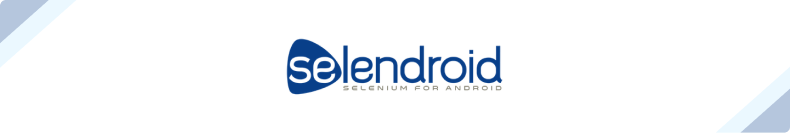
Selendroid is an open-source automation framework designed specifically for Android apps, supporting native, hybrid, and mobile web applications. Often called “Selenium for Android,” it uses the WebDriver protocol, making it compatible with existing Selenium tests. Selendroid allows testing on real devices and online android emulators and supports parallel test execution, enabling teams to accelerate testing across multiple Android versions. While it is lightweight and effective for Android, it is limited to the Android ecosystem and lacks cross-platform support.
Features of Selendroid
- Open-Source Framework – Free to use and backed by a community of developers.
- Android Focused – Supports native, hybrid, and web Android apps.
- WebDriver API – Uses Selenium WebDriver standards for automation.
- Real Device & Emulator Testing – Compatible with physical Android devices and emulators.
- Parallel Test Execution – Enables running multiple tests simultaneously.
- Integration with Selenium – Allows reuse of existing Selenium test scripts.
- Automatic App Installation – Installs and launches apps on devices/emulators automatically.
Pros of Selendroid
- No licensing costs.
- Easy transition for teams familiar with Selenium.
- It can be tested on multiple Android devices and versions.
- Improves test efficiency and reduces execution time.
Cons of Selendroid
- Does not support iOS or other platforms.
- Less active development compared to Appium.
- Requires Java knowledge and understanding of Selenium WebDriver.
Also Read: Linux android emulators
Calabash

Calabash is an open-source framework for automated acceptance testing of Android and iOS apps. It uses Cucumber, enabling testers to write tests in plain English (Behavior-Driven Development or BDD style). Calabash interacts with apps by injecting a test server into the app, allowing for UI automation and verification of user workflows. While it’s beginner-friendly for non-coders, it requires maintenance as apps evolve and lacks native support for cloud device testing.
Features of Calabash
- Open-Source & Community-Driven – Free to use with strong community support for troubleshooting and updates.
- BDD-Style Testing – Write clear, human-readable test cases in plain English using Cucumber.
- Cross-Platform Support – Automate tests for both Android and iOS applications.
- Native & Hybrid App Automation – Test various app types with ease.
- Real Device & Emulator Compatibility – Run tests on physical and virtual emulators for accurate results.
- CI/CD Integration – Seamlessly connects with Jenkins, Travis CI, and other automation pipelines.
- Reusable & Modular Test Steps – Build maintainable and scalable test scripts.
Pros of Calabash
- BDD style allows non-programmers to write tests.
- Test Android and iOS using the same framework.
- Works with CI/CD pipelines for automated testing.
Cons of Calabash
- Requires installing Ruby, Cucumber, and configuring environments.
- The framework is no longer actively maintained.
Espresso

Espresso is a native Android UI testing framework developed by Google. It is specifically designed for automated functional testing of Android applications. Espresso allows developers and testers to write concise and reliable UI tests directly within the Android Studio environment. Its synchronization mechanism ensures that test actions wait for the app’s UI to be idle, making tests fast and less flaky. Espresso is ideal for teams focused solely on Android apps who want robust, code-based automation with minimal external dependencies.
Features of Espresso
- Native Android Support – Built and maintained by Google for Android apps.
- Fast & Reliable Tests – Synchronizes with the UI thread to reduce flaky test results.
- Integration with Android Studio – Directly write, run, and debug tests within the IDE.
- UI Element Interaction – Supports clicks, swipes, text input, and custom view assertions.
- Lightweight Framework – No need for external servers or complex setup.
- Test Isolation – Each test runs independently, preventing state-related failures.
Pros of Espresso
- Optimized for Android, resulting in quicker test runs.
- The synchronization mechanism reduces flaky tests.
- Fully compatible with Android Studio and the Android ecosystem.
Cons of Espresso
- Cannot be used for iOS or cross-platform testing.
- Tests must be written in Java or Kotlin; they are not beginner-friendly for non-coders.
Kobiton

Kobiton is a cloud-based mobile testing platform that provides real device access for both manual and automated testing of mobile applications. It supports testing on a wide range of Android and iOS devices, enabling teams to ensure their apps perform optimally across various devices and operating systems.
Features of Kobiton
- Real Device Testing – Access to a vast array of real Android and iOS devices for accurate testing.
- Scriptless Automation – Allows testers to automate tests without writing code, making it accessible for non-developers.
- Appium Script Generation – Automatically generates Appium scripts from manual tests, facilitating seamless automation.
- Self-Healing Scripts – AI-driven feature that automatically updates test scripts when UI changes occur.
- Visual Testing – Detects visual discrepancies across different devices to ensure a consistent user experience.
- CI/CD Integration – Integrates with popular CI/CD tools like Jenkins, facilitating continuous testing in the development pipeline.
- Session Recording – Records test sessions for playback and analysis, aiding in debugging and collaboration.
- Device Lab Management – Manage and organize devices for efficient testing workflows.
Pros of Kobiton
- Access to a wide range of real devices ensures thorough testing across different environments.
- Scriptless automation and intuitive interface make it user-friendly, even for those without coding expertise.
- Self-healing scripts and visual testing capabilities enhance test reliability and reduce maintenance efforts.
Cons of Kobiton
- The platform may be considered expensive for small teams or individual developers.
- While user-friendly, some advanced features may require time to master.
- May lack certain advanced testing features offered by other platforms.
Mobot

Mobot is a QA-as-a-Service platform that utilizes mechanical robots and AI to automate mobile app testing on real devices. Unlike traditional emulators or virtual devices, Mobot’s approach ensures that tests are conducted in real-world conditions, providing more accurate and reliable results. This method is particularly beneficial for testing complex UI interactions, hardware integrations, and scenarios that require real device handling, such as camera, biometric sensors, or gesture-based features.
Features of Mobot
- Real Device Automation: Leverages physical robots to perform tests on actual mobile devices, ensuring realistic testing scenarios.
- AI-Powered Testing: Integrates artificial intelligence to enhance test accuracy and efficiency.
- Manual Testing Support: Allows for manual testing efforts alongside automated processes, facilitating comprehensive test coverage.
- CI/CD Integration: Seamlessly integrates with continuous integration and continuous deployment pipelines, streamlining the testing process.
- Exploratory Testing: Supports hands-on approaches where testers can explore the software to identify unexpected behaviors or potential improvements
Pros of Mobot
- Real device testing ensures more accurate results compared to emulators.
- Supports both automated and manual testing, covering a wide range of test scenarios.
- Utilizes artificial intelligence to improve test efficiency and detect issues that might be missed by traditional methods.
Cons of Mobot
- Some users may find the initial setup and understanding of Mobot’s advanced features challenging.
- The customization options might be limited compared to some other test management tools, which can be a drawback for teams with specific needs.
Android Studio

Android Studio is the official integrated development environment (IDE) for Android app development, developed by Google. While primarily used for coding Android apps, it also offers robust testing capabilities, including unit tests, UI tests, and integration with frameworks like Espresso. With features like a powerful code editor, emulator, and debugging tools, Android Studio enables developers and QA teams to build, test, and optimize apps efficiently across a wide range of devices and OS versions.
Features of Android Studio
- Comprehensive IDE – Complete development environment for coding, testing, and debugging Android apps.
- Built-in Emulator – Test apps on multiple virtual Android devices without needing physical hardware.
- Unit and UI Testing Support – Integrates with JUnit, Espresso, and other frameworks for automated testing.
- Real-Time Code Analysis – Provides code suggestions, error detection, and linting for higher code quality.
- Gradle Build System – Powerful build automation with flexible project configuration.
- Debugging & Profiling Tools – Monitor CPU, memory, and network usage for performance optimization.
- Version Control Integration – Supports Git, SVN, and other VCS tools for collaborative development.
Pros of Android Studio
- Full support from Google ensures up-to-date tools and compatibility.
- Development, testing, debugging, and profiling in one platform.
- Test apps without physical devices, reducing hardware costs.
Cons of Android Studio
- Requires significant system resources; can be slow on low-spec machines.
- Beginners may find the IDE overwhelming due to its extensive features.
Detox

Detox is an open-source, JavaScript-based testing framework designed specifically for React Native applications. It enables developers to write and execute end-to-end tests that simulate real user interactions, ensuring that mobile apps function as expected on both iOS and Android platforms.
Features of Detox
- Gray Box Testing: Detox operates with a “gray box” approach, meaning it has some knowledge of the app’s internal workings. This allows it to synchronize with the app’s state, waiting for asynchronous operations like network requests and animations to complete before executing the next test step. This synchronization reduces test flakiness and enhances reliability.
- Cross-Platform Support: Detox supports both iOS and Android platforms, allowing developers to write tests once and run them on multiple devices, reducing duplication of effort.
- Integration with Jest: Detox integrates seamlessly with Jest, a popular JavaScript testing framework, providing a powerful and flexible testing infrastructure.
- Real Device Testing: Detox allows running tests on real devices, simulators, and emulators, enabling a thorough evaluation of the app’s behavior from a real user’s perspective.
- CI/CD Integration: Detox can be easily integrated into Continuous Integration/Continuous Deployment (CI/CD) pipelines, enabling automated testing as part of the build process and promoting a shift-left approach in testing.
Pros of Detox
- Utilizes Jest and JavaScript APIs familiar to React Native developers, simplifying the testing process for the development team.
- Automatically detects asynchronous operations in the system and triggers a synchronization process, ensuring reliable and stable test execution.
- Write and execute cross-platform tests on both iOS and Android, ensuring consistency across different environments.
Cons of Detox
- Detox is specifically designed for React Native applications, which means it may not be suitable for projects developed using other frameworks or native code.
- While Detox is developer-friendly, users who are new to mobile testing or React Native may face a learning curve when initially adopting the framework.
Factors to Consider While Choosing the Best Android Testing Tools
Choosing the right Android testing tool is critical for ensuring app quality, performance, and a seamless user experience. With a growing number of options available, teams need to evaluate tools based on several key factors to match their project requirements and testing goals.
- Ease of Use – Simple setup and intuitive interface for faster onboarding.
- Device Coverage – Support for real devices, emulators, and multiple Android OS versions.
- Automation Support – Ability to automate native, hybrid, and web apps.
- Cross-Platform Capability – Support for Android and possibly iOS for shared test scripts.
- CI/CD Integration – Compatibility with Jenkins, GitLab, GitHub Actions, etc.
- Test Maintenance – Features like self-healing scripts or reusable steps to reduce upkeep.
- Scalability – Supports parallel execution and large test suites.
- Reporting – Detailed logs, screenshots, and performance metrics.
- Security & Compliance – Ensures safe testing, especially on cloud devices.
- Cost – Fits the budget and team size, from free to enterprise options.
Conclusion
Selecting the right Android testing tool depends on your team’s goals, app complexity, and testing strategy. A well-chosen tool not only streamlines automation but also enhances test coverage, efficiency, and product quality. By balancing usability, scalability, and integration capabilities, teams can ensure faster releases and a consistent user experience across all Android devices and OS versions. Ultimately, the best tool is the one that fits seamlessly into your development workflow while empowering testers to deliver flawless mobile apps.
Frequently Asked Questions
An Android testing tool is software used to test Android applications for functionality, performance, usability, and compatibility. These tools help developers and QA teams identify bugs, automate repetitive tests, and ensure that apps work smoothly across different devices, screen sizes, and OS versions.
Android testing tools are important because they help deliver high-quality, reliable apps. With so many Android devices in the market, testing ensures that your app performs well for all users. Automated tools also save time, reduce manual effort, and make it easier to detect issues early in development, leading to faster releases and better user experiences.
Testsigma is one of the best Android testing tools available today. It supports cloud-based testing on real devices, scriptless automation, and integrations with popular CI/CD tools. Its no-code approach makes it ideal for both technical and non-technical testers, helping teams achieve faster test creation and easier maintenance.
Testsigma – No-code automation, real device testing, and cloud scalability.
Appium – Open-source and supports cross-platform testing.
Espresso – Google’s native framework for Android UI testing.
Kobiton – Cloud-based platform with real device access and AI-powered features.
Detox – Ideal for testing React Native apps end-to-end.
Yes! Several open-source Android testing tools are mentioned in the list, including:
Appium
Espresso
Calabash
Selendroid
Detox
These tools are free to use and backed by strong developer communities, making them great choices for teams looking to build cost-effective and flexible testing setups.


