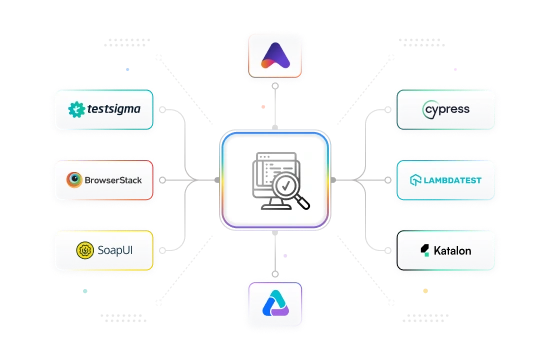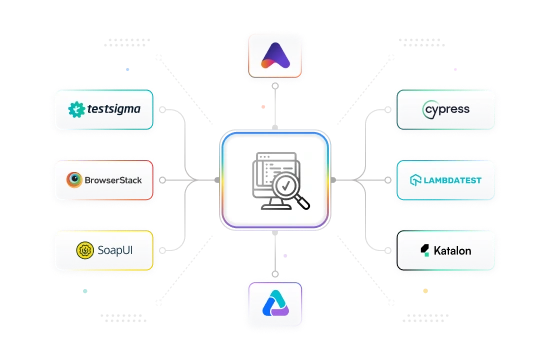Table Of Contents
Comparison of the 5 Best Software Testing Tools
| Tool | Description | Features |
| Testsigma | A cloud-based, AI-powered, low-code automation platform that allows testers and non-testers to automate web, mobile, desktop, and API tests using simple English. | AI-powered test case generation, Self-healing tests, Low-code automation, Cross-browser compatibility, Comprehensive coverage, Seamless CI/CD integration, Real-time reporting, Traceability, Parallel execution, Intuitive interface |
| BrowserStack | A cloud testing platform that enables testing on 3000+ real devices and browsers without any setup or maintenance. | Cross-browser testing, Real device cloud, Parallel test execution, CI/CD integration, Visual testing, Local testing, Scalable infrastructure |
| Selenium | An open-source automation testing tool used primarily for web applications, known for its flexibility and vast community support. | Cross-browser support, Open-source, Integration with CI/CD, Parallel test execution, Extensive language bindings |
| TestRigor | A no-code test automation platform that lets users write tests in plain English, powered by AI-driven capabilities for end-to-end testing. | AI-based test creation, Self-healing tests, Cross-platform testing, CI/CD compatibility, Real-time analytics, Fast execution |
| LambdaTest | A cloud-based test execution platform that supports manual and automated cross-browser and mobile app testing. | Cross-browser testing, Real device testing, Parallel execution, Integrations with popular CI/CD tools, Smart test insights, Scalable infrastructure |
12 Best Software Testing Tools in 2025
1. Testsigma

Testsigma is an agentic AI-powered, codeless automation platform designed to allow QA teams, testers, and even business users to author, execute, and maintain tests across web, mobile , desktop, API, Salesforce and SAP applications, from a single interface. It promotes a no-/low-code approach, natural-language test authoring, AI-powered test generation and maintenance, and strong CI/CD integration. In the rapidly evolving release cycles of modern software (especially mobile apps), Testsigma helps accelerate test coverage, reduce maintenance, and democratise automation across the team.
Features:
- Natural-Language / No-Code Test Authoring: Testers can define test steps in plain English (e.g., “Click Login button”, “Enter username and password”), which the platform translates into executable automation. This lowers the barrier for non-developers and enables faster uplift of test automation.
AI Agents for Each Phase of Testing: - Test Case Generation: The Generator Agent automatically creates test cases from multiple sources, including prompts, Jira, Figma, images, screenshots, videos, documents, PDFs, and files.
- Test Execution: The Runner Agent executes tests up to 10x faster, ensuring quicker feedback and accelerated release cycles.
- Test Maintenance: The Healer Agent identifies application changes, updates test scripts automatically, and prevents test failures, reducing maintenance effort by up to 90%.
- Maximum Test Coverage: The Optimizer Agent uncovers even the most hidden edge cases, ensuring comprehensive test coverage across your application.
- Root Cause Analysis: The Analyzer Agent pinpoints the root causes of test failures and provides actionable insights to help teams fix issues faster.
- Cross-Platform Coverage (Web, Mobile, Desktop, APIs, Salesforce, SAP): Supports automation across multiple application types from one environment, reducing the need for switching between tools and making the software testing tools stack simpler.
- Unified Dashboard, Execution & Reporting: Testsigma offers a centralised dashboard for test planning, execution, analytics, traceability, and reporting, giving visibility to QA teams across the whole lifecycle (plan → design → execute → analyse → maintain).
- Self-Healing & Maintenance Reduction: It reduces the time spent on maintenance by detecting changes in the application under test, updating tests automatically (or semi-automatically), and enabling stable automated test suites.
- No/Low-Infrastructure Setup & Cloud Execution: As a cloud-native solution, it simplifies test execution infrastructure, making it easier for teams to execute across multiple browsers/devices without heavy local setup.
- Support for Modern Frameworks & Technologies: It supports newer frameworks (for example, Flutter mobile apps) and richer test controls (loops, if-then logic, etc) to broaden applicability.
Pros: Testsigma
- Makes automation accessible to both technical and non-technical users with no-/low-code and natural-language authoring, and automatic test case generation with AI Agents.
- Broad application coverage from one platform, which simplifies tool choice.
- Significant maintenance savings with self-healing tests leads to higher automation ROI over time.
- Unified dashboard and lifecycle support (planning → execution → analytics) enables better test governance and visibility.
- Cloud setup and infrastructure abstraction mean faster time-to-automation and less overhead for infrastructure maintenance.
Cons: Testsigma
- Being cloud-based means reliance on internet connectivity and access; highly restricted or offline environments may face limitations.
- As with many newer platforms, there may be some learning curve in adopting the AI-agent approach and aligning internal test practices to the no-code model.
2. Selenium

Selenium is the well-known open-source automation framework for web applications. Its core strength lies in its flexibility and wide community adoption, enabling web UI automation across browsers using multiple programming languages (Java, Python, C#, etc). Through Selenium WebDriver and Selenium Grid, teams can build customised automation frameworks and scale across browser-platform combinations. While it may require more scripting and infrastructure setup than some modern “testing tools”, its maturity and ecosystem make it a go-to choice for many web-automation efforts.
Features:
- Cross-Browser Web Automation: Supports major browsers (Chrome, Firefox, Edge, Safari) via WebDriver APIs, enabling automation of user actions such as click, type, navigate, and verify.
- Language & Framework Flexibility: Allows tests to be written in multiple languages (Java, Python, C#, Ruby) and integrated with many test frameworks (JUnit, TestNG, NUnit).
- Grid & Parallel Execution: Selenium Grid allows test execution in parallel across multiple machines/browsers, facilitating scale and reduced test time. (Referenced in feature overview)
- Large Ecosystem & Community Support: Because it is open-source and widely adopted, there are many plugins, integrations, tutorials, and community-built frameworks supporting it.
- Full Control & Custom\]isation: Being code-based, automation engineers have full control over test logic, element locators, data-driven tests, custom hooks etc.
Pros: Selenium
- Free and open-source, with no licensing costs, making it very cost-effective for web automation.
- Very flexible and customisable; teams can shape the framework to their needs, integrate with CI/CD, and build sophisticated automation.
- Large community and rich ecosystem; a lot of documentation, solutions, and support available.
- Strong choice if your focus is predominantly web and you have automation engineering expertise.
- Works with many languages and interoperates with other tools.
Cons: Selenium
- Requires scripting expertise; non-technical testers may find it challenging to use.
- No built-in no-code/low-code interface; test creation, maintenance, and infrastructure setup are all developer-centric.
- Maintenance burden: UI changes often break tests unless there are strong frameworks and good practices in place.
- Not out-of-the-box for mobile, desktop, or API coverage; you’ll often need auxiliary tools (e.g., Appium, WinAppDriver), which increases complexity.
- Infrastructure overhead: Setting up the grid, managing machines/devices, updating drivers/browsers etc., adds overhead.
3. TestRigor

TestRigor is a codeless/low-code automated testing platform that emphasises plain-English test authoring, generative-AI assistance, cross-platform support (web, mobile, desktop, API), and lower maintenance. It eases automation for non-engineers, reducing test backlog and making end-to-end testing more accessible. It’s designed to bring together technical and non-technical testers and help deliver broader automation coverage with less scripting.
Features:
- Plain-English Test Authoring: Users can write test steps in natural language (e.g., “login as user”, “add product to cart and verify message”), which the system translates to executable logic. This reduces the need for scripting skills and enables more people to contribute to automation.
- Generative AI & Self-Healing Automation: The product uses AI/ML to automatically handle changes in UI, generate test cases or maintain existing ones, adapt to new functionality, and reduce maintenance overhead.
- True End-to-End & Cross-Platform Testing: It supports web, mobile (native & hybrid), desktop, APIs, even email/SMS/MFA flows in one tool, enabling holistic automation rather than isolated UI tests.
- Parallel Test Execution & Independent Tests: Built-in support for parallel execution of tests (independent tests) to speed up test cycles and support CI/CD.
- Maintenance Reduction via Change Detection: The platform can detect new functionality (e.g., new UI elements) and adjust tests or highlight changes automatically, thus reducing the manual testing effort of maintaining tests.
Pros: TestRigor
- Accessible to non-technical testers with plain-English authoring, lowering the barrier to automation.
- Broad platform support enables fewer tool-switching decisions.
- Maintenance savings: AI/self-healing features reduce the time testers spend on broken tests and maintenance effort.
- Good fit for organisations looking to scale automation quickly without large scripting teams.
- Parallel execution and the ability to handle complex end-to-end flows (including MFA, emails/SMS) give broader coverage.
Cons: TestRigor
- While codeless, very advanced or custom scenarios may still require scripting or technical input, so some traditional automation skills may still be needed.
- As a newer platform (compared to Selenium, etc.), the ecosystem, community, and available plug-ins/integrations may be smaller.
- Cost may be higher compared with open-source alternatives, especially for large-scale/test-heavy usage.
- For teams already heavily invested in custom frameworks, migrating to plain-English driven workflows can involve change management.
- Because it’s cloud/modern architecture-driven, extremely restricted/air-gapped environments may require workarounds.
4. TestComplete

TestComplete (from SmartBear) is a commercial, enterprise-grade automated UI testing platform geared for functional UI tests across desktop (Windows), web, and mobile applications. It supports both scriptless (record & replay, keyword-driven) and scripted automation (languages like JavaScript, Python, C#, VBScript) and includes features like AI-powered visual testing, object recognition, data-driven testing, parallel execution, and robust test maintenance tooling.
It’s suited for teams that need a mature, enterprise tool with strong cross-platform UI support and advanced automation capability.
Features:
- Scriptless Record & Replay / Keyword-Driven Testing: Users can build tests via record-and-playback or keyword-driven approaches without writing code, making it accessible for non-developers.
- Scripting Support & Multiple Languages: For power users and complex automation, TestComplete supports languages such as JavaScript, Python, C#, VBScript, DelphiScript, and can convert recorded/keyword tests into scripts.
- Cross-Platform UI Automation (Web, Mobile, Desktop): Supports Windows desktop and packaged apps (WPF, .NET, Visual C++), web apps across browsers, mobile apps (iOS/Android), enabling broad functional UI test coverage.
- AI-Powered Visual Testing & Maintenance Features: Includes AI-driven object recognition, OCR support (for validating PDFs/scanned documents), self-healing support, visual difference detection (via VisualTest) so UI/UX regressions can be caught.
- Data-Driven Testing and Reusability: Enables separation of test logic and data, reuse of test assets across projects/environments, enabling efficient test coverage expansion and reduced duplicate effort.
- Parallel/Distributed Execution & Integration: Supports running functional tests in parallel, using cloud/on-prem machines, integrating with CI/CD and other test/DevOps tools, helping reduce test cycle time and expand coverage across many OS/browser/resolution combinations.
Pros: TestComplete
- Robust enterprise readiness and broad support for desktop, web, and mobile UI testing in one tool, which many tools miss.
- Supports both non-technical testers (via scriptless) and automation engineers (via scripting), so it fits mixed teams.
- Strong visual testing and AI-assisted maintenance features help detect UI regressions and reduce maintenance overhead.
- Data-driven and reusable frameworks enable scaling test coverage efficiently.
- Mature product, with large vendor support, good documentation, integrations, and enterprise features.
Cons: TestComplete
- Licensing and cost may be significant compared to open-source or lighter tools, may be harder for smaller teams/start-ups.
- Compared to some newer web-focused automation frameworks (e.g., Cypress, Playwright) the UX and agility may lag, i.e., some users find newer tools easier to adopt.
- For purely web-only or simple mobile automation use-cases, this tool may be over-engineered and more than needed.
- Learning curve: While scriptless helps, exploiting full power (scripting, AI visual testing, advanced features) may require specialist skills and training.
- Some teams may prefer more modern web-dev oriented frameworks which integrate more seamlessly with front-end teams; migrating from legacy frameworks might be non-trivial.
5. BrowserStack

BrowserStack is a cloud-based cross-browser and real-device testing platform that offers on-demand access to thousands of real browsers and mobile devices. It supports both manual and automated testing, includes visual/automation/ accessibility testing, built-in analytics, AI-accelerated workflows, and integration with CI/CD. The platform is used by many organisations to offload device/browser infrastructure, increase coverage, and accelerate test cycle times.
Features:
- Real-Device & Browser Cloud: Provides instant access (cloud-based) to large fleets of real mobile and desktop browsers/devices, removing the need for maintaining an internal device lab.
- Parallel Execution & Multi-Device Testing: Enables simultaneous testing across multiple devices or browser combinations, lowering test cycle time and increasing coverage.
- Advanced Device Features & Workflow Support: For mobile testing, supports native device features like biometrics, OTP/SIM, media upload/download, network emulation, low-battery mode etc. This is important for full end-to-end mobile flows.
- Built-In Reporting, Analytics & Failure Analysis (AI-driven): Captures videos, screenshots, logs (network, device, framework), and includes AI-driven failure analysis, giving teams insight into what caused a test to fail.
- Integration & Toolchain Support: Works with major automation frameworks (Selenium, Appium, Cypress etc), integrates with CI/CD pipelines and DevOps workflows, and provides a unified platform for manual + automated testing.
- Accessibility, Visual Testing & Localization: Aside from functional testing, BrowserStack supports accessibility tests (WCAG/ADA compliance), visual testing (via acquired Percy), and localization/regional testing across devices/browsers.
Pros: BrowserStack
- Massive device/browser coverage without needing to manage physical labs or maintain device infrastructure.
- Speeds up test cycles thanks to parallelism and cloud-based execution.
- Rich insights and analytics (videos, logs, AI failure cause) help testers debug faster and understand failures more deeply.
- Supports full mobile workflow testing (payments, OTP, biometric, real-device interactions), not just basic UI.
- Well-integrated with automation frameworks and CI/CD, so fits into modern DevOps/QA pipelines.
Cons: BrowserStack
- While it covers infrastructure and environment, it’s not a full “authoring” automation tool (you still need automation scripts or a test tool to author tests). So in many cases it’s complementary rather than standalone.
- Cost can grow significantly with large device usage, parallel sessions, or enterprise tiers.
- For purely web-UI automation, teams may still need to invest in scripting frameworks; so BrowserStack alone isn’t a full automation solution.
- Some features (advanced debugging or native mobile flows) might require higher subscription tiers.
- For organisations with strong in-house device labs or offline/air-gapped environments, cloud-only model may raise compliance or network concerns.
6. AVO Assure

Avo Assure is a no-code, AI-driven test automation platform designed to cover web, mobile, desktop, and enterprise applications (including ERP systems). It emphasises empowering non-technical users to build automation, while also enabling scaling and enterprise‐level coverage with AI-based test generation, maintenance, and broad platform support.
Features:
- AI-Driven Test Case & Data Generation: Avo Assure uses artificial intelligence to generate test cases and test data automatically, speeding up the process of building automation suites and covering more scenarios early.
- Self-Healing & Object Prediction: The platform predicts UI or object changes (buttons, fields, controls) and adapts tests accordingly to reduce broken tests and maintenance time.
- No-Code Test Automation Across Heterogeneous Platforms: Users can automate web, mobile, desktop (Windows), and enterprise apps without heavy scripting, which helps teams that use mixed tech stacks.
- Smart Scheduling, Parallel Execution & Reporting: Enables scheduling of test runs, parallel execution across environments, and offers analytics, logs, videos/screenshots to support debugging and traceability.
Pros: Avo Assure
- Low barrier to entry: non-developers can author tests.
- Broad platform support beyond just web/mobile, which is good for enterprise apps.
- Maintenance-friendly thanks to self-healing and AI object predictions.
- Helps consolidate multiple tooling needs into fewer tools.
- Strong reporting and scheduling capabilities suitable for larger QA organisations.
Cons: Avo Assure
- For highly customised logic or scripts, no-code tools sometimes hit limitations and technical hooks may still be needed.
- Being enterprise-focused, licensing might be higher compared with lighter tools.
- If a team already uses a heavily scripted framework, migrating to a no-code/AI-driven workflow may require change management.
- Some niche platform support (very exotic UI frameworks) may require additional connectors or customisation.
- As with newer platforms, ecosystem/community may be smaller than legacy open-source tools.
7. Diffblue Cover

Diffblue Cover is an AI-powered unit-testing tool for Java and Kotlin codebases. It automatically generates human-readable unit tests, integrates into IDEs and CI/CD pipelines, and continuously maintains the test suite as code evolves. The focus is on developer/QA collaboration to boost code coverage, reduce regression risk, and automate the mundane work of writing unit tests.
Features:
- Automated Unit Test Generation: Using reinforcement-learning AI, Cover analyzes your Java/Kotlin code and creates full unit test suites quickly, for example, generating thousands of tests in a short time.
- Continuous Maintenance & Coverage Tracking: The tool updates existing tests when code changes, ensuring coverage remains intact and reducing manual maintenance.
- IDE & CLI Integration: Offers a plugin for IntelliJ IDEA, CLI tools, and CI/CD integrations, enabling adoption in developer workflows.
- Reports & Analytics Dashboard: Provides visibility into code coverage, test suite health, risk areas, and helps teams make data-driven decisions.
Pros: Diffblue Cover
- Substantial productivity gains in writing and maintaining unit tests.
- Helps improve code quality via higher coverage and early regression detection.
- Seamlessly integrates into developer workflows (IDE/CI) so minimal context switching.
- Frees up developers/testers to focus on complex logic and value-added testing rather than boilerplate.
- Particularly strong for legacy codebases where manual unit test authoring is burdensome.
Cons: Diffblue Cover
- Focused on Java/Kotlin, so if your stack is other languages (e.g., .NET, JavaScript) this tool won’t cover everything.
- Not a full UI/functional test automation tool; it complements, rather than replaces, broader “tester tool” frameworks.
- Some teams may require investment in understanding AI-generated tests and verifying their appropriateness for business logic.
- Licensing and usage constraints may apply depending on codebase size and enterprise edition.
- Because it automates many things, oversight is still necessary to ensure tests remain meaningful and aligned to business requirements.
8. Sofy (formerly “sofy AI”)

Sofy is a no-code AI-driven test automation platform focused primarily on mobile applications (Android and iOS) and mobile web. It allows teams to create automation without writing code, execute tests on real devices, and quickly scale their mobile testing efforts.
Features:
- No-Code Automation & AI Co-Pilot: Users can record tests via visual editor or instruct the AI Co-Pilot in plain English to create tests without writing code.
- Real-Device Cloud & Parallel Execution: Access to a cloud of real Android/iOS devices and the ability to execute tests in parallel to speed up test runs.
- Smart Locators, Self-Healing & Resilient Automation: AI algorithms detect UI changes, improve test reliability, reduce flakiness, and maintenance overhead.
- Comprehensive Reporting & Logs: Provides device logs, network logs, visual quality reports, API step support (even mobile API), enabling thorough test analysis.
Pros: Sofy
- Very accessible for teams with limited scripting resources, no code required.
- Enables rapid mobile test automation, which is often a bottleneck in mobile-first organisations.
- Reduces test maintenance effort through AI-based resilience features.
- Real-device testing ensures high-fidelity results and real-world coverage.
- Integrates into CI/CD pipelines so mobile test automation can become part of the release flow.
Cons: Sofy
- Focused primarily on mobile (and mobile web); if your primary need is web or desktop, this may not suffice alone.
- No-code platforms may still hit limitations when you need custom scripting, complex workflows, or advanced test logic.
- Device lab coverage may depend on subscription tier; for very broad device matrices, costs may grow.
- Teams used to full scripting may need retraining/adjustment to no-code/AI-driven paradigms.
- Smaller ecosystem compared to some legacy large-scale web UI automation tools; integrations may be fewer.
9. Keploy

Keploy is an open-source AI-powered testing platform targeted at backend, API, integration and unit testing. It allows developers to capture real traffic, generate tests, mock dependencies (databases, queues, external APIs), and replay them for efficient, high-coverage testing.
Features:
- Traffic Record & Replay for Test Case Generation: Keploy captures API requests/responses, database queries, streaming/event data, then turns them into executable test cases and mocks, enabling rapid test creation with realistic data.
- Automatic Mocking of Dependencies: Automatically mocks database calls, queues, external services so that tests run without needing full production-like infrastructure.
- Noise Detection & Deduplication: Keploy identifies “noisy” fields (timestamps, random values) and filters them out; also deduplicates redundant tests, improving stability and coverage.
- CI/CD Integration & Coverage Metrics: Works with pipelines (GitHub Actions, GitLab, etc.), integrates with popular languages/frameworks (Java, Python, Go, JavaScript) and ensures test coverage is tracked and improved.
Pros: Keploy
- Ideal for microservices/back-end testing where UI tools often don’t help.
- Open-source: good value for teams wanting to build high coverage without heavy licensing.
- Great for dev-centric teams who want to shift left and embed tests earlier in development.
- Helps infrastructure cost reduction by virtualising dependencies and avoiding full stacks for tests.
- Improves test coverage and reduces test flakiness through deduplication and mocks.
Cons: Keploy
- Not designed for UI or web/mobile UI testing. This is a backend/API-centric tool.
- Because it’s more developer-centric, teams of non-technical testers may find it less accessible.
- Community and ecosystem may be smaller compared to major commercial UI automation tools.
- Some initial setup may be required to capture traffic and integrate into existing pipelines.
- For full enterprise support or complex workflows, additional tools or plugins may be required.
10. Applitools

Applitools is a specialist visual-testing and visual-AI platform that focuses on verifying what the user sees: UI layouts, visual regressions, across browsers/devices. It enhances functional automation by adding a visual layer, making it essential in modern UI quality strategies.
Features:
- Visual AI Engine (Eyes) for UI Comparison: Uses AI and ML to compare UI across versions, browsers, and devices in a way that understands layout/content changes, rather than simple pixel differences, reducing false positives.
- Cross-Browser & Cross-Device Visual Testing: Supports a wide range of platforms, enabling UI validation at scale.
- Integration with Automation Frameworks: Works with existing automation frameworks (Selenium, Cypress, Appium, etc), so you don’t need to rebuild your test suites.
- Detailed Reports & Baseline/Branch Comparisons: Allows teams to establish baselines, track visual changes over time, annotate differences, and debug visual issues.
Pros: Applitools
- Addresses a major gap: visual defects that functional tests miss.
- High accuracy via AI reduces false positives and reduces time wasted investigating non-issues.
- Integrates with existing frameworks, leveraging prior investment.
- Helps improve end-user experience by ensuring layout, look & feel, across devices/browsers.
- Useful for organisations with high UI/UX standards where visual consistency matters (e.g., e-commerce, financial, media).
Cons: Applitools
- It is a specialist tool that you will often still need functional automation tools alongside.
- Licensing cost may be high for large-scale visual test matrices.
- Teams may need some training to interpret visual diffs, manage baselines, and avoid over-sensitivity.
- For simple web apps without heavy visual complexity, the incremental value may be lower than broader automation tools.
- Visual automation can still face flakiness (device/browser differences, rendering) that require good baseline management.
11. Tricentis Sealights

SeaLights is a quality-intelligence platform that focuses on providing visibility, analytics, and risk-based decision making in the software application testing lifecycle. Rather than being purely a test execution tool, it helps organisations measure test coverage, identify untested code, prioritise tests based on changes, and manage release risk.
Features:
- Test Impact & Change-Based Analytics: SeaLights analyzes code changes and selects/runs only the relevant tests for changed code, reducing needless test execution and speeding up release cycles.
- Test Gap & Coverage Analytics: Measures holistic coverage across unit, integration, API, functional, and manual tests, providing visibility into what hasn’t been tested and where risk exists.
- Quality Gates and Risk Metrics: Enables teams to set thresholds (quality gates), monitor risk metrics, and block untested changes from reaching production.
- Toolchain Integrations & Traceability: Works within your CI/CD pipeline, test frameworks, version control, and issue trackers to provide traceability from user stories/code changes to tests/coverage.
Pros: Tricentis SeaLights
- Helps QA teams move from reactive testing to proactive quality assurance via analytics and risk-based testing.
- Can dramatically reduce test cycles by focusing only on relevant tests and avoiding redundant execution.
- Improves release confidence and traceability, which is increasingly important in regulated industries.
- Integrates with multiple tools and frameworks, making it complementary to existing automation tools.
- Valuable for large, complex projects with many tests and code changes, helping optimise test resources.
Cons: Tricentis SeaLights
- Again, this is a strategic analytics/quality tool rather than a test execution/or authoring tool and you’ll still need functional test tools in parallel.
- Requires instrumentation and setup across the toolchain, may involve change management and visibility, which teams may not have yet.
- For small teams/projects, the value may be lower; full analytics capability may be overkill.
- Data quality matters: if test repositories, version control, CI pipelines are not well-instrumented, analytics may not deliver expected insights.
- Some cost overhead and resource investment needed to implement and maintain the analytics dashboards and integrations.
12. LambdaTest

LambdaTest is a cloud-based unified testing platform that offers cross-browser, real-device, mobile, and automated testing with strong AI capabilities. Its platform covers manual and automated testing, real devices, browsers, AI-native agents (for test creation, visual testing, insights, root-cause analysis), and orchestration at scale.
Features:
- Cross-Browser & Real Device Cloud: Offers access to thousands of browser/OS/device combinations, enabling teams to test compatibility and coverage across real-world user environments.
- AI-Native Agents and Orchestration (KaneAI & HyperExecute): Features such as test creation agent, visual testing agent, root-cause analysis agent, auto-healing of tests, and hyper-execution (up to ~70% faster) orchestration.
- Parallel Execution & Test Analytics: Supports massively parallel execution, test orchestration that splits and prioritises tests, AI-backed analytics dashboards, root-cause and flakiness detection.
- CI/CD & Framework Integration: Integrates with many frameworks (Selenium, Cypress, Playwright, Appium), toolchains, and supports both web and mobile automation in the cloud.
Pros: LambdaTest
- Excellent for teams needing broad environment/device/browser coverage without maintaining infrastructure.
- Advanced AI/agent features reduce manual overhead, flakiness and improve test speed and intelligence.
- Scales very well, supporting large parallel runs and enterprise-level workloads.
- Enables both manual and automated testing in one platform, which helps unify QA efforts.
- Fits DevOps/CI/CD workflows with strong integrations and rapid feedback capabilities.
Cons: LambdaTest
- While it covers environment/execution and AI features, it may not always replace full test authoring frameworks; you’ll still need scripting/automation logic in many cases.
- Cost can scale significantly with number of devices, parallel sessions and enterprise features.
- As with any cloud platform, network/latency or compliance constraints may affect usage in certain environments.
- Learning curve to adopt all the advanced AI features; teams may need to optimise their workflows to realise full benefit.
- For very niche or legacy platforms (non-web, non-mobile, very custom UI technologies), coverage may require additional work or custom integration.
Benefits of Using Software Testing Tools
Here are five major benefits of adopting modern software testing tools in 2025:
- Accelerated Feedback and Shorter Release Cycles: Modern test tools enable faster test creation and execution (parallel runs, real-device/cloud), giving feedback to dev/test teams earlier in the cycle. This means defects are caught sooner, reducing cost and time to fix, supporting agile/DevOps practices.
- Higher Test Coverage and Quality: With tools covering multiple platforms (web, mobile, desktop, API) and specialised tools for visual/functional coverage, teams can achieve broader and deeper coverage. That means more confidence in software releases and fewer post-release defects.
- Reduced Maintenance and Operational Overhead: Features like self-healing tests, AI-driven automation, and no/low-code authoring reduce the time testers spend maintaining tests. This allows QA teams to focus more on creative testing rather than mundane maintenance.
- Better Collaboration and Accessibility: No-code/low-code tools open up test automation to non-technical stakeholders (business analysts, product testers), not just automation engineers. This democratises testing, improving collaboration, and allowing more scenarios to be covered.
- Optimised Resource Utilisation and Cost Efficiency: By eliminating infrastructure setup (cloud/test-device labs), enabling parallel execution, and focusing test effort via analytics tools, organisations can run more tests with less effort and cost, boosting the return on investment (ROI) of test automation.
Factors to Consider While Choosing the Best Software Testing Tool
Here are the key factors to evaluate when selecting the right testing tool for your organization:
- Support for AI-Driven and Self-Healing Capabilities: The tool should include agentic AI-driven testing or self-healing features to minimize test maintenance and improve reliability over time.
- Comprehensive Cross-Platform Coverage: It should provide complete testing support across web, mobile, desktop, and API applications to ensure end-to-end coverage.
- Seamless Integrations: The tool must integrate smoothly with your existing CI/CD pipelines, development tools, test management systems, and reporting dashboards.
- Scalability and Maintainability: A good testing tool should support parallel test execution, large device and browser matrices, and advanced analytics to handle scaling and optimization needs as your testing grows.
- Traceability and Visibility: It should offer detailed reporting, dashboards, risk metrics, and coverage insights, ensuring transparency into testing progress and enabling data-driven decision-making.
Conclusion
If you’re looking for a software testing tool in 2025, always go for one with modern capabilities like agentic testing and self-healing. In this blog, we discussed 12 leading software testing tools, and only a few, such as Testsigma, truly deliver these advanced features. Utilizing modern AI-driven tools enables teams to save time, minimize maintenance, and achieve greater efficiency. When you compromise by sticking with legacy tools, you are essentially signing up for more manual work and lower productivity. Switch to smarter testing with a free trial of Testsigma.
FAQs
Many teams choose tools based on popularity instead of actual testing needs. Others ignore integration capabilities, making it hard to connect with CI/CD pipelines, test management, or reporting tools. Overlooking usability can also lead to low adoption if testers find the tool too complex. Scalability and maintenance are often ignored, causing issues as projects grow. Finally, teams frequently underestimate the total cost of ownership, including setup, training, and ongoing support, which leads to budget overruns.
AI has made software testing faster, smarter, and more accurate. It helps generate test cases automatically, detect changes in the application, and heal broken scripts. Machine learning analyzes test data to identify patterns, predict failures, and improve coverage. AI-powered prioritization also helps focus testing on high-risk areas. Overall, AI reduces manual effort, enhances accuracy, and enables continuous, intelligent testing at scale.
Key trends include AI-powered and codeless automation, continuous testing in DevOps, and cloud-based testing environments. Shift-left testing is growing, helping teams find defects earlier in development. There is also more focus on visual testing, API testing, and performance optimization to ensure better user experiences. These trends highlight a move toward faster, scalable, and smarter testing approaches driven by automation and AI.
Modern tools are becoming more AI-driven and codeless. Testsigma leads with its agentic AI-based test automation platform. TestRigor enables tests in plain English, while Diffblue Cover auto-generates unit tests for Java. Keploy simplifies API and backend testing using AI. Sofy AI supports codeless mobile app testing, and tools like Applitools and LambdaTest enhance visual and cross-browser testing. These tools reflect the shift toward intelligent and automated testing