Virtuoso has grown into one of the most popular AI-powered test automation platforms in the market. In this blog, you will find a simple breakdown of what Virtuoso is, its features, its advantages, its limitations, and the top alternatives to Virtuoso you can consider.
Table Of Contents
What is Virtuoso?
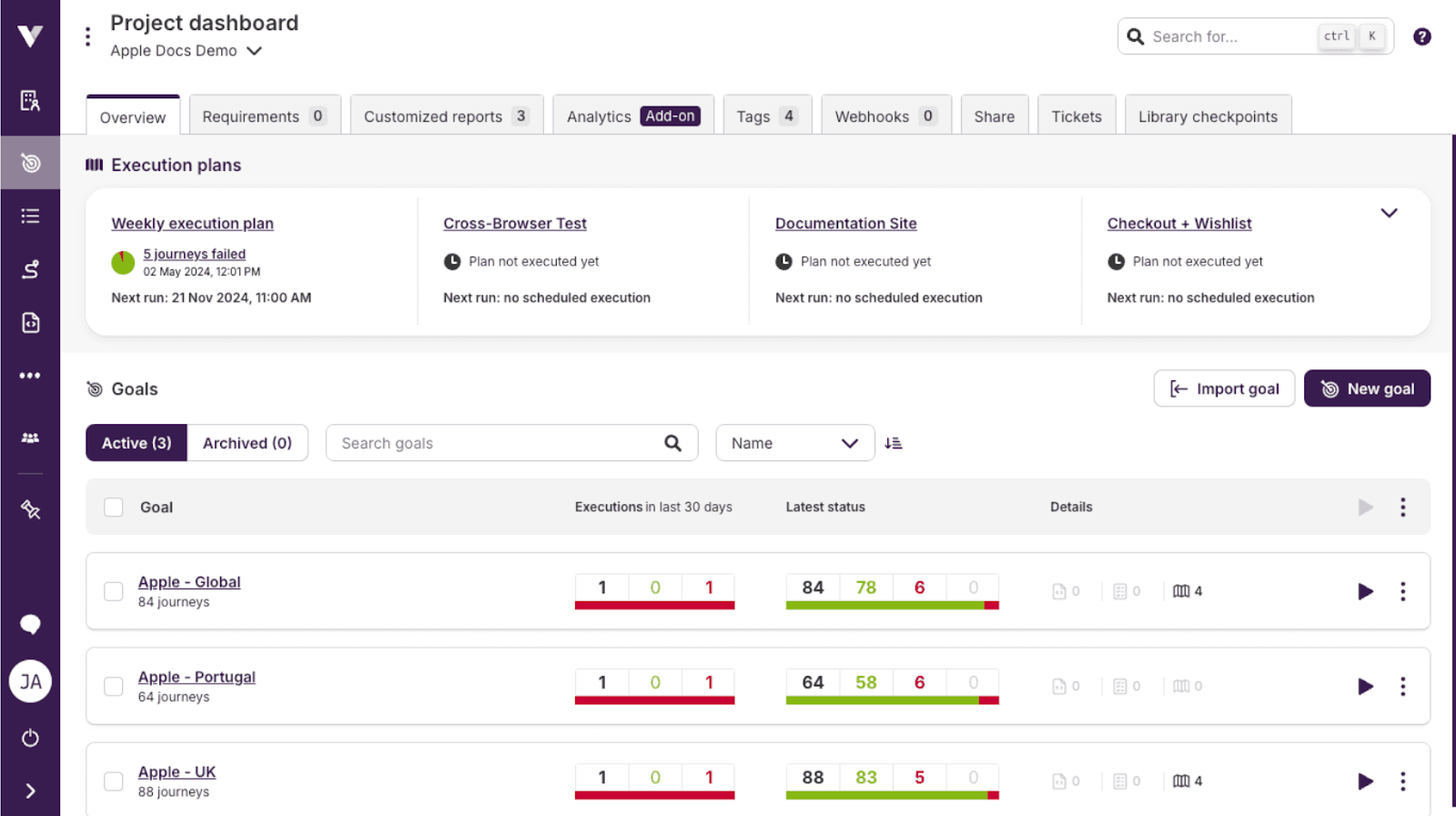
Virtuoso is a no-code and AI-augmented test automation platform designed to help QA teams write, run, and maintain tests faster. It uses natural language steps, intelligent element handling, self-healing capabilities, and AI-driven suggestions to simplify end-to-end functional testing. The platform supports web, mobile, API, and data-driven testing while offering features for test authoring, execution, test data generation, environment handling, and visual testing. Virtuoso focuses on reducing maintenance effort and improving reliability across continuous testing workflows.
What Are the Features of Virtuoso?
Below are all the key features Virtuoso provides.
- Natural Language Test Authoring
Test scenarios can be written in plain English, allowing teams to create automated tests without scripting expertise. It helps reduce onboarding time and makes test cases accessible to both technical and non-technical users.
- Autonomous Test Creation
Virtuoso can automatically generate test steps based on user journeys or system interactions. This speeds up test creation and helps teams cover scenarios that might otherwise be missed.
- Live Authoring
Teams can interact with the application in real time to build tests directly from the browser. It boosts accuracy and reduces the guesswork involved in writing test steps manually.
- Self Healing
Selectors are automatically updated when UI elements change. This reduces flaky tests and minimizes time spent on maintenance.
- Visual Regression Testing
Virtuoso detects visual differences between versions of an application. It helps ensure that layout, styling, and design changes do not break the user experience.
- API Testing
Users can add, run, and validate API calls within their test flows. This supports comprehensive end-to-end coverage across UI and backend layers.
- Data Driven Testing
Test runs can use multiple data sets to validate behavior across different inputs. It helps achieve high coverage and ensures application reliability.
- Cross-Browser and Cross-Device Execution
Virtuoso supports execution across major browsers and device configurations. This ensures teams can validate compatibility for all users.
- Execution Planning
Users can schedule test runs, manage suites, and control parallel execution. This allows teams to coordinate test cycles more efficiently.
- Test Data Generation
AI-powered data generation allows teams to create realistic test data on demand. This removes the need for manual data setup and speeds up test workflows.
- Root Cause Analysis
The tool highlights failure reasons automatically. It helps teams debug faster and reduces the time spent investigating issues.
- Collaboration and Reporting
Virtuoso offers shared workspaces, dashboards, and reporting features to help teams collaborate better. Reports are structured to assist stakeholders with insights about quality.
- Integrations
The platform integrates with CI pipelines, version control tools, and management systems. This helps teams automate workflows from development to release.
Advantages of Virtuoso
Here is why many teams choose Virtuoso:
- User-friendly test creation
Its natural language approach allows anyone to write automated tests. This is helpful for teams that want to reduce dependency on scripting skills.
- Lower test maintenance
Self-healing significantly cuts down the time spent updating selectors. Teams that deal with frequent UI changes find this very useful.
- Strong AI-powered testing
Virtuoso uses AI across multiple areas such as test creation, healing, and analysis. This helps teams accelerate coverage with less manual effort.
- Supports full-stack testing
The platform supports UI and API testing in one place. This helps QA teams manage all test types within a unified workflow.
- Broad browser and device coverage
Cross-browser and device execution helps ensure compatibility across environments. Teams benefit from testing early and catching issues sooner.
- Good collaborative features
Shared dashboards and reports make it easy for stakeholders to stay informed. It improves visibility across QA and development teams.
Limitations of Virtuoso
These are the reasons users often look for Virtuoso alternatives:
- Pricing concerns
Some teams find Virtuoso expensive compared to other tools. This can be a challenge for startups or teams with limited budgets.
- Steep learning curve for complex setups
While natural language tests are easy, advanced workflows and configurations can take time to master. Users often look for simpler or more intuitive alternatives.
- Limited flexibility compared to open source tools
Teams that want deep customization might find constraints. They may explore alternatives to Virtuoso that offer more control over frameworks and scripting.
- Dependency on AI clarity
Since many features rely on AI, users may face unpredictability or inconsistent outcomes in certain cases. Teams that prefer full manual control sometimes opt for other platforms.
- Limited mobile capabilities compared to specialized tools
For teams heavily invested in advanced mobile automation, Virtuoso’s mobile feature set may feel less comprehensive. This pushes teams to consider competitors of Virtuoso with deeper mobile testing depth.
Virtuoso Alternatives- Quick Comparison
| Feature / Capability | Testsigma | Selenium IDE | Virtuoso | Appium | Cucumber |
| AI Capabilities | Strong AI for NLP-based test creation, auto-locator healing, intelligent waits, and suggestions. In-built AI agents for end-to-end testing. | None | Advanced AI-native platform with NLP authoring, AI data creation, and self-healing | None (manual scripting only) | None (BDD layer without AI) |
| Ease of Test Case Creation | Very easy, plain-English test steps or Agentic test generation, no coding needed | Easy for beginners via record-and-playback | Very easy, natural-language authoring with AI assistance | Moderate to difficult; requires coding knowledge | Writing scenarios is simple, but glue-code requires programming |
| Self-Healing Capability | Yes, automatic locator updates and test healing | No, scripts break with UI changes | Yes, robust AI-based healing for locators and steps | No built-in healing; relies on stable locators | None; depends entirely on the underlying automation tool |
| Cross-Platform Support | Web, mobile apps, APIs, and ERPs such as Salesforce and SAP | Web only (browser extension) | Web-focused with extended coverage via cloud integrations | Mobile native, hybrid, web; some desktop via Windows driver | Web, mobile, and API through the tools it works with |
| Integrations & Ecosystem | Strong ecosystem: CI/CD tools, Jira, Git, Slack, TestRail | Limited integrations; mostly within the Selenium ecosystem | Extensive integrations with Jira, GitHub, Jenkins, TestRail, BrowserStack | Integrates with CI/CD, device farms (BrowserStack, Sauce Labs), and automation libraries | Integrates with CI/CD tools, Jira, Git, and any automation library |
| Browser / Device Coverage | Wide browser support plus Android and iOS via real devices, simulators, and emulators | Works on Chrome and Firefox; limited execution environments | Broad browser coverage; mobile support through integration partners | Excellent device coverage for iOS, Android, simulators, emulators, and real devices | Depends on Selenium or Appium for browsers and devices |
Alternative Tools to Virtuoso
1.Testsigma
Testsigma is a cloud-based, codeless test automation platform that features powerful AI capabilities, including an AI coworker called Atto and specialized AI agents for various testing levels. Teams can automate tests across multiple platforms, such as web, mobile, desktop, APIs, Salesforce, and SAP, with this single tool.

Key Features:
- No-Code Test Creation: Users can write test cases in simple English (natural language), which Testsigma converts into executable automation.
- Cross-Platform Testing: Supports web applications, Android and iOS (native and web), APIs, and even enterprise applications.
- Test Lab & Execution: Provides a cloud-based test lab to run tests across 3000+ real devices, browsers, and operating systems, with parallel execution support.
- Test Data Management: Lets you manage test data sets, parameterize tests, and use built-in data generators.
- Self-Healing/Auto-Maintenance: Uses AI to detect broken locators or UI changes and automatically suggest fixes.
- Reporting & Analytics: Rich dashboards, execution analytics, flaky test detection, and trend reporting.
- CI/CD Integrations: Integrates with Jenkins, GitHub Actions, GitLab, Azure DevOps, and more.
- Issue Tracking/Collaboration: Integrates with Jira, Slack, Trello, and other tools for bug reporting and collaboration.
- Visual Testing: Ability to take screenshots or use visual checkpoints.
Pros:
- Very accessible for non-technical testers or business users because of natural-language test writing.
- Maintenance is easier with AI healing, which saves time.
- You don’t separate tools since Testsigma is a unified platform for web, mobile, and API.
- Parallel execution and cloud lab speed up test cycles.
- Strong integration ecosystem (CI/CD, bug tracking).
Cons:
- Testsigma has a slight learning curve for first-time automation users.
- It also requires a stable internet connection since most features are cloud-based.
- During peak usage hours on shared device clouds, users may experience minor wait times depending on their plan.
2. Selenium IDE

Selenium IDE is a browser extension (for Chrome, Firefox, Edge) that lets you record and replay user actions in the browser. It is part of the Selenium family and provides a lightweight way to generate test scripts without writing code.
Key Features:
- Record and Playback: Captures user interactions like clicks, typing, navigation, and replays them.
- Control Flow (Conditional Logic): Supports if, while, and for control flow, so you can build more complex automation scripts.
- Multiple Locator Strategies: Uses several locators (CSS, XPath, linkText, etc.), and the test will only fail if none of them work, which helps resilience.
- Embedded Code Support: You can run JavaScript snippets via execute script or execute async script commands.
- Plugin / Extension Support: You can extend the IDE via plugins; for example, visual UI testing with Applitools is supported via a plugin.
- Third-party Integrations: Through plugins, you can integrate with automation clouds or CI.
Pros:
- Very easy to start with, ideal for beginners or for quickly capturing test scenarios.
- No need for a full automation framework setup to try out basic flows.
- The conditional logic support makes tests more powerful than simple record/replay.
- Extendable via JavaScript snippets or plugins to enhance capability.
Cons:
- Not ideal for large, complex, or highly scalable test suites. Record-replay can get messy.
- Recorded tests can be brittle if UI changes often (unless locator strategies are carefully managed).
- Limited compared to full WebDriver-based automation in terms of parallel execution and advanced frameworks.
- Requires browser extension; not suited for non-GUI or backend automation.
3. Appium
Appium is an open-source automation framework for mobile applications that supports native, hybrid, and mobile-web apps. It uses the WebDriver protocol, similar to Selenium, so many existing Selenium users find it familiar.
Key Features:
- Cross-Platform Support: Supports Android, iOS, and even Windows mobile/desktop apps.
- Multi-Language Support: You can write tests in Java, Python, JavaScript (Node), Ruby, C#, PHP, and more.
- No App Modification Required: Appium does not force you to recompile or modify the app under test; it can run automation on production binaries.
- Uses Standard WebDriver Protocol: Built on the W3C WebDriver spec, making it more interoperable and familiar.
- Support for Multiple App Types: Works with native apps, hybrid apps, and mobile web apps.
- Real Device and Emulator Testing: Allows running tests on physical devices, emulators (Android), or simulators (iOS).
- Inspector Tool: Appium Inspector gives a graphical way to explore UI elements and capture locators.
- Parallel Execution: Supports multiple parallel sessions when integrated with infrastructure like Selenium Grid or cloud farms.
- CI/CD Integration: Integrates with Jenkins, GitLab CI, GitHub Actions, CircleCI, etc.
- Plugin / Extensions: Appium supports plugins to extend behavior.
- Gestures & Device Functions: Supports mobile-specific gestures (swipe, pinch) and device features like GPS, orientation, network, etc.
Pros:
- Extremely flexible, you can write in many languages and test different types of mobile apps.
- Does not force you to change your app just for testing, preserving production fidelity.
- Strong community support and many integrations, including cloud device farms.
- Parallel execution and real-device testing make it scalable.
- The Inspector tool helps testers inspect UI and build locators more reliably.
Cons:
- Setup can be complex, especially for large device farms or parallel testing.
- Tests can be slower compared to purely native frameworks because of WebDriver overhead.
- Maintaining cross-platform tests can be tricky if UI or capabilities differ significantly.
- Requires some programming, not ideal for non-technical testers without developer help.
4.Robot Framework
Robot Framework is a generic open-source automation framework, heavily based on keywords. It is widely used for acceptance testing, robotic process automation (RPA), and supports both written test cases and high-level keywords provided via libraries.
Key Features:
- Keyword-driven Testing: Uses human-readable keywords, which make test cases easy to understand and maintain.
- Extensible with Libraries: Can be extended using libraries written in Python, Java, or other languages; common libraries include SeleniumLibrary, AppiumLibrary, database libraries, etc.
- Cross-Platform: Runs on Windows, macOS, Linux, and test suites are just files and directories, making them easy to version.
- Setup / Teardown: Supports suite-level and test-case-level setup and teardown, enabling better modularity.
- Data-Driven Testing: Supports variables, loops, and parameterized tests to reuse keywords and run across data sets.
- Tagging/Test Selection: Allows for the tagging of test cases, enabling the easy execution of different subsets of tests.
- Parallel Execution: Through external tools like Pabot, Robot Framework tests can run in parallel.
- Integration with CI / Cloud: Can integrate with cloud testing tools, CI systems, and other frameworks; for example, integration with Perfecto.
- Version Control Friendly: Since tests are files and directories, they integrate naturally with source control systems.
Pros:
- Very readable syntax, so even non-developers can understand tests.
- Highly extensible, you can plug in libraries for almost any automation need (web, mobile, DB).
- Good for acceptance testing and RPA because of its modularity.
- Supports tagging, parallel execution, and structured test suites.
- Strong community and rich tooling.
Cons:
- More verbose than pure-code frameworks; writing complex logic may feel clunky.
- Some advanced functionality requires writing custom libraries (i.e., coding).
- Parallel execution requires additional setup (like Pabot).
- For purely UI-heavy or highly dynamic web apps, you may need to combine with lower-level tools (Selenium etc.).
5.Iharmony
iHarmony is an AI-driven full-stack test-lifecycle automation platform built for modern applications (cloud, IoT, embedded devices) across Web, Mobile, API, Desktop/Windows, even mainframes and integrated device environments. It aims to reduce test cycle time, increase authoring speed, and slash maintenance efforts by using AI and self-healing capabilities.
Key Features:
- Cross-Platform Testing Support: Supports Web, Mobile (native/web), API, Desktop/Windows, mainframe, embedded/IoT devices.
- Self-Healing: Automatically adapts to UI changes (broken locators, dynamic elements) to reduce maintenance.
- Rapid Authoring (Codeless): Enables manual testers and business users to build automated tests without scripting knowledge, accelerating test creation.
- Parallel Execution / Scalability: Designed for larger scale execution covering many devices or environments to increase throughput (the page claims “up to 5x execution time improvement”).
- Embedded / IoT & Device Testing: The specialized “Embed” variant supports remote device testing and multiple product lines (IoT, embedded, telematics) beyond standard web/mobile platforms.
- Shift-Left & Shift-Right Lifecycle Support: Allows test automation earlier in development (“shift left”) and in production/monitoring (“shift right”) to support continuous testing.
- Ecosystem Integrations: Integrates with CI/CD and test tools, supports Jira, Bugzilla, Azure, GitHub, Jenkins, Bamboo, Git, TestRail, and more.
- Metrics & Dashboards: Provides automated test reporting, metrics, and dashboards for business users to track test health, go/no-go decisions, etc.
Pros:
- Enables non-technical testers and business users to build automated tests because of rapid authoring/codeless approach.
- Broad coverage: supports everything from web/mobile to embedded/IoT, which many tools don’t.
- Strong maintenance reduction potential via self-healing and scalable execution claims (e.g., “reduce maintenance by 60%”).
- Integrates well into existing tooling ecosystems (CI/CD, issue trackers, test management), which eases adoption.
- Lifecycle support (shift left + shift right) means the tool can fit modern agile/DevOps workflows.
Cons:
- Because it is broad and ambitious (embedded + IoT + full stack), the learning curve or setup for non-typical environments may be significant.
- Codeless/rich abstraction platforms sometimes hide complexity for teams needing deep control or custom scripting; this might feel limiting.
- The “AI and self-healing” promise may work well in many cases, but sample claims such as “reduce maintenance by 60%” may vary in real-world usage.
- Potential cost or licensing considerations (especially if you are covering many platforms/devices) may be higher than simpler tools.
- For purely web/mobile teams without embedded/IoT needs, the broad feature-set may be overkill or more complex than required.
6. Watir
Watir (Web Application Testing in Ruby) is an open-source Ruby library for automating web browsers. It drives the browser the same way a human would, clicking links, filling forms, handling alerts, etc. It is built on top of Selenium WebDriver (in its modern form).
Key Features:
- Browser Automation: Supports major browsers (Chrome, Firefox, Opera, Safari, IE) using WebDriver under the hood.
- Element Locators: Provides intuitive ways to locate web elements (by id, class, tag, label, custom attributes).
- Screenshot Support: You can take screenshots during test runs, which helps with debugging.
- Alert / Popup Handling: Built-in APIs to deal with browser dialogs, alerts, pop-ups, etc.
- Performance APIs: Exposes performance data (navigation timing, memory, etc.) for performance testing.
- Headless Mode: Works in headless mode (e.g., with HTMLUnit or a headless browser) for CI.
- Open-Source & Ruby-Based: Entirely free, and test scripts are written in Ruby so they are clean and expressive.
Pros:
- Very readable, elegant test scripts, good for maintainability.
- Lightweight and flexible; you directly script browser interactions.
- Good for web testing where you want control but don’t need a full framework.
- Strong for test scenarios where human-like interaction is key.
Cons:
- Requires knowledge of Ruby, not ideal for teams unfamiliar with it.
- Less “high-level” abstraction: testers need to code actions rather than write in plain English.
- No built-in mobile support, focused on web.
- Lacks some out-of-the-box features like AI healing or visual testing.
7. Cucumber
Cucumber is a Behavior-Driven Development (BDD) testing framework that lets you write automated acceptance tests in plain language (Gherkin syntax). It fosters collaboration between business, QA, and development teams.
Key Features:
- Gherkin Syntax: Tests are written in a plain English domain-specific language, making them readable by non-technical stakeholders.
- Collaboration: Because test scenarios are human-readable, product owners, business analysts, testers, and developers can all contribute.
- Integration with Automation Tools: Works with Selenium, Appium, and other automation frameworks to drive UI or mobile tests.
- Hooks & Tagging: Supports “hooks” (before / after scenario), tagging scenarios for selective execution.
- Multilanguage Support: Implementations exist for many programming languages such as Java, JavaScript, Ruby, etc.
- Reporting & Living Documentation: Because tests are written in natural language, they double as documentation.
Pros:
- Excellent for bridging the gap between business and technical teams, everyone understands the tests.
- Makes test behavior clear and structured.
- Reusable step definitions let you avoid duplication.
- Integration with powerful automation frameworks gives you flexibility.
Cons:
- Writing and maintaining Gherkin can become laborious if scenarios proliferate.
- Overhead: BDD may feel like extra work for small teams or simple test suites.
- Requires programming to implement step definitions (you still need code).
- Might encourage over-specification, too many scenarios for edge cases.
8.Ranorex
Ranorex Studio is a commercial UI test automation tool that supports desktop, web, and mobile applications. It is designed for both code-driven testers and non-programmers, offering record-and-replay as well as full-code options.
Key Features:
- Ranorex Recorder: Record-and-playback functionality that lets you capture user actions without writing code.
- Code Editor: For advanced users, you can write or edit tests in C# or VB.NET, with features like debugging, code templates, and refactoring.
- Object Recognition (Spy): Ranorex Spy lets you explore the UI of your application, discover GUI elements, and build reliable object repositories.
- Object Repository: Central store of GUI elements that makes test maintenance easier (you can reassign objects if UI changes).
- Data-Driven Testing: Supports external data sources (Excel, CSV, SQL) for parameterized test runs.
- Automation Helpers: Pre-built code snippets to handle common tasks such as pop-ups, timers, emailing reports, etc.
- Cross-Platform / Cross-Device: Supports web browsers, desktop apps, and mobile devices.
- Integrations: Works with CI/CD tools, test management systems, source control, and issue tracking.
- Reporting: Comprehensive reports, logs, and failure diagnostics.
Pros:
- Very powerful and flexible, it supports both non-coders and developers.
- Excellent object recognition reduces flaky tests caused by UI changes.
- Data-driven testing helps scale test coverage.
- Supports a broad range of application types (desktop, web, mobile).
- Enterprise-ready with strong integrations.
Cons:
- Commercial tool, licensing cost can be high.
- Learning curve for using both the recorder and coding mode.
- Overhead of maintaining the object repository and data sources.
- For purely mobile or web teams, it may feel heavyweight compared to niche tools.
9.Blinq.io
BlinqIO is an AI-powered test automation platform that combines an AI “Test Engineer” with an intelligent recorder to generate, maintain, and run automated web tests. It uses generative AI to convert user actions (recorded via a browser) or plain English (or Gherkin) descriptions into clean Playwright code. Its design helps reduce test maintenance through self-healing and gives users full ownership of test scripts.
Key Features:
- AI Recorder / Test Creation
The AI Recorder lets you interact with your application (clicks, inputs, navigation), and captures those steps to generate both business-friendly Gherkin scenarios and underlying Playwright test code. - Plain English to Tests
You can describe test scenarios in simple English, and Blinq’s AI Test Engineer will convert those into executable tests. - Gherkin / BDD Support
If you already use BDD or Gherkin, you can write or import Gherkin scenarios and then use AI to convert them into code. - Self-Healing / Maintenance
The AI Test Engineer maintains tests by identifying changes (for instance, in locators or workflows) and suggesting recovery or fix-ups to keep tests stable. - Test Execution & Scheduling
Tests can be run locally, via CLI, or in a CI/CD environment. It supports scheduling and parallel execution via an “Execution Planner.” - CI / CD Integration
BlinqIO integrates with common CI/CD tools like GitHub, Jenkins, Bitbucket, CircleCI, etc. - Full Code Ownership
Test scripts are saved in a Git repository owned by the user; you have full access to download, modify, or run them outside Blinq’s UI. - Custom Code & Extensibility
You can customize generated JavaScript (Playwright) code, add npm dependencies, and modify code locally before pushing back to BlinqIO. - Data-Driven Testing
Supports dynamic test data via Faker.js, API response data, CSVs, and stored credentials (for example, for authentication or two-factor). - AI Analytics & Root Cause Analysis
After test execution, detailed reports include screenshots, network logs, and step failures, plus AI-driven root-cause analysis to surface why tests are failing. - Project & Test Management
BlinqIO organizes your work into projects, environments, features, and scenarios.
Pros:
- Low Barrier to Entry: The AI Recorder makes it easy for non-technical users to generate high-quality automated tests without writing code.
- Readable Business Logic: Tests are generated with business-level descriptions (Gherkin), making them understandable by product or business teams.
- Reduced Maintenance Overhead: Thanks to the self-healing capabilities, your test suite is less likely to break when UI changes.
- Full Control: You own the generated test code, stored in Git with no vendor lock-in.
- Flexible Execution: Parallel execution, scheduling, CLI runs, and CI/CD integration make it adaptable to modern DevOps workflows.
- Data-Driven: Support for dynamic data helps in creating robust, realistic test cases.
- Insightful Reporting: AI analytics gives you better visibility into why tests fail and helps you fix issues faster.
Cons:
- Browser / Web-Focused: Since it uses Playwright generation, it’s primarily suited for web applications. It may not support all kinds of applications (like desktop or embedded) very well.
- Code Editing Overhead: While you can customize the code, editing generated Playwright JS may require developer skills, which raises the bar for non-technical testers.
- AI Recovery Limitations: Self-healing is powerful, but in complex or highly dynamic apps, AI recovery may not always correctly guess fixes, requiring manual intervention.
- Learning Curve for Git Integration: Because tests are stored in Git, teams unfamiliar with version control may need to learn Git workflows (cloning, branching, committing).
- Resource Requirements: Running tests locally or via Blinq’s editor requires installation of their client, which could be a blocker for lighter setups.
10. Testcraft

TestCraft is a test automation tool that works via a browser extension to help you generate and maintain tests visually. It aims to simplify automation for web applications and allows exporting to common testing frameworks.
Key Features:
- Browser Extension-Based Creation: You can click on elements in the browser to build test flows visually.
- WCAG Checks: It provides built-in accessibility testing support (WCAG checks) as you build tests.
- Export to Code: Allows exporting test logic to Playwright, Cypress, or Selenium, providing flexibility for more advanced use.
- Reusable Test Blocks: Lets you build reusable test components, which can help maintain and scale test suites. (common in visual test creators)
- Test Ideas / Suggestion: Gives suggestions for test flows based on the UI elements you select.
- Open-Source Extension: The browser extension is free and open source, making initial adoption easy.
Pros:
- Very user-friendly: non-coders can build automation flows via a visual interface.
- Exporting to real test frameworks means you are not locked in; you can scale to code later.
- Accessibility testing built in helps catch UI / design issues early.
- Reusable components ease maintenance and improve modularity.
Cons:
- Sometimes, visual abstraction may hide complex test logic. Large flows can become hard to manage.
- Might not support very complex UI interactions or edge-case flows without manual tweaking.
- Depends on the browser extension; it might not cover all environments or browsers equally.
- Exported code may require manual refinement to be production-grade.
Conclusion
Choosing the right alternative to Virtuoso depends on what your team values most: ease of use, flexibility, AI depth, or platform coverage. While Virtuoso delivers strong AI-driven testing, tools like Testsigma, Appium, Selenium IDE, and Cucumber each bring their own strengths based on coding needs, scalability, and application type. Compare your requirements with the capabilities outlined here, and you will find a tool that fits your workflow without adding unnecessary complexity. The right platform should help you test faster, maintain less, and support your team’s long-term quality goals. Start your search for a Virtuoso alternative with a free Testsigma trial.
FAQs
Testsigma is the strongest Virtuoso alternative that supports AI-driven test automation with features like AI-based test creation, maintenance, and healing. Blinq.io and TestCraft also offer limited AI assistance for test generation and automation.
Testsigma is often chosen as a Virtuoso alternative because it offers agentic AI-powered test automation for web, mobile, API, and desktop apps in one place, supports plain English test steps, provides strong self-healing, and scales easily for teams of any size. It is also more flexible for enterprise workflows, with extensive integrations and cloud device support.
Teams often explore competitors of Virtuoso when they need more flexibility, easier test authoring, stronger AI capabilities, or broader testing support. Some users also prefer tools with simpler onboarding, lower maintenance, or deeper integrations for CI/CD and enterprise systems. Looking at Virtuoso alternatives helps teams pick a platform that fits their exact testing needs without overpaying or overcomplicating workflows.


